What does this mean? And is there anyway to fix it? I tried other DVDs and they were fine.
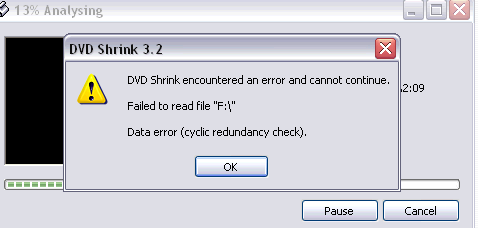
+ Reply to Thread
Results 1 to 20 of 20
-
-
Damaged disk?
He's a liar and a murderer, and I say that with all due respect. -
it played fine on the DVD player all the way through, but not through this analysing process. And all my drives are ok. Could be damaged, but wouldn't that mean it couldn't play?
-
This subject has had the arse torn out of it recently on this forum.
Do a search on 'Cyclic Redundancy Error' and you will see several posts on this subject.
In the meantime there are a few things you can do,
1) Make sure the disc is clean
2) Try ripping the disc in another DVD drive, some drives are fussier than others. If you are ripping it from your DVD drive then try ripping with your DVD writer drive.
3) Use different software such as DVDdecrypter or DVDFAB decrypter.
This will give you a good start, but do that SEARCH for more ideas !!


-
Playing and copying are two entire different processes.
PC dvd drives are more sensative to errors than standalone dvd players. When playing a dvd, there is generally an error correction to skip errors (provided its not too deep) on dvds. However, when it comes to copying, this process is done bit for bit copy, meaning every single data must be copied and where you hit a error spot, theres a problem.
Possible you have a damaged/scratched disc that may or may not be noticable. -
Thanks for your all of your help! I will definitely do a search and try again, but looks like all arrows point to it being a bad disc. I looked underneath and I've seen worse, but I guess it is an error with the disc. I tried doing the DVD writer and it came up with the same message.
-
As HARRYSPADGE said this subject has been beaten to death in last week or so on these forums.
But check / do the following;
 Clean the disc thoroughly, even if it looks clean.
Clean the disc thoroughly, even if it looks clean.
 Clean the drive lense
Clean the drive lense
 Try a different ripper
Try a different ripper
 Try a different drive
Try a different drive
I have and found the following easily and quickly;
 HERE Different problem, but same possible solutions
HERE Different problem, but same possible solutions
or
 HERE specifically about CRE
HERE specifically about CRE
-
I get the "'Cyclic Redundancy Error" if i recorde at XP mode on my
panasonic E55 and try and copy the disc with DVD Shrink 3.2, also
i have check the disc and they have no error but if i rec more than
90 mins i don't get that error, i not saying you doin' the same i am
just saying just maybe the discs are ok. -
I get there error also every so often but DVDdecrypter usually rips it fine and then shrink through file mode. Takes longer but oh well...
-
Wash your disk with water, a laser can see dust that you can't.
Also, is this an original disk? Might be imcompatible media if its a backup. -
It's an original disk and I got another one and it does the same thing. I tried doing another disk unrelated and my burner was just fine. I even tried cleaning it well.
Ok now that I've used DVD Decrypter it is coming with this error message: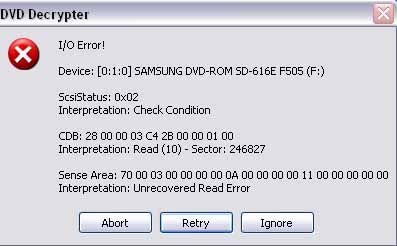
-
DVDFab Decrypter seems to be working fine. Which program do I use now to burn onto a disk?
-
Playing all through the movie doesn't mean there isn't a problem with the disc. Your error might be in an extras segment or part of the menu area that you haven't accessed.
A lot of times, a simple cleaning of the data side of the DVD can fix the problem. Good luck with your problem. -
Sometimes you have to use DVD Decrypter but set it to ignore errors. If it works and you watch the copied DVD you may or may not see a few bad spots that look blocky.
-
I had the same issue, i solved it with this method:
1. Copy all the files from DVD to HD (use anydvd if protected)
2. on the moment of read faillure, change disc to another DVD drive
3. then try to copy the remaining files
4. i had to use 4 different dvd-drives but i managed to copy all files in the end...... -
Use DVDdecrypter to burn your disc in ISO write mode.Originally Posted by DVDHelpPlease
Convert your video files to an ISO image with either DVDshrink or IMGtool CLASSIC.


-
From my own exprience on this subject . I get this error when the DVD is over 8 gigs. I had a few movies that were over 8 gigs and every single movie I tried to shrink on DVD shrink had that Error Message +Redundancy Error+
The movies I had that were under 8 gigs worked fine. My guess that DVD Shrink has troubles shrinking a large movie to a 4.7 gigs disk.
In order to get around this I had to re-authorer just the movie file only in order to put the whole movie on a 4.7 gig DVD, I used Pro Coder 2.
My 2 cents worth -
If you have access to another DVD-ROM drive or DVD burner, you might try it on other drives. There is a wide variation in drives as far as their ability to read a disc.
-
DVDHelpPlease:
The most common cause of this error is a damaged disc, or a dirty disc, or one with scratches, fingerprints. smudges, etc. And, I agree with EVERY post above, as they all can be solutions, in some cases. You should clean the disc, and you have doubts as to the best methods for doing this, do a search, and you will find tons of discussions. And, DVDDecrypter does tend to do better at ripping when a disc has damage or dirt. And, some DVD drives / DVD readers are more sensitive, so I have had discs that one drive choked on, yet another drive handled with no problems (it just was not as sensitive to the damage). In fact, on my system, I have one DVD-Rom drive and two DVD burners. One of the DVD burners actually handles the "reading" better when a disc has scratches, etc. I have had more than five discs where the other two drives both choked, yet this one drive always handled it.
One other possibility no one has mentioned... some of the most recent forms of copy protection that have been released on the market in the past 9 months cause DVDShrink to error out, and the error in SOME of these cases is the same "Cyclic Redundancy Error" that USUALLY tells us it is a damaged disc. DVDdecrypter handles MOST of these new discs fine, though... So, this still does not solve the mystery, completely. If you want to check, here is a listing of MOST of these newer discs, and you will see the various error messages they produce in DVDShrink (including the Cyclic Redundancy Error"):
http://forum.digital-digest.com/showthread.php?t=48842&highlight=Sony+Arccos+running
-Bruce -
Just to clarify, DVDFabDecrypter is updated regularly to keep up with ARccOS. But as to it being a better RIPPER than DVDDEcrypter, you should be aware that after two read tries, it also ignores the read error and continues. Look here:
http://forum.digital-digest.com/showthread.php?t=55018Pull! Bang! Darn!
Similar Threads
-
Cyclic redundancy check error
By Arch3type in forum ComputerReplies: 6Last Post: 16th Jan 2011, 01:32 -
SVCD2DVD when going to DVDShrink & DVDShrink Re-Author Problems in Vist
By pcandmac2006 in forum SVCD2DVD & VOB2MPGReplies: 2Last Post: 23rd Jan 2009, 19:33 -
DVDshrink error
By rubberman in forum ComputerReplies: 1Last Post: 3rd Sep 2008, 22:51 -
I/O Error (Cyclic Redundancy Check) - where does my problem lie?
By xxjustinukxx in forum Authoring (DVD)Replies: 3Last Post: 11th Apr 2008, 21:35 -
Cyclical redundancy, what is it?
By moviebuff2 in forum Newbie / General discussionsReplies: 6Last Post: 29th May 2007, 09:47




 Quote
Quote