how come every time i take a screenshot of a video file using alt prt scrn the image in the video player is black. How do you go about taking screenshots of video files on a computer. I know there has to be a way so if anyone can tell me your help would be greatly appreciated.
+ Reply to Thread
Results 1 to 15 of 15
-
-
Use VirtualDub
PRNTSCRN doesn't work on overlay images.Want my help? Ask here! (not via PM!)
FAQs: Best Blank Discs • Best TBCs • Best VCRs for capture • Restore VHS -
ok thanks alot but how exactly do u do this with virtual dub.
-
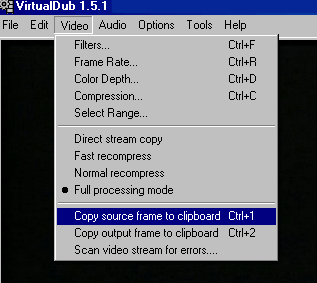 Want my help? Ask here! (not via PM!)
Want my help? Ask here! (not via PM!)
FAQs: Best Blank Discs • Best TBCs • Best VCRs for capture • Restore VHS -
How do I upload screenshots ?Originally Posted by SSJ4Thiran
There's a section at the end that explains why your WMP screen caps are black. It's to do with overlays.If in doubt, Google it. -
no i know how to upload screenshots. i wanted to take a screen shot from this anime called bleach. but now that i see it thanks to lord smurf i dont need it. BTW is there a way to do it with vlc media player?
-
Im sure your Windows update will have it for you! :P
Quality is my policy. -
ha thanks i wasnt going to read that thing but im really interested in why it does that so thank you jimmalenko.
-
how do u know if u have wmp 9 or 10? does it come iwth service pack 2..?
-
In WMP, go to help > About Windows Media Player. It gives you a version number.
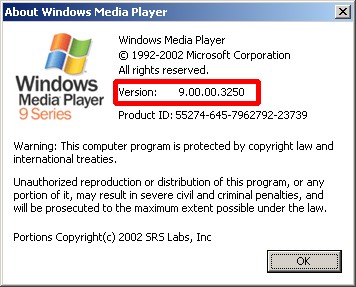 If in doubt, Google it.
If in doubt, Google it.
Similar Threads
-
screenshot of mov file at specific time
By ecos in forum Newbie / General discussionsReplies: 4Last Post: 9th Mar 2012, 04:18 -
How to make a video from screenshot
By LukeP in forum EditingReplies: 7Last Post: 7th Sep 2010, 15:01 -
Video screenshot help
By KateP in forum Newbie / General discussionsReplies: 9Last Post: 27th Apr 2009, 02:39 -
Creating Video screenshot
By tuanvn.2007 in forum Video Streaming DownloadingReplies: 4Last Post: 21st Sep 2008, 10:37 -
Capture a screenshot from a video?
By ChaunceyK in forum Newbie / General discussionsReplies: 5Last Post: 6th Sep 2007, 10:04




 Quote
Quote

 )
) 