When I press the power button, it will run for about 5 seconds, beeps once then turns off. I already checked all power cables. I'm hoping someone can tell me the symptoms of a bad power supply and/or motherboard. AMD Athlon 3000, 512 MB, MSI motherboard. Thanks.
+ Reply to Thread
Results 1 to 15 of 15
-
-
The first thing I would do is unplug everything from the motherboard except the memory, the video card and the boot drive, then try it. Disconnect all the drive's power plugs also, except the boot drive.
If still no, disconnect the boot drive, then the video card, and finally the memory, rebooting between each removal. If it still shuts off the same speed, change out the power supply. If that fails, the only things left are the CPU and the motherboard.
Another possibility, depending on the motherboard is a bad sensor in the CPU fan. Some MBs won't let the computer start if the fan is not working or it thinks it's not. That's not very usual, though.
There is no easy way to test a non-running computer. Using the process of elimination is one way that works. Testing components like motherboards is all but impossible if it's not running. You may be able to try the CPU in another motherboard or the motherboard with another CPU. -
I'll try that and keep you informed. Thanks. As always, you've been very helpful.

-
Thanks. A bit of info. Just realized that it is making the "happy" beep. Then it starts to show the MSI logo. After a short while, there are two short beeps followed by one short beep. I could not find the meaning of this 3 beep thing. I also did Redwudz' suggestion. I do not know the what BIOS it is using.
-
3 beeps usually mean bad RAM memory modules. If you know what BIOS your board uses, you can check exactly what the codes mean. If you do a Google search for 'bios beep codes' you can find some information.
Try substituting a memory module and see if that's it. If you have two, pull one, then the other.
Check your motherboard manufacturer for what BIOS you have.
EDIT: If it's a MSI motherboard, try here: http://www.msicomputer.com/support/sup_tshoot.asp -
Here is a screenshot before it turns off. There was one chance that I was able to get to the BIOS but it turns off anyway after a short while. Anyway, I have no idea what I'm going to do at the BIOS screen.
Here is another twist. My son said he always sees this screenshot whenever he pulls the power plug off (when he cleans or install hardware). Now I know that the BIOS is AMIBIOS 3.31a.
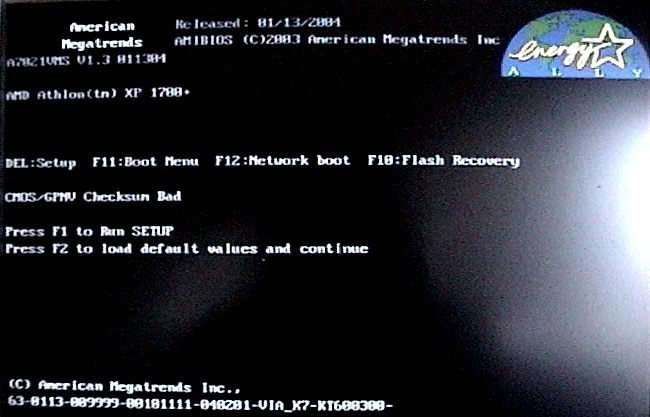
Update!!
I ended up removing the CMOS battery to clear it and installed a different video card. Well, the good news is it booted up to desktop BUT it turns off again. I did the memory switch, checked the fans, etc. We are trying to figure out how to eliminate the power supply, processor and motherboard. -
I'd suggest buying a new power supply and test it out. Then if it boots up okay that would solve your problem. If not then it's back to the drawing board. Process of elimination is a way to determine your problem as redwudz already mentioned.

-
Here's a list of AMI beepcodes. http://www.pchell.com/hardware/beepcodes.shtml#ami. Are you still getting the same codes? Those can be caused by motherboard problems also.
I see from that screen shot a 'Checksum Bad'. That could be from BIOS corruption. Is it still there after you reset the BIOS?
As budz said, I would replace the power supply at this point, or trade it temporarily with one from another computer.
If a different PS doesn't do it, and you have ruled out RAM problems and the CPU, it would really point to MB failure.
-
Thanks, guys. This PC is just over a year old and used only a couple of hours in the evening. Maybe luck of the draw.
I'm not sure if it is related but this PC always runs hot (around 60 degrees) even when additional fan is installed but I read somewhere that 80 degrees is the borderline
I told my son to buy a new PS. I will keep you informed.
(Redwudz, the checksum error is not there anymore) -
Well, I changed the PS with a new one. It booted up properly at least twice even with all devices connected. I was ecstatic.
But for the third time it turns off again. It's even quicker now (about 3 seconds) Nothing on the screen. Even when only the hard drive is connected. Would it be the switch?
I' thinking of buying a new PC case, a motherboard and processor in that order of elimination But I'm concerned that something is doing damage to the PS.
Thanks. -
I doubt if it's the switch, but you can trade the leads from the reset switch with the on switch and try that. Both are just momentary switches, polarity doesn't matter.
Still looks like the motherboard, though. You have to look at it this way, with the time you've spent, a replacement MB is not that much more. I really hope that solves the problem.
Sorry, I don't know of a better way to diagnose that type of problem. There are more than 40 million transistors and components in a average computer these days.
-
I would look closely at the mobo to see if there is any burnt area/capacitors. If there is then it could have shorted your power supply as well as the new one. Check the new power supply with a atx power supply tester. It could be just your mobo and power supply that fried, the cpu and other components maybe ok.
-
Thanks for the help, guys.
This afternoon, I was able to go to BIOS setup screen. I let it run for many minutes changing some info like date and time. But as soon as I exited to boot up, it turned off. The closest I got was the Windows 2000 logo.
Then I tried to flash the BIOS. No problem booting to DOS. Many times. But everytime I change the floppy and start typing the update command, it turned off. Seems it does not want to execute some stages.
Maybe this week, my son will find a MB to test it further. -
Ah, just get another computer. Save yourself the time. How about a dell for $349 AR?
Similar Threads
-
PC won't start No graphics
By jollyjohn in forum ComputerReplies: 19Last Post: 27th Jan 2011, 23:20 -
Rip won't start
By audax in forum Authoring (DVD)Replies: 3Last Post: 20th Jun 2009, 03:41 -
RipBot won't start up
By Obamargarine in forum Blu-ray RippingReplies: 2Last Post: 6th Mar 2009, 00:59 -
PC won't start
By DuBsTaR in forum ComputerReplies: 8Last Post: 8th Nov 2008, 00:11 -
VOB2MPG won't start up
By lesonja in forum SVCD2DVD & VOB2MPGReplies: 6Last Post: 2nd Jan 2008, 13:24




 Quote
Quote