Hi All,
I just tried to burn a dvd after downloading it and doesn't want to work in my standalones.
I burnt it using stomp recordnowmax and checked the disc in my pc and it plays fine there with only the AUDIO_TS and VIDEO_TS folders showing, just when I take the dvd-r to my standalones it doesn't work. Pops up invalid disc on the apex and disc error on the toshiba.
Any ideas on what I can do?
Thanks
+ Reply to Thread
Results 1 to 5 of 5
-
-
Not all players play all media types. I use an Apex AD-1100 and had to change the booktype on my DVD+R/W drive to DVD-ROM before it would play these +R's properly.
Make sure your players are compatible with the media you're using, and if not, check the booktype on your burner to make sure it will create the right type of DVD for your stand-alones.
Post back and let us know how you made out!
Cheers!
TTWC"I've got a present for ya!" - TTWC -
Thanks for the suggestions, never changed the booktype so I'll try that. But the media type is compatiable, I have many other dvds on this media, so that is ok.
I guess another question I have is I'm looking at the iso image through Isobuster and it has three different levels (pic included), again any suggestions are appreciated.
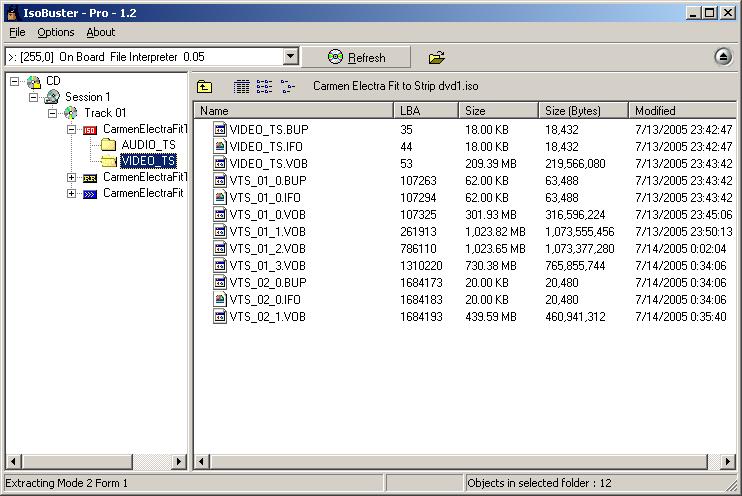
-
Well, I got it to work. I just exported (if thats the proper term) the iso into two folders and burnt it in recordnowmax as a data disc.
-
The Apex AD-600A is well known to have issues playing burned DVD's. It's DSL -600 loader was made before burned DVD's existed.
I would switch to Nero or NTI for burning.
Similar Threads
-
TV Wonder 600 and TV Wonder HD 600, is there any real difference?
By jedi55 in forum Capturing and VCRReplies: 3Last Post: 20th Mar 2011, 22:53 -
WHICH LAPTOP for around $600
By blinky88 in forum ComputerReplies: 16Last Post: 18th Mar 2011, 04:23 -
I have a DVD-R that I burned 1200 songs on, my DVD player only can read 600
By frieday in forum Authoring (DVD)Replies: 3Last Post: 4th Jul 2010, 05:31 -
Toshiba DVD players & -R media issues??
By videobruce in forum DVD & Blu-ray PlayersReplies: 8Last Post: 5th Nov 2007, 07:02 -
Disk burning issues with Toshiba HDD Recorder
By leafslover in forum DVD & Blu-ray RecordersReplies: 1Last Post: 18th Sep 2007, 00:39




 Quote
Quote
