OK
firstly apologies if this should go in conversion, it was a flip of a coin, and i plumped for authoring, sorry if its wrong.
I have a number of avi's i want to make into an authored DVD with menu
This si the problem, the menu
I can make one (or more) avi (s) into a DVD, thats easy.
I can make a menu (if i have the right material in the first place (read ISO's)
But i aint got a clue ow is easiest or most sensible to go from multiple AVI's to one DVD with menu.
I have checked the guides, and the only one i can find which looks plausible is a dead link....
please help!
thanks in advance
+ Reply to Thread
Results 1 to 9 of 9
-
-
1. convert to mpg with tmpgenc etc
2. author and add all mpgs with tmpgenc dvd author
or
Nerovision express, ulead dvd moviefactory
or
1. use like divxtodvd to convert all avis to one dvd
2. import the dvd in tmpgenc dvd author to make menus -
Ok i tried the above method.Originally Posted by Baldrick
I tried to use the resultant VIDEO_TS in TMPGEnc but got the following errorl
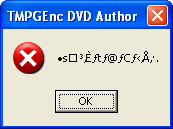
I tried creating an ISO of the files and mounting it in Daemon, and still got the above error.
Any ideas anyone?
Thanks in advance
PS i am going to try the first method Baldrick suggested, but it gonna take a lot longer, so would like to get the second one to work -
Think of it as two stages (which it is):
1. Encoding
2. Authoring
Now step 1 is something that I think should be done seperately on each file. There is no need to join files beforehand or anything like that, just convert each file to DVD-compliant MPEG (if required) - this guide might assist. Remember that when you do your bitrate calculations, remember to use the running time of all clips combined.
As for authoring, TMPGEnc DVD Author would be my tool of choice, but almost any authoring package should be able to do what you want to do. If you add files to the one track, they each will act as individual chapters by default. If you want them as separate play items, just create a new track for each one.
Configure your menu(s) as you see fit, output and burn. Enjoy !If in doubt, Google it. -
BTW here's some others that have had this error:
https://www.videohelp.com/forum/viewtopic.php?p=1150596#1150596
https://www.videohelp.com/forum/viewtopic.php?p=1333958#1333958If in doubt, Google it. -
Sounds easy but SVCD2DVD isnt free, and i really ahve no wish to spend more on software. :POriginally Posted by canny
Unfortunately neither of these really helps me.Originally Posted by jimmalenko
My point is that i dont want to have to spend HOURS letting TMPGEnc de-mux all the files individually.
However it looks like that is what i am going to have to do......
When TMPGEnc de-muxes, the sound is over 1Gb per episode, but when I use DivxtoDVD each main VOB file is only 500Mb !
Ok.....as an alternative, is there an app that can batch process avi's to m2v and mp2, but creat seperate files for each input file? without joining them all together??
thx in advance -
Hmm hadnt thought of that one....Originally Posted by laspis59
But i have been down that road b4!! :P
And it converts from avi to DVD......with no menus......and i really dont ahve the patience to encode and import menus seperately...
TMPGEnc and Goldwave are working quite well, although i need MASSES of HD space as, as i said the de-muxed files are huge, but i do seem to be getting quite good results.
thx
Similar Threads
-
Multiple AVI files to multiple DVD discs, no quality loss, chapter per avi
By Delta007bhd in forum Video ConversionReplies: 11Last Post: 14th Apr 2010, 09:27 -
Multiple AVI file for one DVD
By tim_ver in forum Newbie / General discussionsReplies: 5Last Post: 2nd Jan 2009, 04:45 -
how do I join multiple avi files with multiple audio tracks?
By helloguys in forum EditingReplies: 1Last Post: 26th Dec 2007, 03:28 -
Multiple AVI's to DVD ????
By paulwilko in forum Authoring (DVD)Replies: 3Last Post: 5th Oct 2007, 05:30 -
converting multiple avi's to dvd's What proggie to use?
By Magnuson in forum Video ConversionReplies: 4Last Post: 18th Aug 2007, 04:42




 Quote
Quote