Hi
I tried to make one of my home dvd to divx for that i used DVD Decrypter but it selects only one of the file and rip it to HDD. But i need all of them in one VIDEO TS folder so i can make 1 AVI file
I dont get secelction for DVD to HD if i deselect select main movie from IFO selection
Pls help how to select all PGC 1,2,3,4 together
May be this was raised before but i am unable to find it in forum so pls forgive me for this
Thanks in advance for help
+ Reply to Thread
Results 1 to 8 of 8
-
-
DVD Decrypter in File Mode will automatically select all the files in the Video_TS folder.
-
I do not think that you can make one AVI file from 4 different sources.
AVI is not like Mpeg2. you can not take the whole DVD and shrink it down to size and still keep the menus. I have only seen AVIs work with actual movie part.And only one of those at a time.
If you want to do all of those pgcs, you will have to an individual avi for each one. -
please post dvd to avi in the dvd to avi forum. moving you.
-
I posted it here becoz main problem is to rip full dvd in to HD for future back up and it is selecting only one chapter PGC file
If i was wrong, for posting in DVD R issue.. sorry for that -
Make 4 avis from your 4 PGCs like Merlin7777 said and then use VirtualDub as follows:Originally Posted by praxavi
Open AVI # 1 and append AVI # 2 to make AVI # A.
Open AVI # A and append AVI # 3 to make AVI # B.
Open AVI # B and append AVI # 4 to make AVI # C which will contain all 4 of your original avis.
Similar Threads
-
DVD Decrypter 3.5.4
By jyeh74 in forum Newbie / General discussionsReplies: 6Last Post: 9th Mar 2010, 14:48 -
dvd decrypter
By dr strange in forum Newbie / General discussionsReplies: 5Last Post: 27th Jan 2009, 14:11 -
DVD Decrypter from one pc to another
By jwedge in forum ComputerReplies: 3Last Post: 26th Jan 2008, 23:35 -
I am using DVD Decrypter
By Lissettep in forum DVD & Blu-ray WritersReplies: 1Last Post: 24th Oct 2007, 16:55 -
Help with DVD Decrypter
By Me-Hostage in forum DVD RippingReplies: 10Last Post: 20th Aug 2007, 08:12




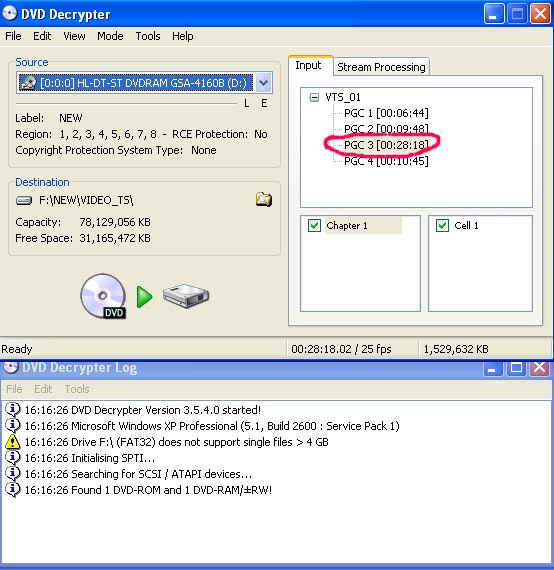
 Quote
Quote