Everywhere I read that you just load the DVD2AVI file into Tempgenc and go. But my ttempgenc will not recognize the file format DVD2AVI produce.
Do I need any plug ins or is there an obvious thing I have missed?
+ Reply to Thread
Results 1 to 10 of 10
-
-
Try this ...
Go to Option > Environmental Setting > VFAPI Plug-in, right-click on DVD2AVI Project File Reader and go to Higher Priority. Repeat until it's at the top of the list. Then try to open your d2v file.
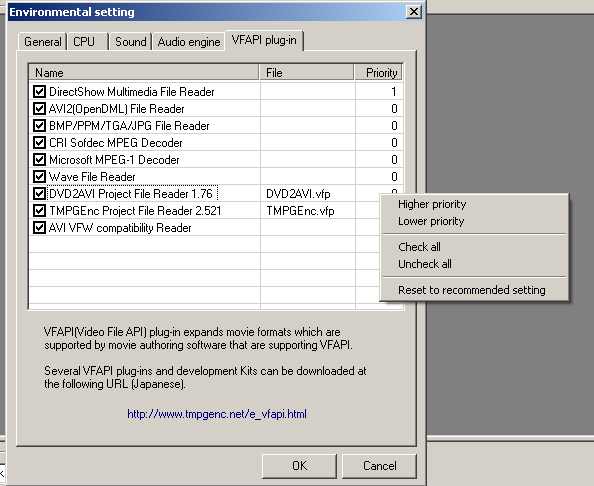
The other thing to remember is that you must keep the VOB files intact - you can't just delete them after the D2V file has been produced, as it references them.If in doubt, Google it. -
thanks for the quick reply.
With your picture I realized that tempgenc doesnt come with the DVD2AVI project file reader installed. Where can I get ahold of this?
I thought it would be easy just taking a scene from a DVD but I find all the trouble very frustrating. All I really want to do is rip scenes from some of my DVDs for a quiz I'm making. -
hi, i'm just curious. why is it that when we use DVD2AVI to perform frameserving, we need to save it as a project (d2v) instead of "Save AVI" option. i experimented on saving the file as AVI and encoded it using TMPGenc; and just the same, TMPGenc recognized it (and even the VCD output was of excellent quality). what's the difference? just asking.
and while i am at it, it seems that DVD2AVI decodes the VOB file (sorry is that how you call the process?) by separating audio and video. since i would like to resync some subtitles (using Subtitle Workshop) before encoding the file, there was no way for me to hear out the audio while previewing the video.lol got any suggestion?
thanks, would really appreciate your input. and sorry for asking a lot of questions. -
The "Save AVI" option re-encodes the file(s) as an AVI using a codec of your choice. The "Save Project" option creates a "pointer file" that just references the VOB(s). That's actually what frameserving is - creating pointer files so that you don't need to re-encode to an intermediate file if moving between a few different programsOriginally Posted by ione

I'm certain you'll find that it will save a d2v file much, much quicker than it saves the AVI file because it doesn't have to re-encode.If in doubt, Google it. -
oh, that answers my question. thanks for explaining
 by the way, i found your guide section pretty helpful.
by the way, i found your guide section pretty helpful.
-
sorry i have a follow-up

i just remembered working on a d2v file the previous time by following a guide. i was trying to add subtitles to the video so i created a pseudo-avi file (using VFAPI reader). when the TMPGEnc encode was done, the output was all wrong. the video was quite fuzzy and choppy. why did that happen?
since i couldn't correct the problem, i tried "save AVI" option. i just wonder if the pointer file produces better quality (for those who successfully achieved encoding) as opposed to this option i am choosing (re-encoding: VOB -->AVI-->MPEG). or is it just of same quality except the latter is time-consuming? because if it's just about additional work, then i don't mind putting in some extra time if for sure the videos would come out right
last question... is it even possible to re-encode on DVD2AVI without separating the audio and video? since i need to play them both at the same time to synch some subtitles. need your help. thanks!
Similar Threads
-
How to Open DVR Files?
By devilcoelhodog in forum Newbie / General discussionsReplies: 9Last Post: 4th Nov 2010, 11:20 -
Multiple Files & Resolutions In Tempgenc Xpress 4
By TufrThanu in forum Video ConversionReplies: 0Last Post: 9th Aug 2009, 14:21 -
open Multiple files
By waynerrr in forum ffmpegX general discussionReplies: 3Last Post: 23rd Jul 2009, 16:45 -
cannot open .sub files in anything but resync
By ecc in forum SubtitleReplies: 6Last Post: 6th Dec 2007, 11:51 -
Cant Open MPEG Files!!!!
By MRSTI in forum Newbie / General discussionsReplies: 23Last Post: 16th Nov 2007, 13:15




 Quote
Quote