Hi,
I installed new Sony Vegas 6.0b and when I want to start program I see only this blank window....
Please help.....former version 6.0 worked fine (but there were some bugs in film effects).
Thanx
Peter
+ Reply to Thread
Results 1 to 9 of 9
-
-
this problem and solution is mentioned in the sony vegas forums - but I forget what it was ..
http://mediasoftware.sonypictures.com/forums/default.asp"Each problem that I solved became a rule which served afterwards to solve other problems." - Rene Descartes (1596-1650) -
I went and looked but couldn't find it ...
check on DMN - i may of seen it there ..
http://www.dmnforums.com/cgi-bin/displaywwugindex.fcgi?dire=4&endday=14&forum=sonic-foundry_vegas"Each problem that I solved became a rule which served afterwards to solve other problems." - Rene Descartes (1596-1650) -
I havenīt found solutions on these forums. I tried to install back 6.0a, but problem is now the same !!!
Anybody knows ????? -
I found it where I said above ..
Before installing the 6.0b update, you might want to UNINSTALL the Media Manager. (It's a separate uninstall from Vegas) .
reboot and install 6B then ..."Each problem that I solved became a rule which served afterwards to solve other problems." - Rene Descartes (1596-1650) -
must be something in the reg -- on monday call sony customer reps - the are good (if you can hold of them)
also post question in sony forums (link above) - you must prove ownership now to reg. , but you will get an answer quick .."Each problem that I solved became a rule which served afterwards to solve other problems." - Rene Descartes (1596-1650) -
you dont have to send your registry to them -- just call them up and they will walk you through .. or post on the sony forum for some quick help ...
when it hangs because of desktop sql server error , well it will show that - and if you want you can remove it completly and vegas will still work (just not the media manager , which you can disable in options so it doesnt give you an error on starting)"Each problem that I solved became a rule which served afterwards to solve other problems." - Rene Descartes (1596-1650)
Similar Threads
-
Sony Vegas 24 fps problem
By Reiden in forum EditingReplies: 6Last Post: 29th Jan 2012, 20:17 -
Sony Vegas problem
By francisco-drm in forum Authoring (DVD)Replies: 1Last Post: 18th Nov 2011, 06:16 -
problem with sony vegas
By buffaloboyy in forum Newbie / General discussionsReplies: 10Last Post: 24th Jan 2011, 20:06 -
Problem with Sony Vegas
By Beibin in forum EditingReplies: 4Last Post: 20th Jul 2010, 21:28 -
Problem with Sony Vegas 7
By DeaDudeA in forum EditingReplies: 6Last Post: 26th Jul 2007, 20:42



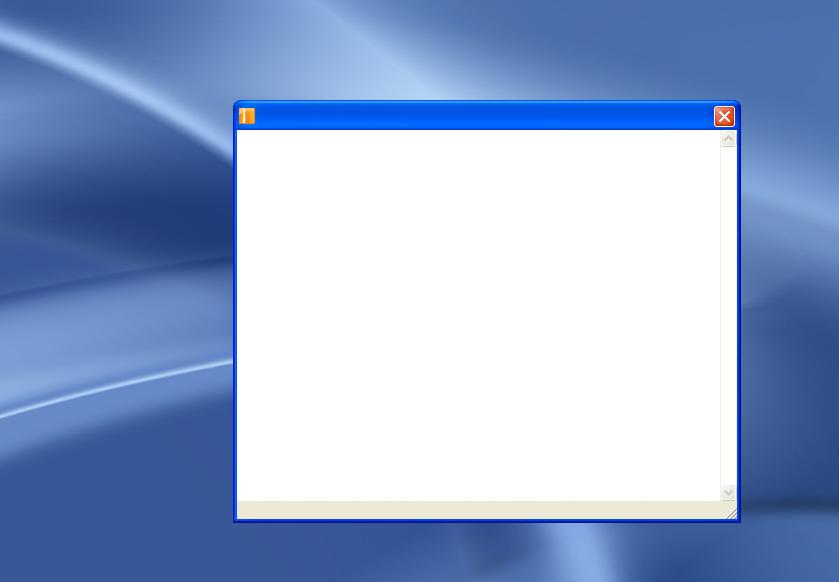
 Quote
Quote
 ((
((