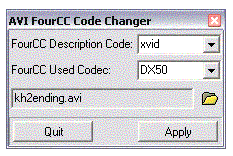I'm not sure if this is normal...But when I import an .avi file, it only plays the audio. I'm not sure what to do about it..Can anyone help?
Thanks in advance!
+ Reply to Thread
Results 1 to 7 of 7
-
-
I used that...And I'm not too sure what part it is that says what kind..
So here's a pic of the thing..

Similar Threads
-
Sony Vegas 24 fps problem
By Reiden in forum EditingReplies: 6Last Post: 29th Jan 2012, 21:17 -
Sony Vegas problem
By francisco-drm in forum Authoring (DVD)Replies: 1Last Post: 18th Nov 2011, 07:16 -
problem with sony vegas
By buffaloboyy in forum Newbie / General discussionsReplies: 10Last Post: 24th Jan 2011, 21:06 -
Problem with Sony Vegas
By Beibin in forum EditingReplies: 4Last Post: 20th Jul 2010, 22:28 -
problem with Sony Vegas 4 crossfades
By silvyr in forum EditingReplies: 2Last Post: 27th Mar 2009, 21:46




 Quote
Quote