Hi,
I just bought a Canopus ADVC-55 and would like to know what's the best capturing software that can capture directly to MPEG-2 in realtime with the best results?
Thanks!
+ Reply to Thread
Results 1 to 30 of 32
-
-
Not true, Ulead VideoStudio can do it, and certainly other software can too.Originally Posted by thecoalman
-
The coalman is correct in that your PC is vastly under powered for realtime mpeg2 encoding. Yes your system will do it but you will fight dropped frames unless you are real proficient with shutting off everthing that runs in the background and you use low bitrates.
You are much better off letting the Canopus transfer the DV file directly to your hard drive. Then use Ulead Video Studio to cut/trim edit the DV file and then let UVS author to DVD.
Another approach would be to transfer the DV to your hard drive and then use CCE Basic to convert to compliant mpeg2. CCE Basic is very fast is a better DV to mpeg2 encoder than Ulead, in fact it is one of the best out there.
Once it is an mpeg you can use videoredo or mpeg2cut2 (freeware) to cut or trim the mpeg file accurately. Products like Ulead are not good at cutting and trimming mpeg.bits -
Yes, your life would be a whole lot easier if you upgraded your computer first. It wouldn't cost you that much either. Go with a ~$50 s754 motherboard and a 2800 or 3000 A64. Ram is real cheap now; go for 1 gig. Get a 9600pro for under $100. Your hard drive space is ok for now. You might need to update the PSU if it is under 300W.
-
A 2 ghz AMD 64 Althlon is not powerful enough? No way!
Please, I just want to know other software that can encode is REAL-TIME to mpeg while capturing. I KNOW capping to AVI and encoding later is best, that's what I normally do, but I want a fast solution for projects that are not that important. -
LOL, I think it's time for you to update your profile then. Right now, it lists a 750mhz processorA 2 ghz Althlon is not powerful enough? No way!

-
i can capture mpeg2 realtime with a 1.8 ghz amd and a canopus. i can use mainconcept, but it looks like hell.
-
Updating your profile does make a difference BUT even with a 2Ghz cpu you will still need to be careful to shutdown background apps, screen saver and so on for on the fly mpeg encoding. The 64bit will not help you unless you have software that utilizes 64bit processing.
In my opinion and experience it is still far better to do as I suggested. Transfer the DV data to your hard drive and then do your encoding. The small time savings for on the fly encoding is just not worth the hassle and headaches you will run into.bits -
Hi,
Thanks for the replies, but I have been doing video conversions for about 4 years now. Let's PLEASE get back to my original post.
What is the Best real-time DV to MPEG capturing software? -
Quick answer Mainconcept v1.4Originally Posted by Barnabas
Getting it to work is more complicated.
Saving all the gory details (mostly envolving camcorder machine control emulation), in my experience, the "best" implementation of the Mainconcept SDK that works for realtime encoding from a DV stream is ULead Video Studio v8 (and probably v9).
I use it extensively on my Celeron 2.4GHz capture machine* with no frame loss. I feed it from a Motorola 6200 HD cable box 480i S-video out via a Canopus ADVC-100. DVD results are very good though somewhat inferior to the long way** .
ULead Video Studio 8 also does a reasonable job of cut/paste editing of commercials.
*using ULead's DVD default 7Mb/s (ave.) VBR MP2 or AC-3 audio defaults.
**long way takes 6-10 hours per DVD vs less than 30Min to author and burn a realtime encode. -
This is the consensus, and I agree with it. You have a DV device, use it for DV. If you want realtime MPEG capturing, get an MPEG hardware card (or an ATI AIW).Originally Posted by hexxisoftWant my help? Ask here! (not via PM!)
FAQs: Best Blank Discs • Best TBCs • Best VCRs for capture • Restore VHS -
How come mine doesn't "look like hell"?
Note that I am NOT using it for VHS capture.
VHS capture always looks like hell.
Are my eyes that bad?
Possible factors:
- source video quality
- transcoding device
- other
I have to say, my realtime captures look very good to me (not perfect) and I have a critical eye.
Ref quality would be between Hi8 and DV.
PS: I'll post some samples. Video Studio 8 realtime MPeg2 captures using 2.4GHz Celeron IEEE-1394 from ADVC-100. Stills from burned DVD 480i frame grabbed with PowerDVD.
480i (1080i source) realtime Mpeg2 capture
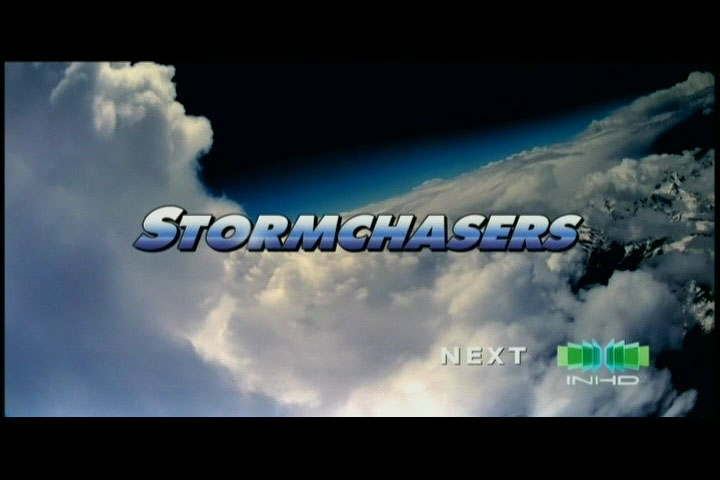
480i (1080i source) realtime Mpeg2 capture
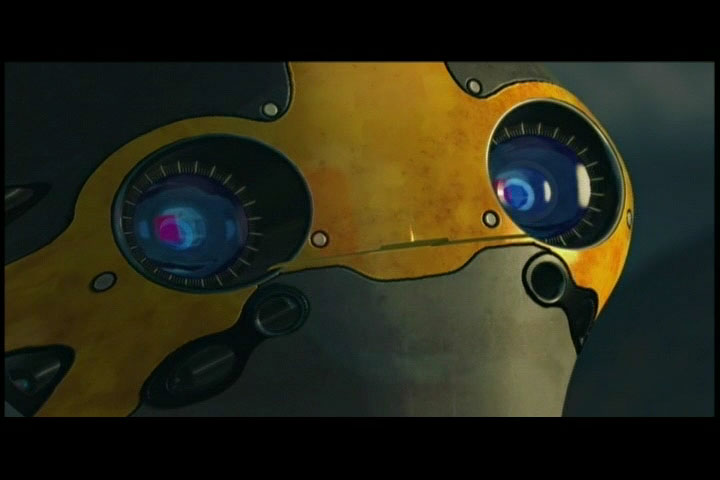
480i (4:3 ESPN normal cable source) realtime Mpeg2 capture
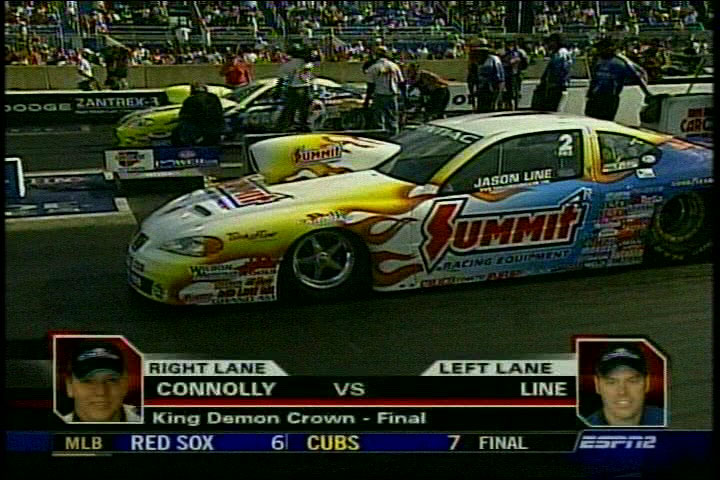
480i (4:3 Comedy Central normal cable source) realtime Mpeg2 capture

-
The software is very unstable. MainConcept PVR is far worse. MC just isn't very good at the capture aspect, and even their encoding could be improved.Originally Posted by edDV
Ulead is to be avoided too, if it deinterlaces. Some of them do, some do not. Learn what yours does.Want my help? Ask here! (not via PM!)
FAQs: Best Blank Discs • Best TBCs • Best VCRs for capture • Restore VHS -
Yes it can with a digital cam, it pauses the cam in mid capture. I was posting over on Ulead's forum and the people using this method seemed to have an extroidinary amount of sync issues. On top of that you can't pause the Canopus since it does have to be done realtime. Even with your updated specs realtime capture is going to be flaky at best.Originally Posted by Barnabas
-
NeoDVD can capture directly to MPEG-2 from Canopus devices, and give it a couple of minutes after you're finished and it can author as you go as well. I was very sceptical at first, but I had a play around with it with my ADVC-100 and was pleasantly surprised with the results. It's now in my kit for those quick n dirty TV caps to a RW that I'll probably only want to watch once.
You might wish to check it out
 If in doubt, Google it.
If in doubt, Google it. -
I agree MainconceptPVR isn't working.Originally Posted by lordsmurf
Mainconcept Encoder v1.4 full version's capture application does not work properly with a DV transcoder. It stalls waiting for camcorder response. There is no way to turn off device control.
Video Studio 8 does not deinterlace. It works ok. They have it optimised for realtime.
see samples above -
I'll try comparing neoDVD to what I'm getting from ULead/Mainconcept, but I'd say the quality I'm getting is good enough for all but special TV captures.Originally Posted by jimmalenko
PS: scratch that -- they don't have a demo and claim it works on a 1.1 GHz PIII ... Not in the same league. -
Thanks edDV,
that's the info I was looking for.
Smurf. I do own a hardware encoding card, a Hauppauge PVR 250, but can't use it at the moment, so that's why I wanted a shortcut for stuff I cap from Dish network. Most of Dishnetwork's stuff is 480x480, so not that great to start off with. It's mostly stuff I want to watch on the 52 inch set, but won't keep, so no point in doing it the hard way. -
I'm either not understanding or I disaggree. Are these people using hardware DV transcoders? ULead claims 2GHz will do it. My experience shows 2.4 GHz is enough and keeps the buffer under control. Even if it buffers, frames are seldom lost. The more CPU the more you can compress.Originally Posted by thecoalman
-
Use ULead "DVD" defaultOriginally Posted by Barnabas
Capture settings - Format - DVD
details: 720x480, 7,000 Kbps VBR, audio MPeg L2 48Khz 224Kbps -
I am amazed I do not see this productmentioned more,
http://www.canopus.us/US/products/Lets_CONVERT/pt_lets_CONVERT_specs.asp
I have also had great success using cyberlink power producer with my advc300 but turn down the sharpening slider in the canopus picture controller.PAL/NTSC problem solver.
USED TO BE A UK Equipment owner., NOW FINISHED WITH VHS CONVERSIONS-THANKS -
I haven't done it myself and never heard of it until I was on that board.... but according to what I read VS8 will capture mpeg even at high bitrates on slower machines, it pauses the cam when the buffer becomes full, continues the capture once there's enough space again. That was my understanding from what I was reading there.Originally Posted by edDV
As far as the sync issue, I don't know if it was an issue with the capture or when they were authoring but many of them had a lot of issues keeping audio sync once it got to disc. Others using AVI didn't have the same problem. Again I was just reading and posting suggestions not actually doing this myself. -
Must be a different issue targeted at slow CPUs and camcorders.Originally Posted by thecoalman
For real time MPeg2 encoding Ulead specs > 2GHz Pentium and for best performace:
"VideoStudio performs best with at least:
* Pentium® 4 2.4 GHz CPU
* 512 MB of RAM
* 20 GB free hard drive space
* 7200 rpm IDE Hard Drive
VideoStudio also optimized for Intel® Hyper-Threading Technology and Dual-CPU systems."
I'm mainly using this product for one purpose, realtime MPeg2 encoding from my Canopus ADVC-100 DV stream.
Cable Box-> S-video-> ADVC-100 -> IEEE-1394 -> PC(2.4GHz running VS8 in realtime MPeg2 encode mode). -
I'd imagine so because as long as the comp can handle any amount of data coming over the firewire even in small chunks you could in affect do a pseudo real time capture. Your not actually capturing real time but are combining the transfer and conversion time which will save you time.Originally Posted by edDV
This of course is not going to work with the canopus because it can't pause the data stream. Nice caps BTW, wish my VHS caps looked like that. To tell you the truth I'm suprised you can get quality like that out of a 2.4 Celeron in real time.
To tell you the truth I'm suprised you can get quality like that out of a 2.4 Celeron in real time.
-
Eddv, those ESPN and "Samantha Bee" shot look like crap. They have lots of MPEG noise added, and I can tell you now that is encoder noise, not source noise. Horrible.
Want my help? Ask here! (not via PM!)
FAQs: Best Blank Discs • Best TBCs • Best VCRs for capture • Restore VHS -
Ding, ding, ding,....and in this corner weighing in at 6 ounces the little blue guy, in the other corner at an unspecified weight......Originally Posted by lordsmurf
 :P
:P
-
Well it's a combination of Comcast's MPeg noise/artifacts and Mainconcept's added noise. The "digital" comcast channels have plenty of MPeg artifacts to begin with. But those 1080i in pictures look pretty good to me for realtime. I picked frames with gradations.Originally Posted by lordsmurf
I just had an idea to use the TV tuner to access a local analog channel and then send that through the ADVC to Video Studio 8. That would separate Comcast MPeg artifacts from Mainconcept's.
Stay tuned.
Similar Threads
-
Real time video capture/display software?
By TheDunk in forum Capturing and VCRReplies: 3Last Post: 5th Jan 2012, 23:16 -
Real time video capturing
By Haopengyou in forum Capturing and VCRReplies: 3Last Post: 5th Aug 2009, 02:02 -
time sensitive stream capturing software?
By uglijimus in forum Video Streaming DownloadingReplies: 0Last Post: 5th Oct 2008, 00:12 -
FlYDS capture REAL-TIME MPEG-2
By goal in forum Capturing and VCRReplies: 3Last Post: 27th Feb 2008, 05:08 -
Capturing real-time 3D (games etc) for transfer to DVD
By Overwind in forum Newbie / General discussionsReplies: 1Last Post: 3rd Nov 2007, 05:33




 Quote
Quote