http://mediasoftware.sonypictures.com
Vegas 6 Key Features:
* New! HDV, SD/HD-SDI support
* New! Blackmagic Design DeckLink™ board support
* New! AAF Import/Export
* New! VST plug-in effect support
* New! Improved Multiprocessor rendering
* New! Enhanced video monitoring
* New! Superior frame rate conversions
* New! Project nesting
* New! Broadcast Wave format support
* New! Tape-style audio scrubbing
* New! System-wide media management
* New! A/V synchronization detect and repair
* New! Editing enhancements
* Video transitions, effects, and generators
* Advanced 3D video compositing
* Keyframeable track motion and Bézier masks
* Primary and secondary color correction tools
* External control surface support
* DirectX® plug-in effects automation
* Video CD, multimedia CD, and Red Book audio CD burning
* Network rendering
DVD Architect 3 Key Features:
* New! Smart-project reprepare
* New! Dual-layer burning and authoring support
* New! DVD mastering tools: DLT, DDP, CMF
* New! Project playlists
* New! Copy-protection tools
* New! Photoshop® layer support
* New! Jacket picture creation
* New! Media effects
* New! Multiangle video selection
* New! Theme export
* Real-time external monitor preview via i.LINK® connector/IEEE-1394
* Motion menus, buttons, and programmable end actions
* Subtitle and multiple audio track support
* DVD project verification and optimization, including Fit-to-Disc option
* Import subtitle time/text export from Vegas 6 software
AC-3 Encoder Key Features:
* Dolby®-licensed AC-3 encoding software officially tested and certified by Dolby Laboratories Inc.
* Encode 5.1 multi-channel or stereo mixes to AC-3 format inside Vegas software
* Audio service, Bitstream, and Preprocessing encoding options
* Data range from 224 Kbps to 640 Kbps
* 32 kHz, 44.1 kHz, and 48 kHz sample rates
+ Reply to Thread
Results 1 to 29 of 29
-
"Each problem that I solved became a rule which served afterwards to solve other problems." - Rene Descartes (1596-1650)
-
Thanks BJ_M for the info! Version 3 of DVD Architect could be worth the price of admission?
Previous versions were promising but lacking in some areas. -
Does anyone know if the new DVD Architect can create 16:9 menus that display and function correctly on a 4:3 Panscan TV in letterbox mode. Other programs like Pinnacle Studio fail at this. Or if it will create a 4:3 menu with 16:9 video footage on the disc this will work as well. I just don't want to force my 16:9 menus to display 4:3 just to get them to work.
Any help would be appreciated. -
$249 to upgrade vegas + dvda from v 5 (or any) to v6...!!

at least when they released v5, they gave a discount for a month for the upgrade price...it's the least they could do..$250 is expensive - I feel like I keep paying and paying for this sw
maybe after NAB they will get a heart"As you ramble on through life, brother, whatever be your goal - keep your eye upon the doughnut and not upon the hole." -
http://www.custcenter.com/cgi-bin/sonypictures.cfg/php/enduser/std_adp.php?p_faqid=125...ted=1113828394
Amazing what you can find when you get up off your lazy ass and do a little investigating...Upgrade your Vegas, Vegas+DVD, or Movie Studio and save!
Upgrade from Vegas to Vegas 6 for $149.95
Upgrade from Vegas to Vegas+DVD for $249.95
Upgrade from Vegas+DVD to Vegas+DVD for $199.95
Upgrade from Movie Studio or VideoFactory to Vegas 6 for $299.95
Upgrade from Movie Studio or VideoFactory to Vegas+DVD for $549.95Don't sweat the petty things, just pet the sweaty things. -
yup..Dave was right..when you have both apps to upgrade ...they sock it to ya...
But at least they don't get you to tell them how many seats there are at your small business(or put a dongle on the machine like AVID)..and If you render on one while capturing on another..I think that should be allowed... -
that's got to be one of the most well hidden specials around (and I let them know as much via an email to cust servce) .. on the FAQ page??? ...no link for it on the 'shop for upgrades' page; maybe when (if?) they send an email to registerd users they will include that...if they're going to run a special, the least they could do is tell people about it...otherwise, why bother (so they don't have to feel guilty about it but not that many people find it??)...thanks for the info though... (and who ya callin lazy?)Originally Posted by MJPollard"As you ramble on through life, brother, whatever be your goal - keep your eye upon the doughnut and not upon the hole."
-
no see hereOriginally Posted by Marvingj
this is the purchase page
http://mediasoftware.sonypictures.com/shopping/item.asp?PID=335&disp=1&keycode=6565
Purchase Options:
Upgrade to Vegas+DVD (Packaged)
Includes Vegas 6 and DVD Architect 3 Application CDs, Quick Start Manuals, and Keyboard Shortcut Lists, AC-3 encoding software, Boris Graffiti LTD, Boris FX LTD, Magic Bullet Movie Looks HD 50, and the Sony Pictures Sound Effects Series LE disk.
US $199.95
Upgrade to Vegas+DVD (Download)
Includes downloadable versions of Vegas 6 (93MB), DVD Architect 3 (35MB), Boris Graffiti LTD (48MB), Boris FX LTD (11MB), Magic Bullet Movie Looks HD 50 (1MB), AC-3 encoding software, and the Vegas and DVD Architect Manuals (PDF). You can elect to receive the Sony Pictures Sound Effects Series LE disk by checking the box below. The CD is free but a shipping charge will apply for orders outside the US.
US $199.95
Sound Effects Series LE Free"Each problem that I solved became a rule which served afterwards to solve other problems." - Rene Descartes (1596-1650) -
Originally Posted by DaveS
they sent a email already on monday to ALL registered users with this deal
as - well posted it on all the vegas forums everywhere ..
http://mediasoftware.sonypictures.com/shopping/item.asp?PID=335&disp=1&keycode=6565"Each problem that I solved became a rule which served afterwards to solve other problems." - Rene Descartes (1596-1650) -
Don't throw VEGAS 4 away.
It seems that BOTH VEGAS 5 and 6 no longer allow coding in Windows Media Series 8 or 9 codecs.
Perhaps in an effort directed by MICROSOFT (sony partner)
They are going to force you to make clips for Windows Media 10
and upgrade to WIN XP by forcing you to use the newer codecs.
When sending files over the internet (Clips) if you use the newer codec, your audience may be forced to upgade at least their media player to 10, and if you intend for MAC users to view the WMV files from VEGAS 5 or 6, forget it.
Also, both VEGAS 5 and 6 will require .NET framework to be installed first.
Not that VEGAS ever uses the features of that ...Its bundleware and forced bundleware in the case of the Microsoft component. -
dcsos - you are completely wrong, where do you get such nonsense?
you can encode to Windows Media Series 8 or 9 codecs - its built right in ....
they dont force you to make clips for media 10
.NET IS for all automation and scripting functions, quite extensively .. you just dont know what you are talking about .. it is not even bundled with vegas ....you have to install it separate (net1.1 sp1 is also required for vegas6)"Each problem that I solved became a rule which served afterwards to solve other problems." - Rene Descartes (1596-1650) -
Originally Posted by BJ_M
thanks..didn't see the email..maybe a spam filter ate it or my registration died? anyway, thanks - good to know..."As you ramble on through life, brother, whatever be your goal - keep your eye upon the doughnut and not upon the hole." -
spam filters eat a lot of those -- since it IS a mass mailing ..
"Each problem that I solved became a rule which served afterwards to solve other problems." - Rene Descartes (1596-1650) -
Can someone try the 16:9 menu on a 4:3 tv and let me know if it displays correctly. I would hate to invest the money if its not working.
-
download the demo and try it out -- will not cost you anything
"Each problem that I solved became a rule which served afterwards to solve other problems." - Rene Descartes (1596-1650) -
I have done this many times. Not sure what problem you would have,Mine look great.What did you try to view it on?
-
Sorry BJ I was wrong but this is what led to my erroneous assumption:
The fact that on VEGAS 4 there are TWO ENTRIES for WMV.
In VEGAS 5 and I assume 6, the MENU is dumbed down to ONE ENTRY..
Later on, in the dialog, as BJ points out, you can render into the older codec...SO YOU'VE GOT TO CHOOSE WMV 9 output to make WMV 8..sorta silly...but works.
I stand by my comment that Microsoft is bundling .NET with VEGAS..just because its not included on the install disc, doesn't mean you aren't forced to install it>>>>
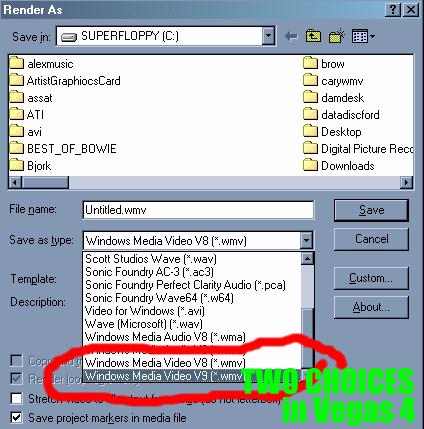
-
-
you have the option of not installing MSSQL , you dont need it for operation , and all you lose out not having it is the new media manager ..
it is NOT a buggy service and mssql is used for many applications - it does have some security issues , but what doesnt and they are easily fixed .."Each problem that I solved became a rule which served afterwards to solve other problems." - Rene Descartes (1596-1650) -
How? I went through the install twice and saw no options for not installing SQL.Originally Posted by BJ_M
And yes it IS buggy, it crashed on me 3 times, plus one of the processes would not end even if I forced it in task manager, I had to reboot.
Vegas 5 has literally never crashed and I use it nearly every day. -
there is a way to not install it if you install from the setup folder ...
non the less - you can remove it from "add remove" control panel ..
then in vegas options , turn it off on start up .."Each problem that I solved became a rule which served afterwards to solve other problems." - Rene Descartes (1596-1650) -
From the look of the forums over at Sony, it might pay to wait a little bit before jumping on this release.
-
i think it would be safe to say a 6.0b will be out really quick ..
"Each problem that I solved became a rule which served afterwards to solve other problems." - Rene Descartes (1596-1650) -
Yeah, waiting for 6b is a good idea. What about DVD Architect 3? Has anyone tried that yet? I have always liked Vegas and DVD Architect. Vegas is unbeatable if you want to edit your videos and add your soundtrack. Its AC-3 plug-in is really amazing. Same for DVDA. It's simple, fast and it works. Now it comes with Dual Layer support as many users had previously requested. Great!
Similar Threads
-
Vegas Pro 11 Released
By budwzr in forum EditingReplies: 23Last Post: 22nd Oct 2011, 11:43 -
When will Vegas Pro 11 be released?
By CliveJ in forum Newbie / General discussionsReplies: 7Last Post: 9th Sep 2011, 15:50 -
Importing avi (divx) Files in Sony DVD Architect/Sony Vegas
By mltwitz in forum Video ConversionReplies: 12Last Post: 6th Jan 2011, 06:56 -
Vegas Pro 9 Released
By lgh529 in forum Latest Video NewsReplies: 8Last Post: 12th May 2009, 12:56 -
vegas pro 9 released
By minidv2dvd in forum EditingReplies: 0Last Post: 21st Apr 2009, 07:08




 Quote
Quote

