i converted with it and burned with VSO Copytodvd. when i played it back the sound was out of place. the sound was faster than the movie. what is the reason why it is doing this.
+ Reply to Thread
Results 1 to 17 of 17
-
-
Jesus, Baldrick,
You've scared the sh** out of him, screaming like that!
andreslavin,
First do what Baldrick says (you know - always listen to the Boss).
I presume that youe source is DivX.
You have to open you source file with Virtualdub.
You would probably get a VBR error mesagge, which could be the problem why the audio is out of sync in you output DVD. -
I only discovered this program recently and tried it out. It works fine but as most will know when you convert a bunch of divx files you get no menus and each video file has 8 minute (I think) chapter settings in it.
OK - tried to create menus using tmpgenDVD author. However when I tried to import the video_ts directory in tmpDVDA I got an error that only displays random characters in the dialogue box - no idea what it is.
So the way out for me was to import each vob file as a video file (this then loses all the chapter settings that were created which is fine) and reauthor the menus in tmpDVDA. This works fine and certainly is a much faster way to get those Divx files to DVD than I had been using before
Larry -
I have imported it's output into DVD Lab Pro without issue. I'm not using the very latest version though - maybe something changed.
Read my blog here.
-
If the file is DIVX vbr mp3, try guns1inger's method with DivxToDVD.
If you want to do it the traditional way, run it through VirtualDub and save the sound as a WAV. Then you can use the original video and the new WAV file and encode the two together with something like TMPGEnc encoder.
Or if you still want to use VSO DivXToDVD you would have to mux the WAV back with the video with VD and put that into VSO DivXToDVD. (If it will accept WAV audio.) -
or he could just change the output to another setting.
it comes with 3:
Automatic -- works most of the time,but not all
Force PAL 25 Frames Per Second
Force NTSC 29.97 Frames Per Second
and also provide a bit more help as to the file itself,mpeg,avi(divx,xvid) pal,ntsc.???LifeStudies 1.01 - The Angle Of The Dangle Is Indirectly Proportionate To The Heat Of The Beat,Provided The Mass Of The Ass Is Constant. -
andrewslavin,
What you have to do is to synchronized audio and video in your source file (DivX,avi).
Guns1linger is right when says that DivxToDVD usually, doesn't seem to mind vbr mp3.
In most cases that's true, but when you get audio out of sync in DivXToDVD, you have to get back to your source file and use Virtualdub or VirtualdubMod to fix the audio, extract to .wav, reencode and mux in the video again. So you have to get familiar with those programs. Look into their tutorials.
It is always a good idea to go to forum search and type:
audio out of sync
...it takes time, but you seem to be a noob who has to do some work on your own. -
thanks for all the help. anyone got another AVI or Divx to dvd program?
-
-
You never did tell us what the file you were having problems with was. How can anyone help you if you don't post a Gspot screenshot as instructed.
How is just trying a different program going to help.
If the XviD is a 23.976 VBR MP3 AVI, then there is way to fix it with Virtualdub.
If it is a 24.11 VBR MP3 XviD then the audio will need to be timewarped with Goldwave but we need to see a screenshot or at least have the vitals to help you out. -
andrewslavin, head over to the convert section left. Select AVI to DVD under Format conversion. Click "Search or list guides". Start reading. Start trying out the guides that seems to fit your bill best. (But avoid guides using oneclickwonder apps.)
We can start throwing oneclickwonder apps at you, and possibly some of them will handle this particular AVI correctly. Likely, the next AVI you try, it wont, and you're back to square one. By reading and trying guides, you'll learn, and gain experience, and will be able to handle the most stubborn source files in less than a couple of years!
/Mats -
Fixing AVI with VBR audio using VirtualDub
Open file in GSpot to see what kind of file you're dealing with
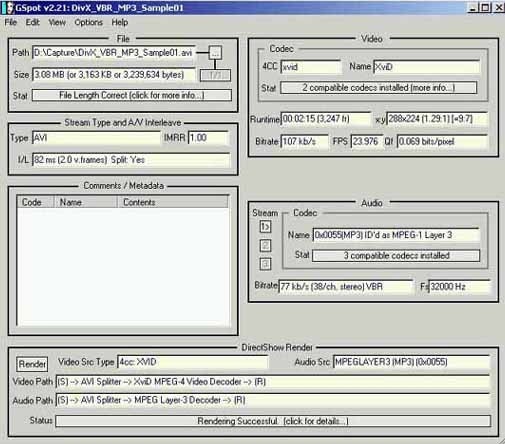
Open file in Virtualdub and click OK
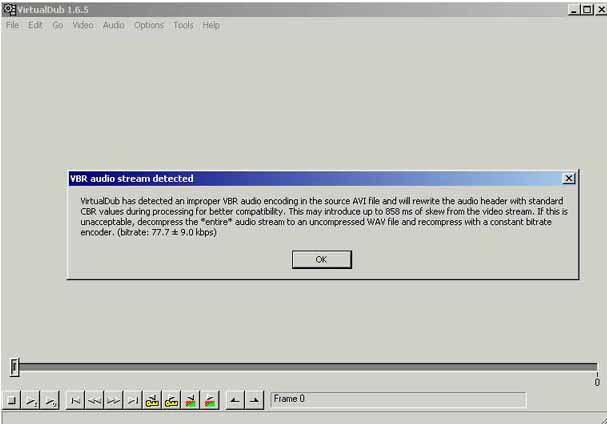
Under Audio, choose Full Processing Mode and click compression
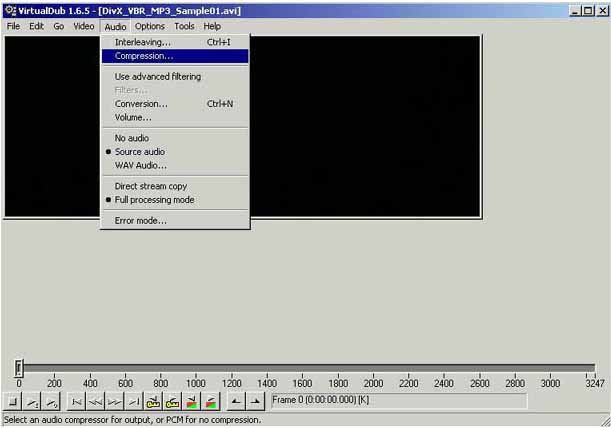
Choose No Compression [PCM] and click OK
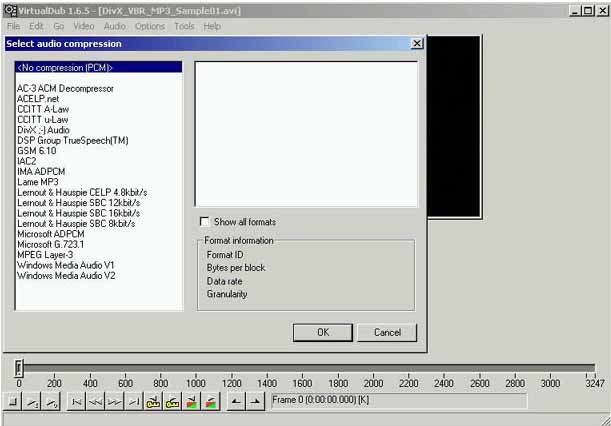
Click File and choose Save Wav
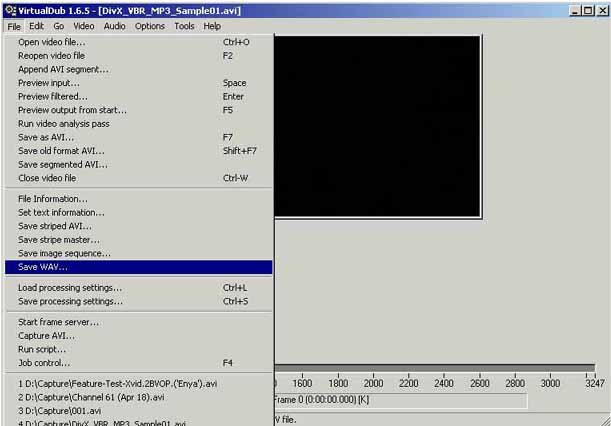
Choose a folder and name to save the Wave file to (preferrably your working folder)
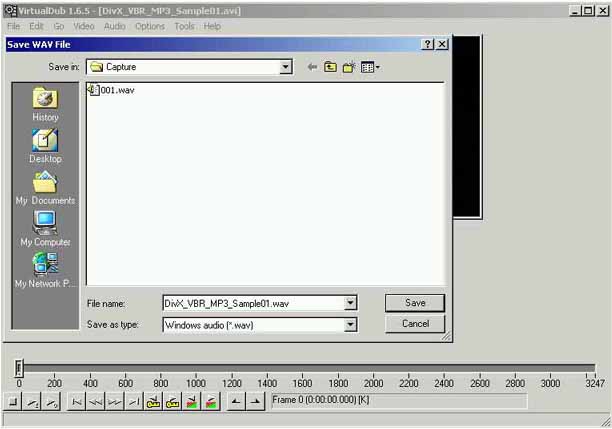
In VirtualDub, click Audio and choose Wav Audio
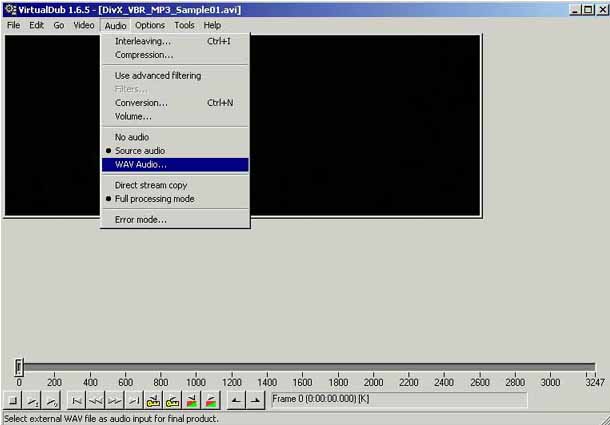
Find the Wav file that you saved earlier and click Open
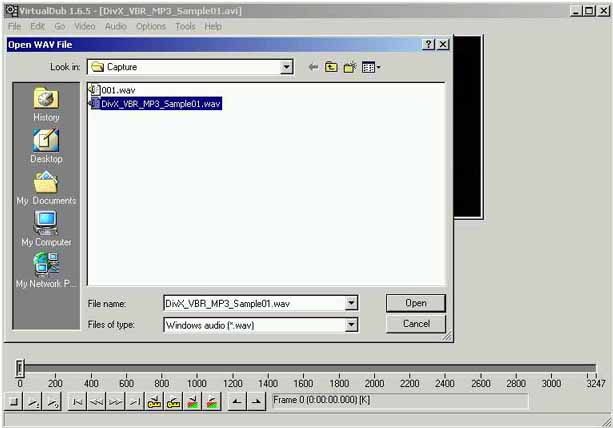
Click Audio, Compression
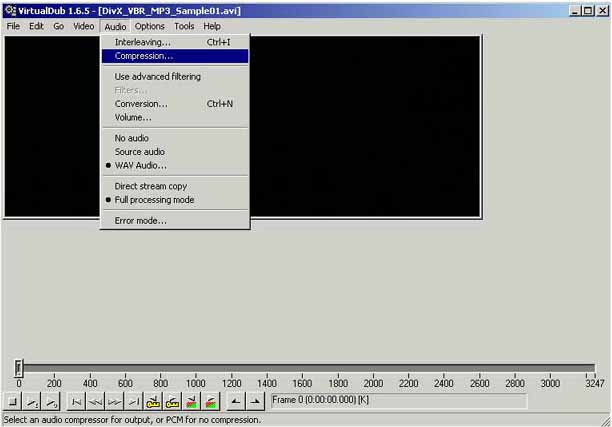
Select compression of choice
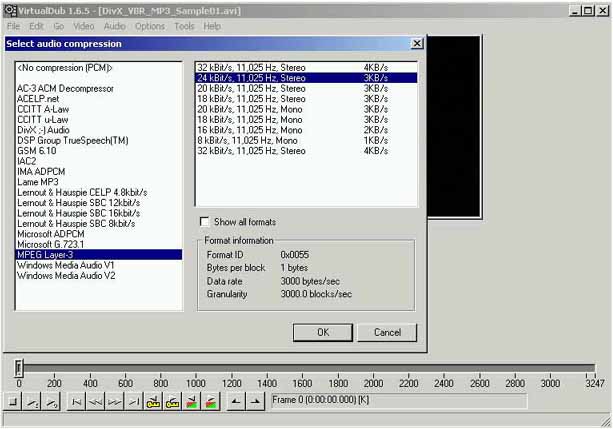
Click Video, Direct Stream Copy
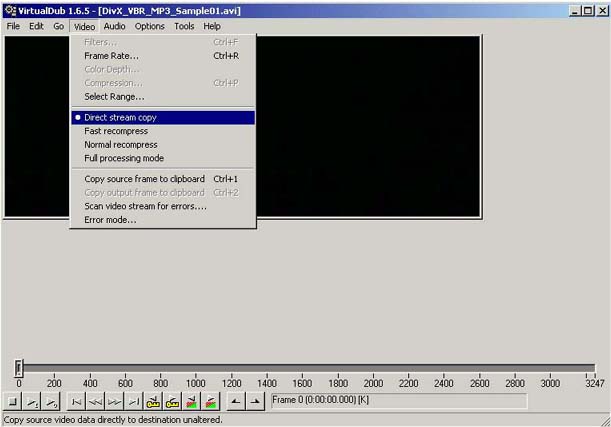
Click File, Save AVI and choose the folder and filename you want to use
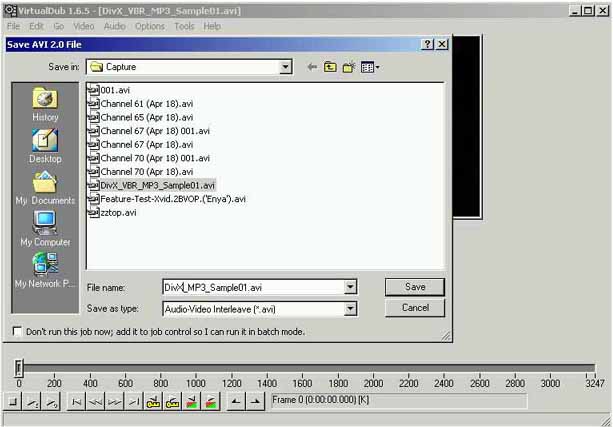
Similar Threads
-
Something wrong with DivxToDVD download here?
By gastrof in forum Newbie / General discussionsReplies: 3Last Post: 15th Mar 2011, 11:46 -
VSO Blu-ray to DVD
By Bonie81 in forum Newbie / General discussionsReplies: 0Last Post: 20th Jan 2011, 13:40 -
Slower encoding with VSO than it used to be
By Brainstorming in forum Video ConversionReplies: 8Last Post: 28th Dec 2010, 21:52 -
pc crashes with vso convertx
By dvdex in forum Newbie / General discussionsReplies: 2Last Post: 12th Oct 2009, 19:40 -
divxtodvd problem
By BPH2002 in forum Newbie / General discussionsReplies: 31Last Post: 27th Jun 2007, 09:17




 Quote
Quote
