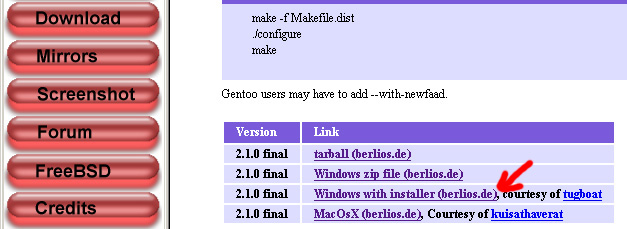I am attempting to convert a file to dvd using divxtodvd. I have used this prog successfully before but for some reason I get the following message when I try to convert :
"Access violation at address 100A95A7 in module 'avcodec.dll'. Read of address 09233000"
I have tried to post a screen shot but it won't let me paste it in on this post.
Apologies and hope somebody can help,
B
+ Reply to Thread
Results 1 to 30 of 32
-
-
What kind of video file? Drop it into Gspot and look in audio for MP3 VBR or AC3 audio. That is a common conversion problem with Xvids or Divx files. The other possibilities are a PAL video, though DivxToDVD usually handles them. Another might be something like Ogg audio or a frame size or frame rate that is really off spec as far as a DVD format goes. It sounds like a corrupt file, though.
If you have trouble posting screenshots, see here:
https://www.videohelp.com/forum/viewtopic.php?t=271697
You can blank out the name of your video if you like. -
Cheers for the replies. I am thinking it may be a corrupt file also. After loading the file into gspot I get this :
[/img] -
Ok, I have really tried to post screen shots but I can't host them online and cannot get the hang of it. Sorry for being dumb!
Basically gspot says :
"not a valid avi file"
"Non-avi file. Type unknown"
What am I dealing with here??!!!
Thanks again for helping this dumb blonde out
Bel x -
I really REALLY need this file to play on a dvd and player. It will play on my PC using VLC but I am totally stuck now. If any kind soul feels like helping me out I would be really grateful. I will even rip the file to cd-r, post and pay somebody to have a crack at this!
Thanks again,
Bel
-
Hint: VLC will play incomplete downloaded video filesOriginally Posted by BPH2002
-
I assume you were using the latest version of Gspot? And if you can open it with VLC, what does it say under 'View', 'Stream and Media info' about the file? It may be as simple as a missing or corrupted codec, since VLC uses it's own codecs. Gspot should have told you that, though.
And one more thing to try, drop it into VirtualDub or my favorite, VirtualDub Mod. It may give you some ideas on the problem. If it can't open it and gives up, then likely the file does have a major problem.
If VD opens it, you could try resaving it with fast recompress it you have the same codec it uses. Then try DivxToDVD on the new file. -
OK, thanks.
In VLC under 'stream and media info' I get :
Stream 0
Codec: avc1
Language:
Type: video
Resolution: 512 x 384
Frame rate: 29.970000
Stream 1
Codec: mp4a
Language
Type: audio
Channels: 2
Sample rate: 22050 Hz
Bits per sample: 16
Bitrate: 705 kb/s
General
Duration: 1:49:39
Apologies again for being too stupid to post a screenshot.
In the newest version of gspot the only info I get is :
Container :
File type : 3GPP media (.3gp) [MP4 Compat]
Mime type : video/mp4
Video :
Ready (184 codecs loaded)
At least I have discovered it's an MP4 file, do I perhaps need a prog to convert MP4s into a different format?
I do not really understand this 'codec' business but in virtualdubmod 1.5.10.1 the file will just not open.
Half of me is just accepting that this will not work but the other half is hoping that this is due to the file being MP4 and can be sorted.
Really people, thanks so much for all your input and advice. I really appreciate it.
Bel x -
That really teased me!
Unfortunately TMPGEnc 3.0 Xpress will not open the file I am trying to play with.
Is it anything to do with the fact I only have the free trial version (Idon't think this should matter)
AAAARRRGGGGGHHHHHH!
Thanks for replying though, and please keep them coming because if this keeps playing with my head I will rip my hair AND my tits out!
Bel x -
Sounds like a you just have bad source file on your hands to me. If VirtualDubMod chokes on it, that's not a good sign at all.
Also, do you have a webcam? You know, for the pulling the tits out thingie you mentioned earlier.
Regards,"There is nothing in the world more helpless and irresponsible and depraved than a man in the depths of an ether binge, and I knew we'd get into that rotten stuff pretty soon." -- Raoul Duke -
One last shot at it. This program may be able to convert it.
https://www.videohelp.com/tools?tool=Mobile_3GP_converter
It may be a form of Quicktime, used for digital phones.
BTW, I admire your persistence.
-
Read my blog here.
-
3gp converter is a no go.
Just d/ling fraps now but I don't hold much faith, corrupt file acceptance is such a downer, I REALLY wanted this movie, I will have to pay £35 for it now. Hey ho!
Thanks to everybody who replied and helped, you're all diamonds.
Will check back to let you know how fraps goes.
PS I do not have a webcam!!!!!
I have a digital camera though......
Thanks again people,
Katie-Belinda x -
According to the site, version 2.7.2 (the current version) supports XP, 2003, and XP64 edition. What version do you have ?
Second, if you have an older version, you could try compability mode - find the exe, right-click and select properties. Go to the Compability tab and set it to win 98.
But this is moot - it does run under XP.Read my blog here.
-
OK I now have 2.7.2, this will sound silly but I can't seem to work out how to even 'load' my file into it. I have searched the site for a guide but didn't find anything.
Thanks for this x -
or try
install latest ffdshow, it can decode avc/h264.
try play it with windows media player.
if you can play it you can use avisynth, https://forum.videohelp.com/viewtopic.php?t=284288
open the avs in your encoder. -
Thanks alot, I will give them a shot. Sorry about the locked posts, I didn't mean to clutter up the board.
Thanks again
K -
Hi,
I could not even download AviDemux2 for some reason and ffdshow doesn't take the file. It does not open with windows media player.
I am fairly sure it is an mp4 file, but mp4i would not open it either no guess I'm wrong there.
What a nightmare, I am not very 'up' on all this sort of thing but really perservered with this one, I felt sure I would crack it if I kept it up.
I think I am finally giving up, thanks to everybody who left comments and suggestions, I really really appreciate it. I may not have achieved my goal but I have learnt alot along the way.
Thanks again,
Katie -
Cheers ABond, avidemux2 is not recognising the file though.
MP4 to dvd programmes are a no go as well.
Big thanks to Randy who is going to have a crack at this for me, I salute you!!
I will let you know how this goes for the sake of any person who may have this problem in the future.
K -
Katie,
Don't freakin give up. I am having the same damn problem. I know this much, .mp4 is what is used for UMD's for PSP i believe. The codec needed to play a mp4 video is AVC1. This is where i'm stuck. I can't find any avc1 codecs. All my searches lead to ffdshow, which doesn't work either. Anyone have any updates? -
Mate I gave up! I tried everything! Some kind soul in USA contacted me and said he would have a go at it since he hadn't come across a file that could not be manipulated as desired. The second he cracks it (I hope) I will contact you and let you know how it's done. Fingers Crossed!!
K -
the kind soul sent that dvd out to you yesterday...enjoy!
If at first you don't succeed; call it version 1.0 -
Well, does that same kind soul intend to tell the rest of us how it was done?

-
When I find the thread I used to get the job done I will post back.
If at first you don't succeed; call it version 1.0
Similar Threads
-
Something wrong with DivxToDVD download here?
By gastrof in forum Newbie / General discussionsReplies: 3Last Post: 15th Mar 2011, 11:46 -
DVD playback problem, possibly a file structure problem?
By snuhmcsnort in forum Newbie / General discussionsReplies: 8Last Post: 17th Aug 2010, 05:23 -
video card problem causing watching movies problem?
By vipertongn in forum ComputerReplies: 3Last Post: 11th Jun 2008, 12:39 -
Does DivXToDVD's "back-up" function copy or re-encode or both?
By moviebuff2 in forum Newbie / General discussionsReplies: 4Last Post: 18th Aug 2007, 18:00 -
DivXToDVD Ballooned My VOB Files
By moviebuff2 in forum Newbie / General discussionsReplies: 5Last Post: 6th Aug 2007, 23:12




 Quote
Quote