Hey,
I recently backed up a movie with DVD Shrink and then the same movie with DVD-RB in order to do a test. On both versions I got rid of ALL audio EXCEPT the AC3 5.1 in order to save space. For the Shrink copy it plays this audio as a default. HOwever, when I put the DVD-RB copy in the player, I hear silence, unless I remember to go to the audio menu and manually select the 5.1 surround. Is there a way to make this the default audio when I do a back up, since I will most likely do this with all my backups?
+ Reply to Thread
Results 1 to 6 of 6
-
Check out the Band...feel free to PM me with opinions: http://www.purevolume.com/beneathitall
-
I had a similar problem a while back (with Indiana Jones DVD) but with DVD Shrink.
I cant remember exactly what I did, but try this. Use IFO Edit, open the VIDEO_TS file.
On the bottom window, double click the Audio for the TitleSet it is in. This should be the 6 channel audio. IFO Edit will state this, and make sure you have the following settings:
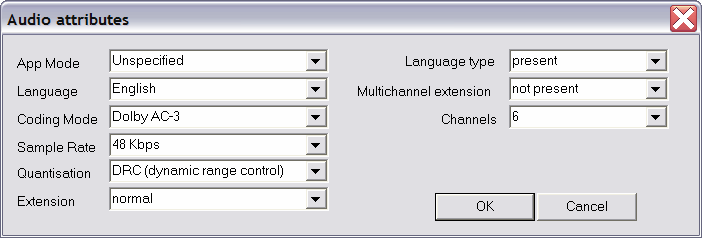
If it dont work, i will try to remember what I did and post back. -
When I encode with DVDRB, and need to remove extras/menus etc, I strip it with Shrink first (reauthor), then output uncompressed for DVDRB to work with. You can set the streams in Shrink in reauthor mode using right-click. DVD RB isn't setting the streams appropriately when it strips the other audio out.
What version of DVDRB is it ?Read my blog here.
-
But if I do this then the menus wont work right. I want to keep the menu functionality.
Check out the Band...feel free to PM me with opinions: http://www.purevolume.com/beneathitall -
Don't Re-Author with Shrink, just deselect the language tracks that you don't want, then do a full disc backup without compression. Send Shrink's output to DVDRB. The default audio track should remain intact & you'll keep your menus.Originally Posted by SEALs1230
This method assumes you'll only want to keep one audio track & that DVDRB is failing to make that one track the default. This way Shrink takes care of the audio, but DVDRB does the video compression.If God had intended us not to masturbate he would've made our arms shorter.
George Carlin -
Thats exactly what I wanted...and what was happening. Thanks dude.Originally Posted by Shocker MilwaukeeCheck out the Band...feel free to PM me with opinions: http://www.purevolume.com/beneathitall
Similar Threads
-
AC3 Question
By Madz5 in forum AudioReplies: 17Last Post: 6th Dec 2010, 05:28 -
Question about 'AC3 Normalizer'
By sgbd in forum AudioReplies: 2Last Post: 20th Oct 2010, 20:35 -
AC3 and CCE Question
By Maikeru-sama in forum Video ConversionReplies: 6Last Post: 9th Jan 2008, 17:18 -
AC3 or not AC3, that's my question!
By moviebuff2 in forum Newbie / General discussionsReplies: 4Last Post: 5th Jan 2008, 09:04 -
Question about AC3 Filter...
By GangstaRap in forum AudioReplies: 9Last Post: 25th Sep 2007, 11:21




 Quote
Quote