its like this ...i have an episode that i wanna convert to DVD (in the long time) its just that this file is an .AVI .. but still needs Vobsub to get the text...how shall i do to convert this so i can get an .AVI that doesent need the vobsub and stille plays the sub??
also another help..
i have an .OGM file ...and when i use VirtualDubMod to get the streams.. i just get 1 stream. and in that one both sound and pictures are in... and it seems to me that the sub is in it to....how shall i do to make that one to an .AVI file that doesent need any progz to show subs
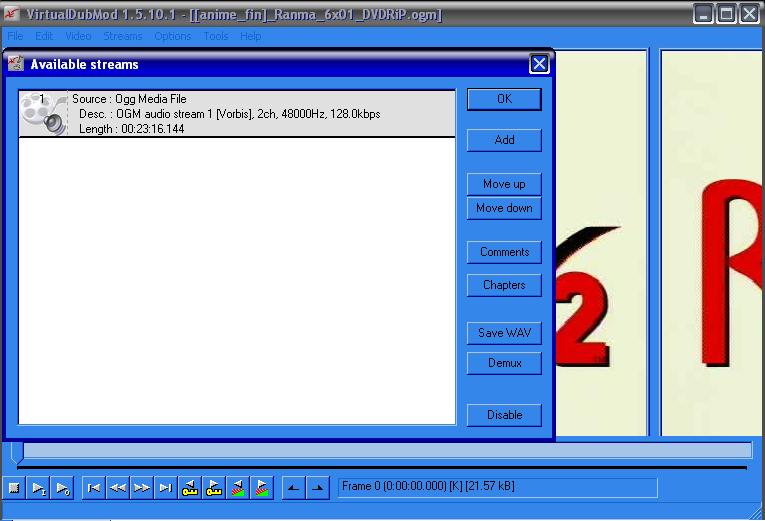
+ Reply to Thread
Results 1 to 2 of 2
-
-
There is no subtitle stream.
For the avi, just convert as per usual and then add the subs as a seperate stream when it comes time to author your DVD or if you want frameserve the avi with subs when converting.
Similar Threads
-
Set "Output filename" As Default Global "File/segment title" In MkvMerge?
By LouieChuckyMerry in forum Video ConversionReplies: 0Last Post: 9th Jul 2011, 01:52 -
"stretching" or "cramming" aspect ratio when I convert .avi to MP4
By Agent Bauer in forum ffmpegX general discussionReplies: 3Last Post: 21st Mar 2010, 10:30 -
Convert "dcf" to "avi"
By Anurag in forum Video ConversionReplies: 3Last Post: 16th May 2009, 09:53 -
"re-converting" AVI file
By lab_harts in forum SubtitleReplies: 3Last Post: 18th Mar 2009, 01:57 -
What is up with "Fake TY" Linkyo from Supermediastore.com?
By terryj in forum MediaReplies: 24Last Post: 20th Oct 2008, 23:49




 Quote
Quote