+ Reply to Thread
Results 1 to 7 of 7
-
VMG menu 1 goes nowhere. Bad link.
Chapters menus...don't seem to go to the correct chapter?
Why VMG menu 2, going to VMG menu 4, then to root?
Root to movie 2 directly, then VMG menu 1?
I don't understand the need for all these VMG's, if all you want is a switched menu.Cheers, Jim
My DVDLab Guides -
He is using VMG Menu 2 as a first play disclaimer, and VMG Menu 1 as an end play title or credit screen. Both of these could just have easily been VTS menus, just to simplify the design and keep things clean. The question I have is : are the switched menus just the transition from VMG Menu 4 to Menu 1, or do you want the chapters selection menus switching ?
Read my blog here.
-
I use VMG menu for still picture,like title which goes for screen for a few seconds then goes away and starts the new till movie starts.
Bad idea?? -
And yeah I want to chapters SW1...SW7 as switched menu.So when user select one of these,picture changes and after a few seconds movie starts.
I'm sorry for my dummy questions,just starting.Just need someone to kick me to the right place. -
OK, not sure how you created it all, here's what I do for switched chapters menus.
Make sure you have the first scene selection menu created.
Make sure it's selected in the project window (double click it).
Now hit the wizard and generate switched menus.
This will do it's thing nicely, and everything will be linked properly.
Now double click the second scenes menu, do the wizard again, and repeat for each of your scene selection menus.
Thus if you have 20 chapters, and 5 menus, each with 4 chapter points, you need to generate switched menus for the 5 scene menus.
This will generate 20 more menus, all switched.
It should look something like this:
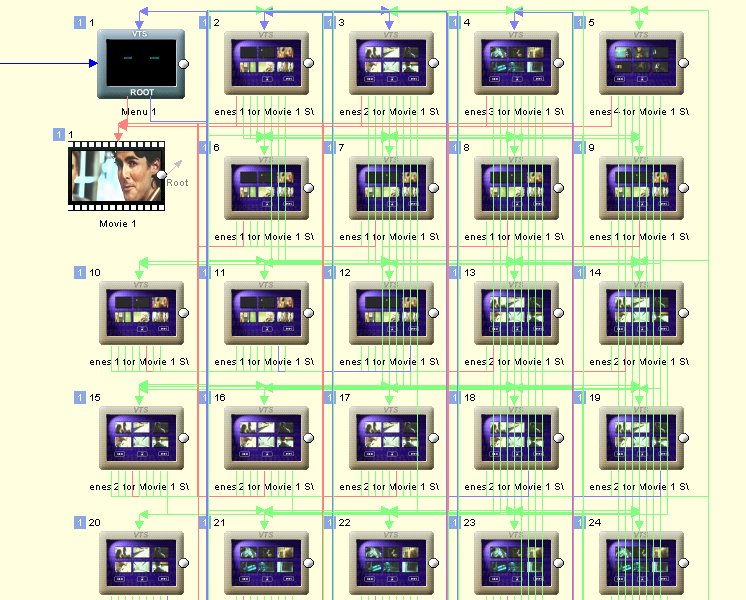 Cheers, Jim
Cheers, Jim
My DVDLab Guides
Similar Threads
-
DVD Recorder will only record when TV is switched on
By jiminwatford in forum DVD & Blu-ray RecordersReplies: 23Last Post: 18th Apr 2011, 15:03 -
Switched from ntsc to pal not no picture! Help
By sungate in forum Newbie / General discussionsReplies: 9Last Post: 24th Jun 2010, 08:02 -
Have you switched to Blu-ray?
By Baldrick in forum PollsReplies: 45Last Post: 8th Nov 2009, 20:47 -
DVI is switched to my PS
By Mikesta in forum ComputerReplies: 3Last Post: 17th Jan 2009, 03:03 -
DLP: Combine Switched Menu with Motion?
By GangstaRap in forum Authoring (DVD)Replies: 4Last Post: 15th May 2007, 09:52




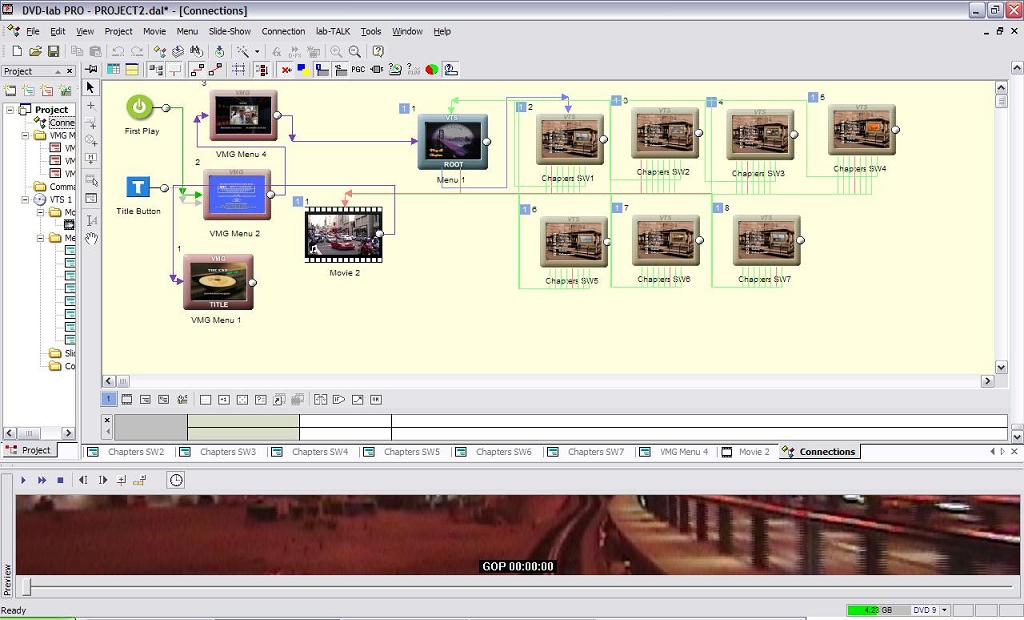
 Quote
Quote