Ok, here I am. After many searchings at the net I couldn't find any answer for my little problem.
I started using DVD-lab just a few weeks ago, and I started a Project. After doing a simple one, I compiled it, to test if it was everything ok. And it was great. Links working fine, menu motion the same, chapters on the movie...
But I wanted something more, and I worked a little more on the menus, added some pics, added subtitle.
And when I tried to Compile it, it just doesn't create the IFO file (it created the 4 .vob file, VTS_01_0.vob to VTS_01_3.vob, and a strange menu_.vob file...), or when created it, when I ran the files, all the players crashed....
I don't know what to do anymore... Tried converting from NTSC to PAL, from PAL to NTSC, removed the subtitle... but nothing have worked. And at the "Compile Window" it seems to have done everything just fine.. no errors, or anything.
Soon I will put some screens here, if they help.
Sorry about any english mistakes, and thanks for any help.
Butella.
+ Reply to Thread
Results 1 to 11 of 11
-
-
Screen shots would help, especially the connections tab, the compile screen, and specific error's you're getting.
Give us a listing of how many clips, how many pictures, where the pictures are going...a basic outline of your project.Cheers, Jim
My DVDLab Guides -
I was already making my screenshots. Here they are...
Since I'm using a portuguese version of Windows, the translation of the error message says "Nero Show Time found an error and needs to be closed. If you were on the middle of an operation, information could have been lost. Inform this problem to Microsoft."
It's the basic crash window of Windows Xp...
I got just one clip at this project, because I was first doing some tests with a short clip, so that I found the perfect Menu.. and then I was going to encode the entire movie.
At the menu I put 2 pics extracted from the movie itself, and I've done a "miniclip" to put at the menu, and make a Motion Menu.
Here are the screenshots. If you need anymore information, just ask. Thanks,
Butella.
Error Message (right after I open VIDEO_TS.IFO or VTS_01.IFO or VTS_01_0.VOB):

Compile Window and Connections Window:

VIDEO_TS folder after compile:

First Menu:

Project Properties:

Same error as NeroShow Time at Windows Media Player

-
Menu.mv2 is NTSC. Don't mix! Make a PAL motion menu.
Try playing it with WinDVD or PowerDVD instead.
Showtime doesn't always like .vob's and will only play the movie (VTS_01_1.VOB, VTS_01_2.VOB, etc), not the compilation, unless you "Select Source, Play from folder", and select the folder that contains the VIDEO_TS folder.
Menu 3 only links back to menu 1 and menu 2. Why is this?
This is what your properties should look like:
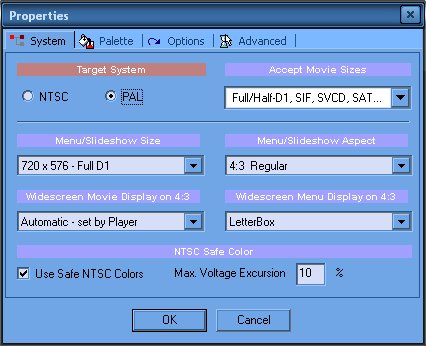
Post this shot:
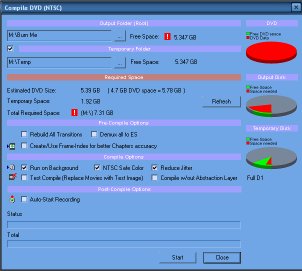 Cheers, Jim
Cheers, Jim
My DVDLab Guides -
First of all.. Menu 3 is a subtitle selection, so it only links back to menu 1.
Ok, I did Motion Rendered Menu 1 in PAL.
I tried to compile hte project with and without Subtitles, and neither of them worked out fine... both created only the VOB files and a strange "_menu.vob"...
Here are all the screenshots. I think I'm doing everything just right... and I can't figure out what is the problem...
Thanks again, Butella.
(Both compiles were with the PAL Motion Menu)
Compile DVD window, as u asked:

After first compile, with subtitles:
DVD-Lab window:

VIDEO_TS Folder:

After second compile, without subtitles:
DVD-Lab window:

VIDEO_TS folder:

-
I had this problem once with DVD Lab a while back. It ran through the whole process compiling no problem and then every file it created was a .VOB file. No BUP or IFO files. I think it has something to do with the number of chapters I put in. I forget how many it was exactly, but it was well past 50 and less than 100 chapters. Probably 75 or 80 or thereabouts. I took out about half of them and re-compiled the title set and everything came out fine.
I wasn't using the Pro version either though. It was the regular one, version 1.1 I believe. And it was also a pirated warez copy I downloaded somewhere at that. (gasp!)
I dont know if this is of any use to you but there it is.
HTH
You are in breach of the forum rules and are being issued with a formal warning.
/ Moderator lordsmurf
Next time you might be banned.
/ Moderator Cobra"There is nothing in the world more helpless and irresponsible and depraved than a man in the depths of an ether binge, and I knew we'd get into that rotten stuff pretty soon." -- Raoul Duke -
36 chapter links is max. (DVD spec).
menu.m2v is still NTSC.
What is "parenttrapmenu-cortefinal.mpv"?
It's not dvd spec at all.
Do a test compile, "Replace Movies with test image".
See if it comes out properly.
If it does, then you know it's not the content that's messing it up, it's the structure.
If it doesn't, then you know it's your content, not structure.
I really hope this isn't a pirated copy of dvdlab.Cheers, Jim
My DVDLab Guides -
I have much less chapters in my project.
I'm not using menu.m2v at the menu, but menu2.m2v, I named it different so I could keep the other file, if anything went wrong.
"parenttrapmenu-cortefinal.mpv" is the video I used at the motion render... it's a cut I did from the original film.
Even using a test compile, it went wrong...
I will try to rebuild all the project. From blank...
Oh, it's not a pirated copy. I downloaded the trial version so I could test the program.
Thanks again, and any news, I post here.
Butella. -
If the test compile went wrong, there's something wrong with your compilation. Empty VTS, mixed aspect/fps video in the same VTS, broken links...who knows.
The only other time I've dealt with this, is when the motion menus were not encoded properly. Try a lower bitrate, or export as avi, then use tmpgenc to encode, and re-import.
The only other thing I can think of is PCM audio.
Although it should be OK, try transcoding it all to 48khz AC3 in ffmpeggui, then import it, and remove all the PCM.Cheers, Jim
My DVDLab Guides -
Thanks very much. I'm rebuilding the whole project, and test compiling it after every change, so I can now where the problem is.
I'll rebuild the motion menu, and make it avi so I can encode it at TMPeg, because I think it's it that is causing the errors..
News soon.
Thanks,
Butella.
Similar Threads
-
DVD-Lab Pro: DVD-R DL burning problems
By jonghyunchung in forum Authoring (DVD)Replies: 3Last Post: 14th Dec 2009, 08:57 -
DVD Lab Pro Audio Problems
By Outcast212 in forum Newbie / General discussionsReplies: 6Last Post: 21st Feb 2009, 03:11 -
DVD Lab Pro - Using VOBs, Audio Problems
By teacozie in forum Authoring (DVD)Replies: 5Last Post: 24th Sep 2008, 02:12 -
Help with audio problems on dvd-lab pro and / or subtitles on a dvd
By Jack the Ripper in forum Newbie / General discussionsReplies: 12Last Post: 7th Dec 2007, 19:00 -
Q, for those who use DVD Lab Pro...
By GangstaRap in forum Authoring (DVD)Replies: 3Last Post: 1st Nov 2007, 07:15





 Quote
Quote