As I read thru the forum I always come across some very usefull threads, and think to myself this would come in handy sometime. So I was wondering if there would be a way to add a save thread feature, if not I guess there is always cut and past, with yahoo breifcase.
+ Reply to Thread
Results 1 to 9 of 9
-
-
Save the link as a favorite????
makntraksIn the theater of the mind...
It's always good to know where the exits are... -
Originally Posted by makntraks
 Bingo
Bingo 
-
I usually drag and drop the link to my desktop, then save it into a folder.
-
Try dropping several folders right into your links folder. Then when you save a link you can specify directly which folder it goes into. I have several folders such as:
Games
Movie/tv
Pc repair/maintenance
Ot forum greatest hits
...among the few I can mention. I can access them all right from the browser that way. -
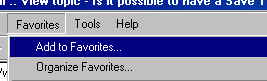 Want my help? Ask here! (not via PM!)
Want my help? Ask here! (not via PM!)
FAQs: Best Blank Discs • Best TBCs • Best VCRs for capture • Restore VHS -
That's a great idea tahks for the tipOriginally Posted by Shadowmistress
G. -
What about "Watch this topic for replies" at the bottom?
Then in the main Forum screen select "View your watched topics".
You have to be logged in for this selection to appear and to use this feature.
Tearren -
Go to top and click on view ... toolbars ... customize
and add two new buttons to you toolbar ... copy and paste.
That will help you get started.
Then go to Edit and click on "Select ALL" ... then click on the "Copy" button [you just added].
Then ... open Microsoft Word ... and click on ... Paste. After the whole thing has transfered ... save the document as a Html page .... find a location/folder to put it into first ... with the appropriate name.
You can also ... click on "File" and click on .... save as .... and save it to a appropriate folder to ... the folder will fill up with files and pictures used in the webpage.
This is how I save quides and such at webpages I don't want to lose.
Similar Threads
-
Unable to post in x264 thread
By ocgw in forum ComputerReplies: 4Last Post: 16th Jun 2009, 15:47 -
Post counts and thread views
By Supreme2k in forum Off topicReplies: 3Last Post: 28th May 2009, 07:14 -
Suggestion: Warning if last post of thread is over 6mo. old...
By Cornucopia in forum FeedbackReplies: 9Last Post: 5th Mar 2009, 14:02 -
Save This Post (Bookmark) feature
By lordsmurf in forum FeedbackReplies: 4Last Post: 13th Dec 2007, 09:41 -
Post guide topic with external link to it
By AleksandrIgnatov in forum FeedbackReplies: 0Last Post: 18th May 2007, 04:13





 Quote
Quote
