I googled and searched videohelp and see a lot of different answers... many say NTFS is faster , some slower, etc..
I just installed a 160G external for backup purposes only and left it configured to FAT32 (4gig is large enough for me and I thought, should I want to hook it up to a friends machine that FAT32 would be more compatible with older WinOS's)
THis is a home machine.. security and file access rights don't concern me so what am I going to gain with a NTFS formatted drive vs FAT32... is it really going to be faster... more compatible, etc.
+ Reply to Thread
Results 1 to 30 of 42
-
-
NTSF is more resilient in case of a system crash (less likley to get corrupted files), but other than that, given your needs, you may well gain little from using it.
There are 10 kinds of people in this world. Those that understand binary... -
you can make large partitions (60GB at least - i think larger) in FAT32, just not with windows built in disk manager ....
NTFS has drivers for win98/me btw ....
most other windows versions read ntfs (NT4, win2k, XP)"Each problem that I solved became a rule which served afterwards to solve other problems." - Rene Descartes (1596-1650) -
Over a LAN, filesystem is irrelevant.should I want to hook it up to a friends machine that FAT32 would be more compatible with older WinOS'sCheers, Jim
My DVDLab Guides -
unless it is a mixed apple / windows situation
"Each problem that I solved became a rule which served afterwards to solve other problems." - Rene Descartes (1596-1650) -
Right, if your doing anything with a *NIX install like linux, BSD, Solaris, AIX, or Mac OS X FAT32 might be better because those OSes won't write to NTSF. But NTSF does recover better from crashes like mentioned before.unless it is a mixed apple / windows situation
-
Originally Posted by bazooka
nope -- no problems .... MS only wanted to push people to ntfs so they put a limit on size under the fat32 max (this info is on MS web site)"Each problem that I solved became a rule which served afterwards to solve other problems." - Rene Descartes (1596-1650) -
That is what I said.Originally Posted by BJ_M
If you have a partition over 32 gigs, and you use Fat32, you have problems.
Your partition disappears. -
no --- up to 2tB is supported under FAT32 , but effectivly 127GB is the max ussually used --
see here for info http://www.seagate.com/support/kb/disc/faq/137_win98.html
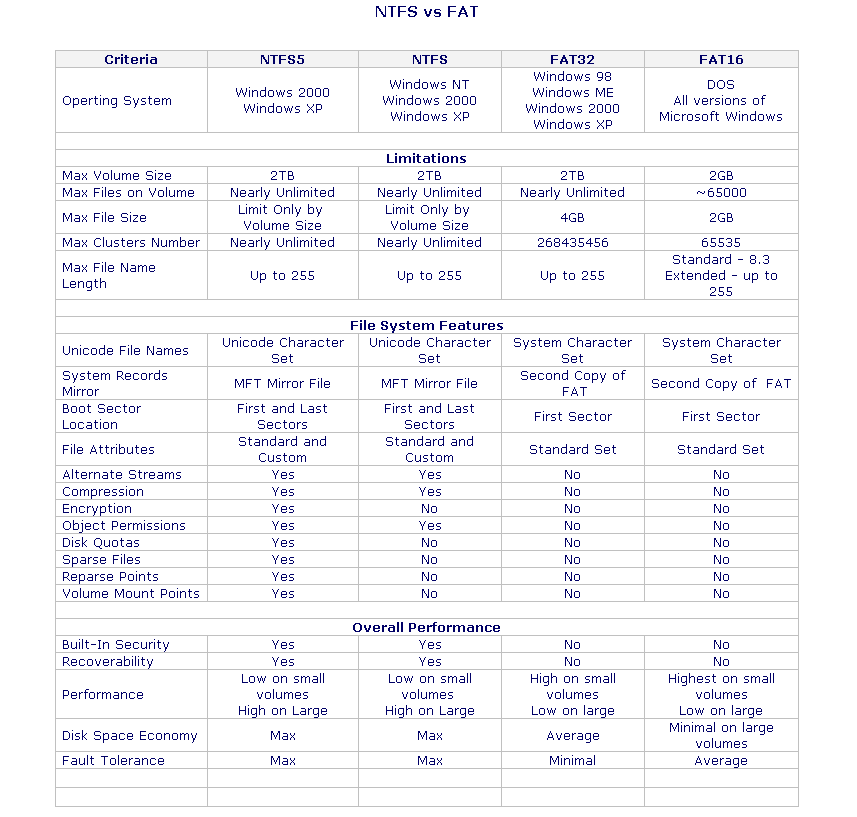 "Each problem that I solved became a rule which served afterwards to solve other problems." - Rene Descartes (1596-1650)
"Each problem that I solved became a rule which served afterwards to solve other problems." - Rene Descartes (1596-1650) -
I used some equipment (HD dedicated server) that uses 60 and 80GB FAT32 drives (for compatability with apple) , they used a embedded nt4 os ...
"Each problem that I solved became a rule which served afterwards to solve other problems." - Rene Descartes (1596-1650) -
notice that fat32 is higher performace on smaller volumes and ntfs is higher performace on larger performance ...
"Each problem that I solved became a rule which served afterwards to solve other problems." - Rene Descartes (1596-1650) -
Then why did my fat32 33GB partition keep disappearing , oh wise one?
You can taste the sarcasm.

-
Originally Posted by bazooka
to get to the other side ?"Each problem that I solved became a rule which served afterwards to solve other problems." - Rene Descartes (1596-1650) -
NopeOriginally Posted by BJ_M
At the time, I ran xphome with a fat32 partition of 33 Gigabytes and the partition kept disappearing. That was when xp first came out.
If you do a google search, you will realize that I was not the only person to point this out. -
Something to consider, with DL becoming more mainstream, you're going to need NTFS just to encode/author the video, as it's going to be double the fat32 4 gig limit.
Cheers, Jim
My DVDLab Guides -
Why is that? I have always wondered why my Win98 box is able to access my NTFS partitions on my XP box across my LANOriginally Posted by rebootNo, I'm from Iowa. I only work in outer space.
-
Originally Posted by babyboo

Ntfs is supposed to be able to read fat32, but fat32 is not supposed to be able to read Ntfs. -
Well, until recently I was running a Win98 system with two drives: 40GB and 60GB, both FAT32, both drives as single partitions, neither had a problem. I don't remember having to do anything special to make them reliable.Originally Posted by bazooka
-
Not necessarily, it depends on how your authoring software prepares the files. If it's as a single image file then you would be right. If it's done as AUDIO_TS and VIDEO_TS folders then it shouldn't be a problem, since DVD imposes a 1gig limit on VOB files anyway, IIRC.Originally Posted by reboot
-
Well, you mentioned that you had the problem when running XP home with a FAT32 partition, so perhaps it was a problem with XP rather than FAT32.Originally Posted by bazooka
-
If I'm not mistaken, the reason it doesn't matter over the network is because it is really TCP/IP (or other protocol that is actually handling the communication. Once it gets to the other side, the local file manager scheme will take over. This is the same way we connect to other OS file structures via the internet. In this case, it's HTTP (or FTP) that handles the transfer of data.Originally Posted by babyboo
-
Data is digital. Sent to and from in a given format (TCP/IP being the most common). Filesystem of origin and destination (almost) doesn't matter, as long as both machines are talking the same language (TCP/IP being that language).
I can access my mac from my pc, and transfer files, however, I cannot do much of anything else, unlike a pc->pc connection, with the right software, which allows users to do much more.
Other protocols include irc. Do you think everyone on irc is running a pc? Yet DCC works seamlessly between the two.
Yet DCC works seamlessly between the two.
tekkieman has summed it up nicely
mpack, consider the size of your original mpeg, if you have one video you want to author and burn to a DL disk...well over 4 gig no?Cheers, Jim
My DVDLab Guides -
Thanks...I knew there had to be a simple explanation

Edit...to take it further...(sorry to continue the hijack)
So if I hook up an external firewire hard drive to my Windows 98 box it would have to be FAT32 since it wouldn't be communicating via TCP/IP, however, if I were to add a network storage device it could be NTFS since it "hangs" off the router...correct? (not that I am looking to do this...I was just wondering)No, I'm from Iowa. I only work in outer space. -
If I understand what you said, then the answer is yes. You can add a network location, and it could be NTFS, and you could access it. Think of all the businesses who used NTFS on their servers, and had 98 workstations. You could still connect to network shares.Originally Posted by babyboo
Similar Threads
-
Best software to re-format NTFS 2TB HDD to FAT32?
By jbitakis in forum ComputerReplies: 26Last Post: 29th Dec 2012, 17:59 -
Converting External HD's from NTFS to Fat32
By Wanderlustus in forum DVD & Blu-ray PlayersReplies: 10Last Post: 30th Oct 2010, 14:04 -
External HDD: FAT32 vs NTFS?
By videobread in forum ComputerReplies: 12Last Post: 28th Jul 2008, 17:09 -
For backup, NTFS or FAT32?
By coody in forum DVD RippingReplies: 16Last Post: 1st Oct 2007, 10:30 -
HDD problem NTFS vs FAT32
By edsmith77 in forum ComputerReplies: 4Last Post: 21st May 2007, 12:17




 Quote
Quote

