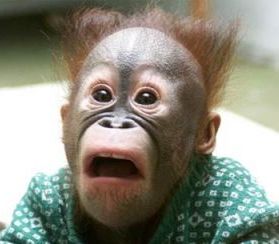I recently bought a Pioneer DVR 320 Set top DVD Recorder. I'm never home on Thursday's so I planned on using it to record "24". I recorded the season premiere the other night on DVD-RW and planned on making a copy for my friend who also missed it. However, I cannot do a 1:1 copy because it is protected with "CPRM". I tried using DVD Decrypter, it decrypts but I cannot re-author. Is their any other way around this?
+ Reply to Thread
Results 1 to 21 of 21
-
The frontiers of our mind are the last place we find, but maybe the first place we should look.
-
What do you mean cant Re-Author? Your software wont use the file? This is the first time i have heard of this,I also backed up 24 and RE-author. Maybe only with the Dvr 320?
-
This www.sidestepdrm.com appears to be dead.
Sorry, I shouldn't have said re-author. After I decrypt the files with DVDDecrypter and try to burn them back on a DVD-R or DVD+RW it fails with no-explanation.The frontiers of our mind are the last place we find, but maybe the first place we should look. -
Actually if I use Nero it says "cannot load" the last file.
The frontiers of our mind are the last place we find, but maybe the first place we should look. -
That was my point. It is currently illegal in the United States to try and circumvent digital rights management.Originally Posted by Rychezilla
I suggest you quit asking for a work-around. -
It is being introduced in hardware devices as well.Originally Posted by canadateck
-
Ah haaah. Got it.
It's not like I'm going on the black market here. Just want to make one for a friend, but I understand it's the law and I will respect it. I am ripping the tag off my mattress however and then selling it.The frontiers of our mind are the last place we find, but maybe the first place we should look. -
Originally Posted by Rychezilla

I always thought that was a stupid law to begin with. -
It's absolutely ok if it's TV. We are big into time-shifting here. LOL.
At any rate, I'm failing to understand the problem here.
You record something with your DVD recorder (set-top) and then can't rip and burn it? Get the latest versions of DVD Decrypter and Nero, and make sure that your burner's firmware is up to date.
In fact, why are you even using Decrypter? Just put the disc in and tell Nero to copy it. There's no protection. If the copy doesn't work, one of the following things is wrong:
1. The media is bad/scratched/etc.
2. Your burner is gooned.
3. Your target media is bad/scratched/etc.

- Gurm -
Yeah I'm fine. I just get irked when someone asks a reasonable question and nobody sees fit to answer that question. Instead they quibble about "rights management" for a damn TV show.
Look, let me be blunt:
1. There is no "protection" on this disc. None. Zero. Zip. Nada. Zilch. Not only that, but no "burner" device currently in production has the capability to introduce such protection.
2. DRM is purely a mechanism for devices which support it. This means that MAYBE a device respects DRM and won't play something - but 99.999% of DVD players ignore it, it isn't part of DVD specs, and isn't going to be a common feature on DVD players anytime soon.
3. Any "burnt" disc can be copied by hitting "copy" in Nero. Done, wrapped up, end of story.
4. If, for some reason, it DOESN'T just copy, the fault is not some kind of protection, it's bad media, or a damaged disc, or a burner or computer issue.

- Gurm -
Due to the overwhelming number of new Battlestar Galactica episodes made available to me by time-shifting folks in the EU, coupled with the fact that my wife and I are finally getting in shape - which makes a DRASTIC impact on your sex life, lemme tell ya - I am (temporarily) a kinder gentler Gurm. Don't get used to it.
And if he had asked a RETARDED question, I would have still mocked him mercilessly.

-
This is going to sound like a very simplistic response...
If all you want to do is make a copy of something on a DVD-R can't you just use DVD Decrypter in ISO read mode, and create an ISO file. Then user either DVD Decrypter in ISO write mode, or NERO to burn the ISO...
It probably doesn't check the actual contents of the ISO...
But I'm just guessing here... -
Of course that will work.
This entire topic is ridiculous. DRM on DVD's... just... doesn't... exist.
There is no such thing as DVD content protection.
Similar Threads
-
How to fix "the disc copy protection could not be verified"
By MikeBintouch in forum MacReplies: 3Last Post: 18th Jan 2012, 15:16 -
Getting "Fair Use" copy of last "Byrds of Paradise" episode
By Ronald Vaughan in forum Newbie / General discussionsReplies: 4Last Post: 14th Jul 2010, 21:09 -
Bloody Hell! Look at the copy protection for "Reservation Road"
By peggypwr1 in forum Newbie / General discussionsReplies: 4Last Post: 16th Apr 2008, 18:04 -
"SlySoft close to cracking BD+ copy protection"
By ntscuser in forum Latest Video NewsReplies: 4Last Post: 31st Oct 2007, 09:49 -
VRD-MC3 "Copy Protection Signal Detected: Cannot Record"
By cmwalsh in forum Capturing and VCRReplies: 6Last Post: 14th Jul 2007, 11:03





 Quote
Quote