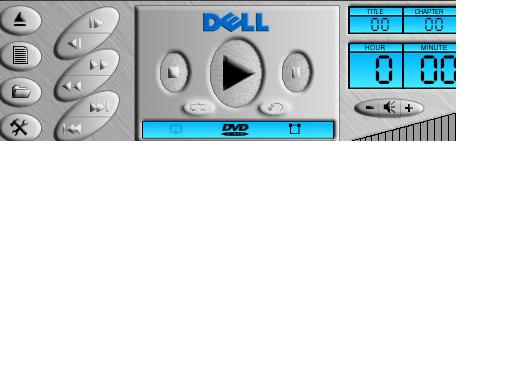I have tried to capture a picture from a cd video. I have tried print screen,save as, etc. I have downloaded Gadwin and tried to use it. I have sent it direct to my printer and to my documents. It shows in the screen that I have captured it but when I try to print it I get a black picture. Is this just impossible with what I have . I have Window media 10 and Dell power dvd. I also have infranview 3.95 and imagegrab30en.
+ Reply to Thread
Results 1 to 13 of 13
-
-
I know that PowerDVD will do what you want with DVDs, so (unless I'm missing something) I don't see why it won't do it with a CD Video (do you mean VCD?).
I don't recall the name of the button, but I know it's on the main console (as opposed to being hidden in a menu somewhere) and I think it looks like a camera.There is some corner of a foreign field that is forever England: Telstra Stadium, Sydney, 22/11/2003.
Carpe diem.
If you're not living on the edge, you're taking up too much room. -
Launch PowerDVD.
Press Alt + PrtScrn (Print Screen) to capture the image in the PowerDVD window only.
Paste into your picture editor - as you've got WinXP, MS Paint will do...
Isolate the important bit - the bit you want - so the final file won't be too big. Paste that into a new Paint doc.
File -> Save As... a filename.jpg
Then, when posting here, follow the instructions at the bottom of the page about uploading an image.There is some corner of a foreign field that is forever England: Telstra Stadium, Sydney, 22/11/2003.
Carpe diem.
If you're not living on the edge, you're taking up too much room.
Similar Threads
-
Quick way to merge a Cover picture(preview picture) in a video-file
By arty1 in forum Video ConversionReplies: 0Last Post: 6th Mar 2012, 02:06 -
Capturing with Hauppauge HVR-1600 using s-video: granular picture
By Skysis in forum Capturing and VCRReplies: 7Last Post: 25th Apr 2011, 20:54 -
Avisynth Picture in Picture Script Slows Down Video and Lacks Sound
By OpNash in forum EditingReplies: 2Last Post: 26th Nov 2008, 21:00 -
Capturing picture from video
By aruwin in forum Capturing and VCRReplies: 1Last Post: 24th Apr 2008, 10:26 -
Picture "rolls" when capturing (video included)
By scully1888 in forum Newbie / General discussionsReplies: 1Last Post: 15th Dec 2007, 12:52




 Quote
Quote