i have an avi and a .sub file. how do i put it together so when i the finish product shows the subs with the movie. also how do i resize the font? what programs do i have to use?
+ Reply to Thread
Results 1 to 21 of 21
-
-
If the sub is text-based, I would load it into VobSub's ReSynch, save it as a .srt file. Load the video into Virtual Dub, use TextSub filter to load the new .srt file. Select Styles to adjust the font until it suits me, then save it as an AVI file, or frameserve it to TMPGEnc Plus to save it to a DVD format.
Hello. -
Originally Posted by flashcabaja64Originally Posted by Tommyknocker
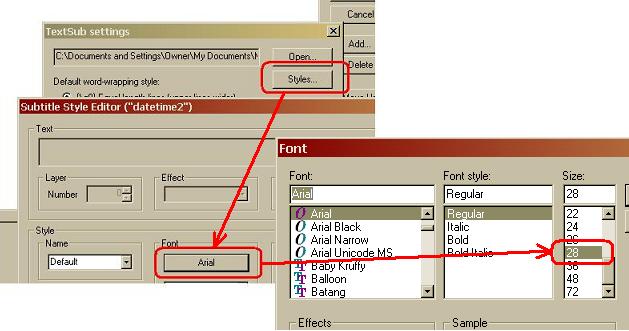 Hello.
Hello. -
hmm for some reason when i load the text file it doesnt open. know what might be wrong?
-
And you have a copy of this file loaded in your Virtual Dub folder (should be in the plugins folder)?
Hello. -
The .vdf file is not to be opened. It is to be put in the Virtual Dub plugins folder. Once it is there, you call up the filter using the Video=>filter=>Add function.
Hello. -
I'm missing something. What file do you mean? You put the TextSub.vdf file in VDub/plugins, and leave it there. Then you open VDub, load your video, then select Video=>filter=>Add=TextSub. Once the TextSub window comes up, then your select the subtitle file. What file are you trying to load? Or are you saying you having trouble copying it to the VDub plugins folder?
Hello. -
right after i add the textsub.vdf that error comes up. i have no problem copying the files to the folder
-
no when i add it with video>filters>add>load textsub.vdf. then the error comes up
Similar Threads
-
Putting different types of file formats on to DVD-R
By carl606 in forum Newbie / General discussionsReplies: 10Last Post: 11th Mar 2010, 05:11 -
Help putting AVI files onto a DVD!?
By rightsidebrain in forum MacReplies: 10Last Post: 24th Mar 2009, 08:40 -
Putting time code on AVI files
By snap25 in forum MacReplies: 1Last Post: 24th Nov 2007, 21:15 -
Putting two AVI files on the same DVD
By Mr Sorrow in forum SVCD2DVD & VOB2MPGReplies: 4Last Post: 27th Oct 2007, 07:57 -
question about putting subtitles into avi
By pike8 in forum SubtitleReplies: 2Last Post: 15th Jun 2007, 11:42




 Quote
Quote


