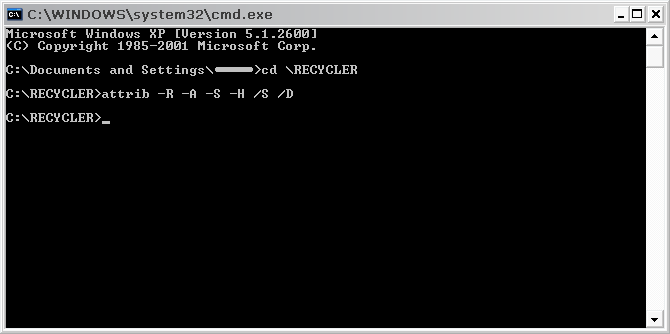or sometime now my recyclebin has not bee working properly. It seem to be full but there nothing appear in it. Then i tried to empty it. It ask if i wanted to del these 4 files (note there still nothing in it). Then i click yes. AFter that it still full so i empty it again it ask the same question if i want to del these 4 files....so i tried to del other files nothing appear in it...even if i dragged files over it. I don't think it delete anything at all because my disk space is very low now...help. i been searching on google and come across this but i have no idea what it said so please help me...
First you have to make visible all the files in Recycle Bin:
On NTFS disks
cd \RECYCLER
attrib -R -A -S -H /S /D
On FAT32 disks
cd \Recycled
attrib -R -A -S -H /S /D
As soon the corrupted file was visible I got a message from windows:
Found corrupt files in Recycled Bin
please run chkdsk, so I did
chkdsk /F /R /X
I emptied Recycled bin again, and voila empty.
+ Reply to Thread
Results 1 to 8 of 8
-
-
I only have 2 suggestions:
1) Are you running any form of Norton Protection?
If so turn it off/ Delete protected files.
2)Run "Disk Clean Up"
I'm not sure how you're running Scandisk theI've never heard of. I'm assuming you're starting it through the "RUN" command in the start button.chkdsk /F /R /X
Good luck
-
i already try disk clean up...it doesn't work...and i do have norton but it norton antivirus so i don't know if the protective file applies to this...
-
Suggest that you schedule a disk check to see if it clears up your problem. Also you can try an undelete program to undelete the files before deleting them for good.
-
What that guide you found was telling you to do was:
1 - Go to Start --> Run...
2 - Type in "cmd" and press Enter
3 - Type the commands in:
(it will look like that when you are done)
4 - It should tell you that it has found corrupt files. Go back to "cmd" and type in "chkdsk /F /R /X". If it asks if you want to schedule a checkdisk, press "Y" and restart.
If that person was correct, you will rid your system of corrupt files.
Cobra -
Good call cobra! Also, this may sound stupid but do you have your folder settings to show all files (including hidden)?
-
I had this problem on my com the other day and what I did was to undelete the files using System Mechanic 4, after which I just deleted the files. Hope that helps.
Similar Threads
-
Recycle Trash bin
By bryankendall in forum Newbie / General discussionsReplies: 2Last Post: 26th Apr 2009, 14:11 -
Where to Recycle CD's
By Nitro89 in forum Off topicReplies: 7Last Post: 1st Aug 2008, 16:56 -
recover files from recycle bin
By Tbag in forum ComputerReplies: 5Last Post: 25th Jul 2008, 08:16 -
Recycling Bin
By Nitro89 in forum ComputerReplies: 6Last Post: 20th Feb 2008, 09:02 -
recycle bin errors
By piano632 in forum ComputerReplies: 11Last Post: 29th May 2007, 10:33




 Quote
Quote