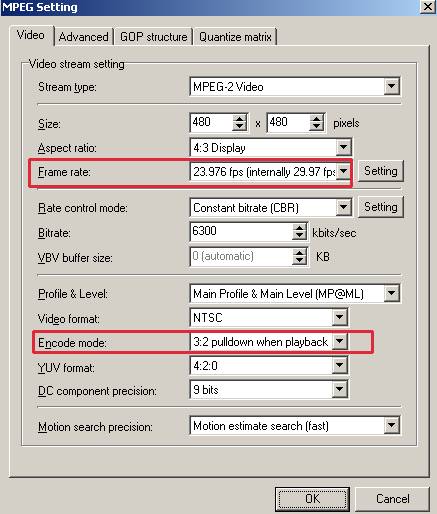problem one
=========
i uploaded one of my vcds and i wanted to convert it to dvd, but went i tryed to open it in "ADD file" this poped up VVVVVV
then i pressed "details" this is what it said VVVVVVthe video framerate 23.976fps cannot be used for a standard DVD
you can only use the following framerates for a standard DVD
How can i convert 23.976fps movies in to dvd? if i change it to*The video framerate xxxx fps cannot be used for a standard DVD.
You can only use the following framerate for a standard DVD:
29.97 fps (NTSC format only)
25 fps (PAL format only)
Other framerates than the above mentioned are out-of-standard for DVD-Video.
We cannot guarantee that nonstandard DVDs will play in a DVD player.
Even if the DVD plays normally in the beginning, problems might arise later in the movie.
When you make a nonstandard DVD, whether it will be playable on your DVD player differs from the various brands of DVD players.
You should check which framerates your DVD player supports before making nonstandard DVD-Videos.
29.97 fps (NTSC format only)
25 fps (PAL format only)
wont it make the movie skip, because the framerate is off?
problem two
=========
im messing around with TMPGEnc DVD author so i can get use to the program, before i get my dvd burner installed. i did everything in this walkthough http://www.digitalfaq.com/convert/vcdtodvd/vcdtodvd.htm but when i get to the DVDWriter progam it saids "A required .DLLfile, PSA.DLL, was not found" is this because i dont have my dvd burner installed? or is this a bigger problem?
+ Reply to Thread
Results 1 to 30 of 34
-
-
You need to use mpeg-2. 3:2 pulldown is not supported in mpeg-1, which is what the original VCD would be.Originally Posted by jimmalenko
On the Video settings tab, set Encode Mode as 3:2 pulldown, Framerate as 23.976 fps(internally 29.976fps).
DO NOT set the 3:2 pulldown checkbox on the advanced tab.
Actually, thinking about it, you could use mpeg-1, use the 3:2 pulldown option on the advanced tab and set frame rate to 29.976fps on the video tab. This would perform a hard pulldown and generate the extra frames for you. The other (mpeg-2) method simply adds flags to tell the DVD player to generate the extra frames (fields actually) and is preferable -
Good call - I missed that it was MPEG-1Originally Posted by bugster

dblue, if you're re-encoding now (it sounds like you're going to), the easiest way is to do what I said, but change your stream type to MPEG-2. In fact, I'd use the DVD (NTSC) template, because it will have all the right GOP settings, and all you'll need to do is change the settings we've discussed here, as well as the frame size.If in doubt, Google it. -
do u guys have any ideas about this problem?^^^^^^Originally Posted by dblue
-
None whatsoever. I've never heard of it, and a google search revealed nothing that was even remotely close to this. That said, it's nothing to do with not having your DVD burner installed, because you don't install any software when you do this, all you do is plug in the IDE cable and the power, and it is automatically picked up by windows.Originally Posted by dblueIf in doubt, Google it.
-
I use TMPGEnc DVD Author but I only go so far as to have it make an ISO IMAGE FILE for me.
You can then burn that ISO IMAGE FILE with DVD Decrypter and probably get a better burn as well.
- John "FulciLives" Coleman"The eyes are the first thing that you have to destroy ... because they have seen too many bad things" - Lucio Fulci
EXPLORE THE FILMS OF LUCIO FULCI - THE MAESTRO OF GORE
-
if i make a ISO IMAGE with TMPGEnc DVD Author how big will the IMAGE get? i will be useing all 4GBs to make a dvd. is there a walkthrough on how to make a ISO IMAGE with TMPGEnc DVD Author, can i use this?http://www.digitalfaq.com/convert/vcdtodvd/vcdtodvd.htmOriginally Posted by FulciLives
-
PSAPI.DLL ? You said PSA.DLL !
No wonder google didn't help.
Download it here:
http://www.dll-files.com/dllindex/dll-files.shtml?psapi
It probably needs to go in your windows\system or system32 directory.If in doubt, Google it. -
no it didntOriginally Posted by jimmalenko

heres what it saids now
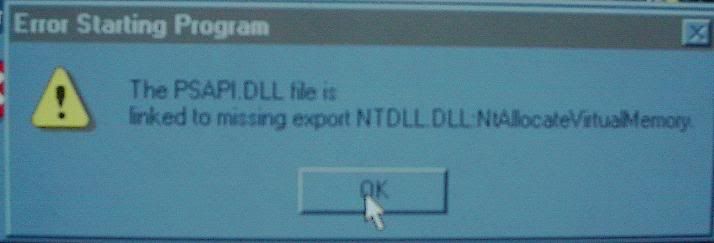
then i hit ok and this is behide it
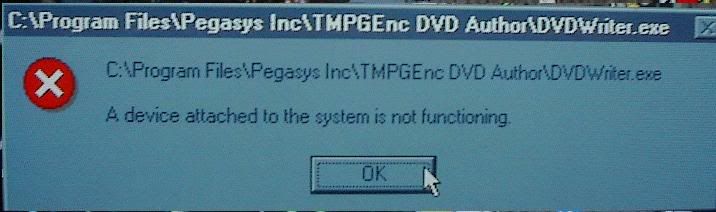
-
Well someone sure ate their carrots as a youngsterOriginally Posted by bugster

If he's going to re-encode to fix the 23.976fps and pulldown issue, then source being VCD is kinda irrelevant anyway, because he'll have to re-encodes to MPEG-2 to get the pulldown on.If in doubt, Google it. -
@dblue:
So remind me again why you're even trying to use the DVD Writer part even though you haven't got your burner installed yet ? There's probably something in the code that tries to detect your DVD burner, and if you don't have one isntalled, it craps out. So what I said before is probably not exactly true in that this error is probably caused by the lack of a DVD burner, but the file itself does not get installed when you install the DVD burner.
Of course I'm just speculating, because I've never tried to run the DVD Writer part on a computer without a DVD burner.If in doubt, Google it. -
here is the read me file that came with the psapi.DLL file . it tells me to "Use WinZip to extract the file to your windows\system directory" but i dont have a system directory foder? so were would it go? i have WINDOWS\SYSTEM32
WINDOWS\SYSTEM
ÉÍÍÍÍÍÍÍÍÍÍÍÍÍÍÍÍÍÍÍÍÍÍÍÍÍÍÍÍÍÍÍÍÍÍÍÍÍÍÍÍÍÍÍÍÍÍÍÍÍ ÍÍÍÍÍÍÍÍÍÍÍ»
º ÛÛÛÜ Û Û ÛÛÛÛ Û Û ÛÛÛÛ ÜÛÛÜ ÜÛÛÜ ÜÛÛÜ ÛÜ ÜÛ º
º Û Û Û Û ÜÜÜ ÛÜÜ Û Û ÛÜÜ ÛÜ ß Û ß Û Û ÛßÛßÛ º
º Û Û Û Û ßßß Ûßß Û Û Ûßß Ü ßÛ Û Ü Û Û Û ß Û º
º www.ÛÛÛß ÛÛÛ ÛÛÛ Û Û ÛÛÛ ÛÛÛÛ ßÛÛß Ü ßÛÛß ßÛÛß Û Û º
ÈÍÍÍÍËÍÍÍÍÍÍËÍÍÍÍÍÍÍÍÍÍÍÍÍÍÍÍÍÍÍÍÍÍÍÍÍÍÍÍÍÍÍËÍÍÍÍÍ ÍÍÍÍÍÍÍÍÍÍͼ
º º º
º º This dll-file was downloaded º
º º from www.dll-files.com º
º º º
º º If you downloaded this file º
º º from somewhere else, please º
º º let us know. º
º º º
º ÈÍÍËÍÍÍÍÍÍÍÍÍÍÍÍÍÍÍÍÍÍÍÍÍÍÍÍÍÍÍÍÊÍÍÍÍÍÍÍÍÍÍÍÍÍÍÍÍÍ »
º º º
º º website: http://www.dll-files.com º
º º º
º º to contact us, see: º
º º http://www.dll-files.com/contact.php º
º º º
º ÈÍÍÍÍÍÍÍÍÍÍÍÍÍÍÍÍÍÍÍÍÍÍÍÍÍÍÍÍÍÍÍÍÍÍÍÍÍÍÍÍÍÍÍÍÍͼ
º
º ÉÍÍÍÍÍÍÍÍÍÍÍÍÍÍÍÍÍÍÍÍÍÍÍÍÍÍÍÍÍÍÍÍÍÍÍÍÍÍÍÍÍÍÍÍÍÍÍÍÍ Í»
º º º
ÈÍÍÍÍÍÍÍ͹ This site is totally financed by sponsors. º
º So please don't forget to make visits to them º
º
º º
ÈÍÍÍÍÍÍÍÍÍÍÍÍÍÍÍÍÍÍÍÍÍÍÍÍÍÍÍÍÍÍÍÍÍÍÍÍÍÍÍÍÍÍÍÍÍÍÍÍÍ Í¼
ÉÍÍÍÍÍÍÍÍÍÍÍÍÍÍÍÍÍÍÍÍÍÍÍÍÍÍÍÍÍÍÍÍÍÍÍÍÍÍÍÍÍÍÍÍÍÍÍÍÍ ÍÍÍÍ»
º º
º For a small fee, we can offer you º
º º
º Unlimited Live Computer Support º
º º
º See http://www.dll-files.com/support/ for more info º
º º
ÈÍÍÍÍÍÍÍÍÍÍÍÍÍÍÍÍÍÍÍÍÍÍÍÍÍÍÍÍÍÍÍÍÍÍÍÍÍÍÍÍÍÍÍÍÍÍÍÍÍ ÍÍÍͼ
ÉÍÍÍÍÍÍÍÍÍÍÍÍÍÍÍÍÍ»
º º
º Install notes: º
º º
ÈËÍÍÍÍÍÍÍÍÍÍÍÍÍÍÍÍÊÍÍÍÍÍÍÍÍÍÍÍÍÍÍÍÍÍÍÍÍÍÍÍÍÍÍ»
º º
º Use WinZip to extract the file to º
º your windows\system directory. º
º º
º If you don't have WinZip you can download º
º it from: www.winzip.com º
º º
º If you have any other problems, º
º see our FAQ at www.dll-files.com º
º º
ÈÍÍÍÍÍÍÍÍÍÍÍÍÍÍÍÍÍÍÍÍÍÍÍÍÍÍÍÍÍÍÍÍÍÍÍÍÍÍÍÍÍÍͼ -
i can post back when i get it install. the only reason im trying to get it running is so i know it works, i just dont want to have any problems when i get it installed. im just trying to lean as much as possilbe before i get it installedOriginally Posted by jimmalenko
-
Originally Posted by jimmalenko
I tryed the setting u gave me and 3 errors can up
--------------------------------------------------------------
*The video aspect ratio 16:9 cannot be used with the resolution AAAxBBB.
The video aspect ratio 16:9 cannot be used with the resolution AAAxBBB.
This aspect ratio can only be used with the following resolutions:
704x480 720x480 pixels (NTSC format only)
704x576 720x576 pixels (PAL format only)
For a DVD standard, only the above-mentioned resolutions are allowed for 16:9.
Using other resolutions will result in nonstandard DVD and we cannot guarantee that they will play correctly on your DVD player.
When you make a nonstandard DVD, whether it will be playable on your DVD player differs from the various brands of DVD players.
You should check which resolutions your DVD player supports before making nonstandard DVD-Videos.
--------------------------------------------------------------------
*The video sequence header is incorrect.
The video sequence header is incorrect.
A video sequence header is necessary for every GOP in a standard DVD.
When the sequence header is not recognized when using TMPGEnc DVD Source Creator, please select DVD by "Select format".
If you are using TMPGEnc, please use the project wizard to create your MPEG files.
You can also set the "sequence header output interval" manually, in "MPEG Settings", "GOP structure".
You cannot play a DVD-Video containing MPEG files with no sequence header in a DVD player.
-----------------------------------------------------------------------------
*The video GOP is too long.
The video GOP is too long.
For a standard DVD it is necessary that the GOP fulfill the following condition:
Max 36 fields (18 frames) (NTSC format only)
Max 30 fields (15 frames) (PAL format only)
GOP longer than the above mentioned are out-of-standard for DVD-Video.
When the GOP structure is not recognized when using TMPGEnc DVD Source Creator, please select DVD by "Select format".
If you are using TMPGEnc, please use the project wizard to create your MPEG files.
You can also set the "Maximum number of frames in the GOP" manually, in "MPEG Settings", "GOP structure".
We cannot guarantee that nonstandard DVDs with a too long GOP will play in a DVD player.
When you make nonstandard DVD, whether it will be playable on your DVD player differs from the various brands of DVD players.
You should check which specifications your DVD player supports before making nonstandard DVD-Videos.
---------------------------------------------------
here is the default setting of the file im trying to get to dvd
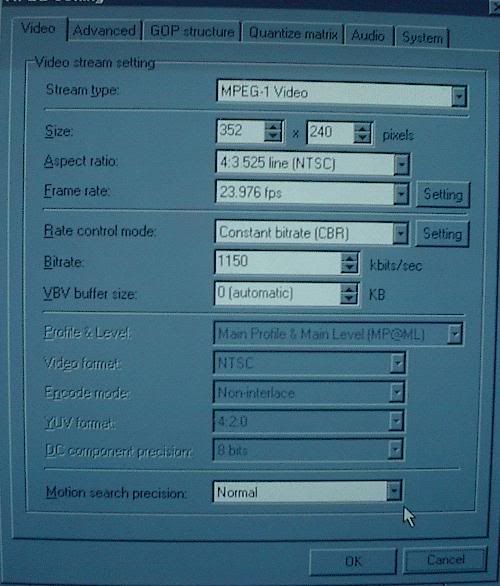
-
It looks like you have loaded and SVCD template as your starting point. Make sure you load a NTSC-VCD template. Change the frame rate settings as instructed. As your source is VCD, it is 4:3 DAR, so leave the aspect ratio at that. Change the audio to 48khz to make it it DVD compliant (if you are encoding the audio in tmpgenc at the same time).
There is no real point in changing the resolution or bitrate from the original. -
Dude, how are you making your screenshots, like this?

Instead, hit the Print Screen key, for your whole screen, or better, Alt + Print Screen for a shot of just the active window. Then open up Paint or whatever image app you want, and select Edit | Paste. Save As .jpg. Oh, and it's appreciated if you resize your pics to no bigger than 640x480 before you post them. -
am i doing it right?Originally Posted by bugster
i loaded the SuperVideoCD (NTSCFilm).mcf Template
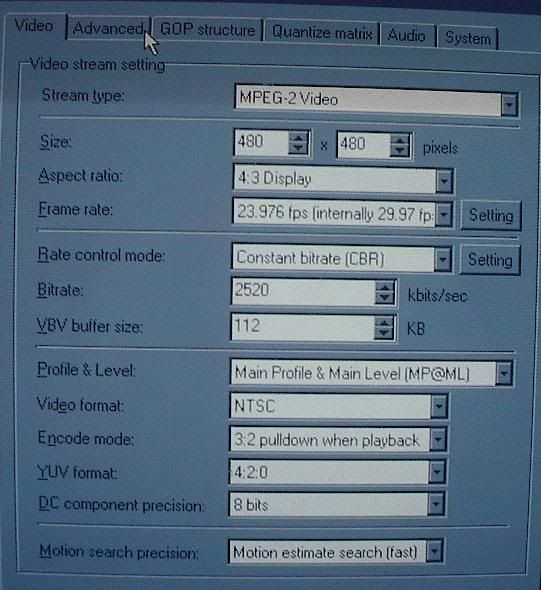
then i change audio to 48000

i set the source aspect ratio as 4:3 525 line (NTSC)
is this the right settings or did i miss something? -
By far one of the funniest blonde/computer images I've ever seen.Originally Posted by p_l
 Want my help? Ask here! (not via PM!)
Want my help? Ask here! (not via PM!)
FAQs: Best Blank Discs • Best TBCs • Best VCRs for capture • Restore VHS
Similar Threads
-
Tmpgenc dvd author 3 will not author my m2v files????
By biged670 in forum Authoring (DVD)Replies: 1Last Post: 28th Sep 2009, 12:10 -
BIG Problem TMPGENC Xpress V.4.4.1.237 + TMPGEnc DVD Author ver.3.1.2.176
By milindb1 in forum Authoring (DVD)Replies: 1Last Post: 20th Aug 2008, 03:41 -
difference btw.TMPGEnc 4.0 XPress and TMPGEnc DVD Author 3 with DivX Auth??
By geronemo in forum Authoring (DVD)Replies: 5Last Post: 18th Nov 2007, 16:07 -
TMPGenc DVD Author 3 Sound Problems
By wapdoggie in forum Authoring (DVD)Replies: 4Last Post: 8th Nov 2007, 17:00 -
Problems with TMPGEnc DVD Author 3 and multiple AVI files
By cadkins in forum Authoring (DVD)Replies: 6Last Post: 9th May 2007, 15:37







 Quote
Quote