i have a dell with a stock burner in it and i will be installing a new dvd burner. is there any walkthroughs for how to take your drive out? i cant seem to find any screwsis there a pop out switch or something like that?
here are some pictures of my PC and drive (need more pictures ask)

+ Reply to Thread
Results 1 to 26 of 26
-
-
It comes out easy.
They use slide rails.
Just pull one drive out screw the rails on to the new drive and slide it in. -
Yes, but on a Dell, the front bezel must be removed first. The Dell support site has instructions for this, but it's pretty easy. Slide off the left side panel first. Then, reach inside towards the front. There will be two small plastic tabs (one high up, one low) With your finger (or screwdriver) push the tab toward the outside of the case (left side), and pull the front bezel forward. Once that side is loose, the other side will come out easily.
When the old drive is removed, remove the two screws (one on each side of the drive) that stick out from the sides of the drive. Install those screws on your new drive. These screws are what slide into the rails. Total time...approx 5 mins. -
Look for two buttons. One on the top and one on the bottom (both at the rear of the computer). Press those down at the same time and the unit will open like a pair of scissors.
I hope you havent tried to pry the front off yet.


-
Ok heck, you and I have different case styles. The question is...which style does the OP have?
-
Or used a hammer and chisel.Originally Posted by hech54


 Hello.
Hello. -
You don't need to front bezel off for those, just open it up like above and swap the drives. Look at how the current drive is installed and cabled and just install the new drive the same. You may also want to change the jumpers to "cable select" if it requires it, less hassle then.
FB-DIMM are the real cause of global warming -
Just in case...now he has pics.Originally Posted by tekkieman
I've had these on my computer for quite a while. My dad's friend had the same problem about a year ago.
The scissor pic is from when I installed my first (and only) DVD Burner...
And there aren't even any screws to remove to take out the drives...just push on the green tabs on the slide rails and the drive slides right out. Put the runners from the old drive into the new drive....slide it back into the slide rails.
My drives were set to CS as well. -
hech - I see in your profile that you have the higher end Dell (oxymoron?), while I have the low end 2350, but our internal specs are pretty much the same. Definately different cases though.
-
I love my Dell.....the case is EASY to work with. Sure beats playing bloody knuckles with my IBM Aptiva MINI Tower....

-
I only mentioned the screws because the models they use at the college have screws in the rails.
If there are no screws then that is better. -
This case isn't as easy to work with, but I just installed a new DL burner a couple weeks ago, and it took less than 5 minutes, even having to remove the front bezel.
 The only problem with the low end version is that it only has 1 3.5 drive bay.
The only problem with the low end version is that it only has 1 3.5 drive bay.  My second HD is just free standing in the case. One of these days, I might tie wrap it to the existing drive bracket
My second HD is just free standing in the case. One of these days, I might tie wrap it to the existing drive bracket 
-
The old Packard Hell rails were total garbage. I was pissed when I opened my Dell for the first time thinking they were the same. I was happily WRONG.Originally Posted by bazooka
-
We used to make good money selling Compaq rails where I used to work because they were a bit hard to come by since no one really wanted to deal with Compaq. IIRC they went for as much as $30 a set. :P
Nothing can stop me now, 'cause I don't care anymore. -
I got the case the OP has & its real easy, matter of fact, Dell gives you a manual on what to do.....
U have to take the face plate off a Sony 500a to get it to
fit. That silver thing just slides up & off, easy. -
Just reiterating that yes, it's easy enough for the computer hardware newb to do. Don't pay the guys at Bestbuy to do it

-
so after i open it i just slide the old drive out, take out the wires in the back of the drive and put the wires into the new drive in the same spot?Originally Posted by hech54
-
YepOriginally Posted by dblue
Make sure the jumper is set correctly on the drive. -
what do u mean by "jumper"? can u point out were the jumper is in the picture?Originally Posted by bazooka
-
Look on the back of the drive, in that picture.Originally Posted by dblue
Do you see the white plastic connectors to the left of the data cable? I have marked the area with a circle.
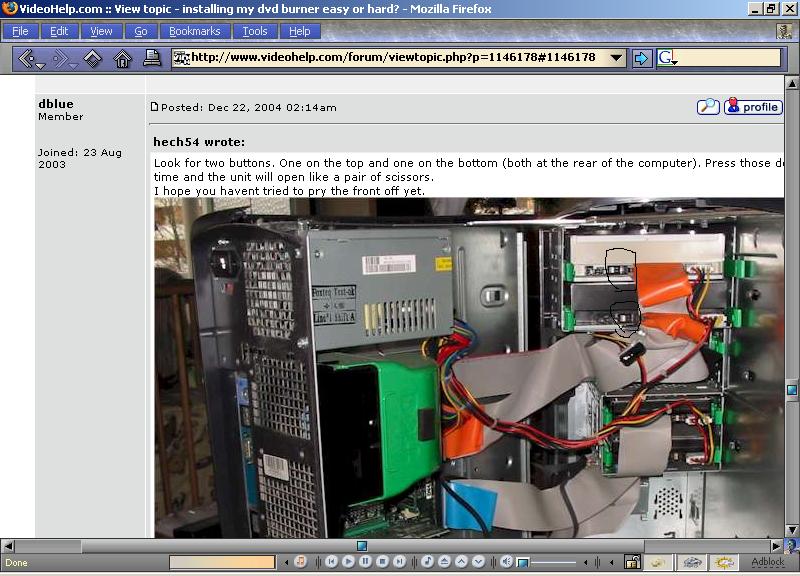
-
If that is the only drive on the cable, then you can leave it on cable select or switch it to master, depending on how picky the drive is.Originally Posted by dblue
If you have more than one device on the cable, then make the dvd the master, and the other device slave. -
If your Dell is similar to mine....some of them come from the factory with all of the drives in the CS(Cable Select) position.
Similar Threads
-
has any one had trouble installing roxio easy vhs to dvd 3
By dirtfarmer in forum Capturing and VCRReplies: 0Last Post: 1st May 2012, 00:04 -
Looking for Hard Drive recorder, with DVD burner
By subc in forum DVD & Blu-ray RecordersReplies: 8Last Post: 30th Jul 2010, 17:08 -
Help installing a video card and hard drive
By DrFaroohk in forum ComputerReplies: 16Last Post: 18th Mar 2009, 08:05 -
Installing a hard drive - DIY request
By Hank Kinsley in forum ComputerReplies: 5Last Post: 6th Dec 2008, 00:45 -
WMV to DVD and problem installing Easy Media Creator 10
By jhayes in forum Video ConversionReplies: 3Last Post: 10th Mar 2008, 15:26









 Quote
Quote
