hi guys!
ok i have avi movie files(2). i used the tutorial "Convert to DVD Compliant MPEG2" i did exacltly what it said,using "TMPGEnc plus" except on the tutorials the pictures of what its supposed to look like dont show up on my computer . but it looks like i did it right.but when i go into "TMPGEnc DVD Author" and try to pull up the "M2V" file a screen pops up saying:
"A Video Sequence header is necessary for every GOP in a standard DVD. the VIEDEO SEQUENCE HEADER IS INCORRECT.
then under that it says:
"The video gop is too long.
the GOP of the video is too long.
Dvd standard requires the GOP structured as below
36 fields (18 frames) (ntsc system)
30 fields(15 frames) (pal system)
What am i doing wrong? is there something i didnt check?
thank you
+ Reply to Thread
Results 1 to 2 of 2
-
-
Make sure your settings under the GOP tab look something like this:
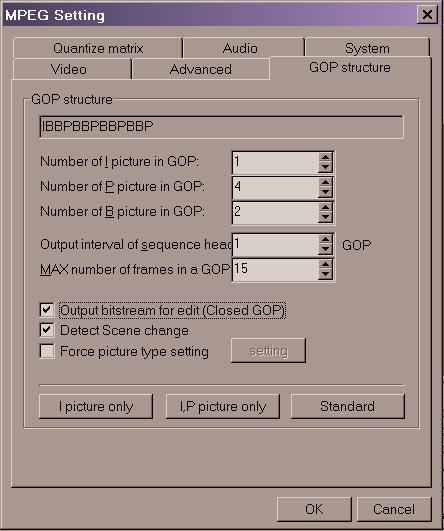
Similar Threads
-
how to fix "WARN: unknown mpeg2 aspect ratio 1" in DVD Author GUI
By extent in forum Authoring (DVD)Replies: 10Last Post: 23rd Nov 2009, 08:57 -
Question about secret hidden "Back" button in Gui For DVD Author
By jimdagys in forum Authoring (DVD)Replies: 2Last Post: 15th Dec 2008, 04:17 -
"Non valid Key" in GUI for DVD Author
By Harry Cover in forum Authoring (DVD)Replies: 1Last Post: 11th Nov 2007, 15:35 -
TMPGenc DVD Author 3 issues "No stream available" Error Code 0x80
By newsletters in forum Video ConversionReplies: 0Last Post: 8th Oct 2007, 18:20 -
TMPGEnc DVD Author 3 DivX "Smart Rendering" Bug?
By ln108 in forum Authoring (DVD)Replies: 7Last Post: 23rd Aug 2007, 12:27




 Quote
Quote