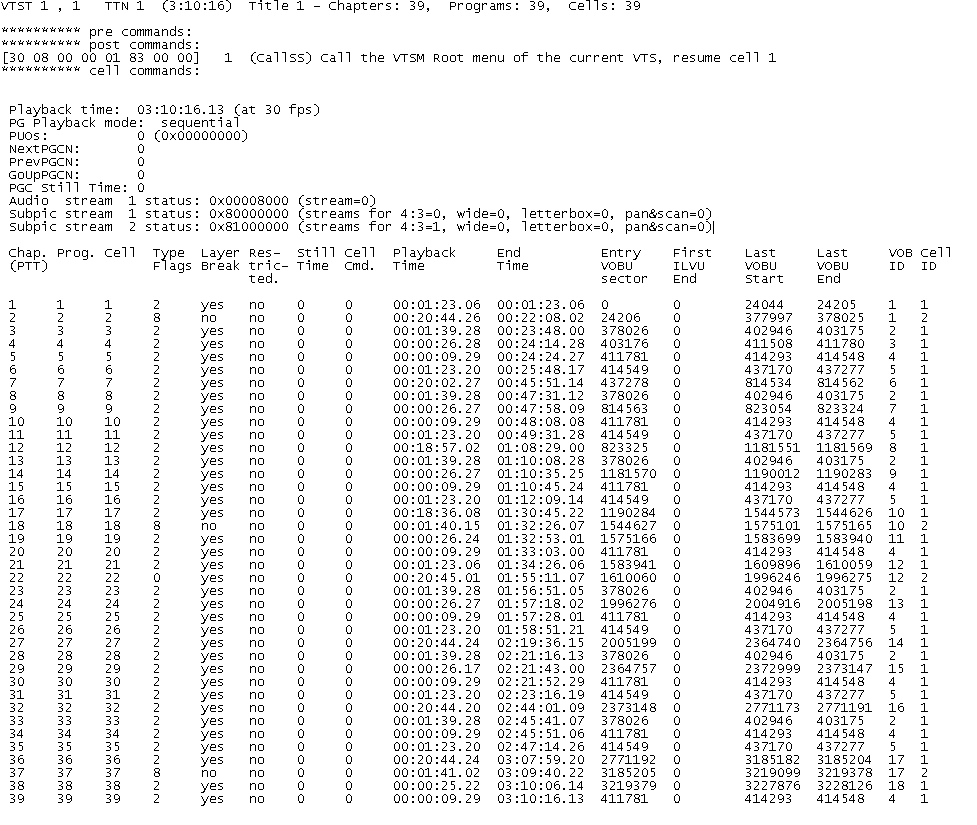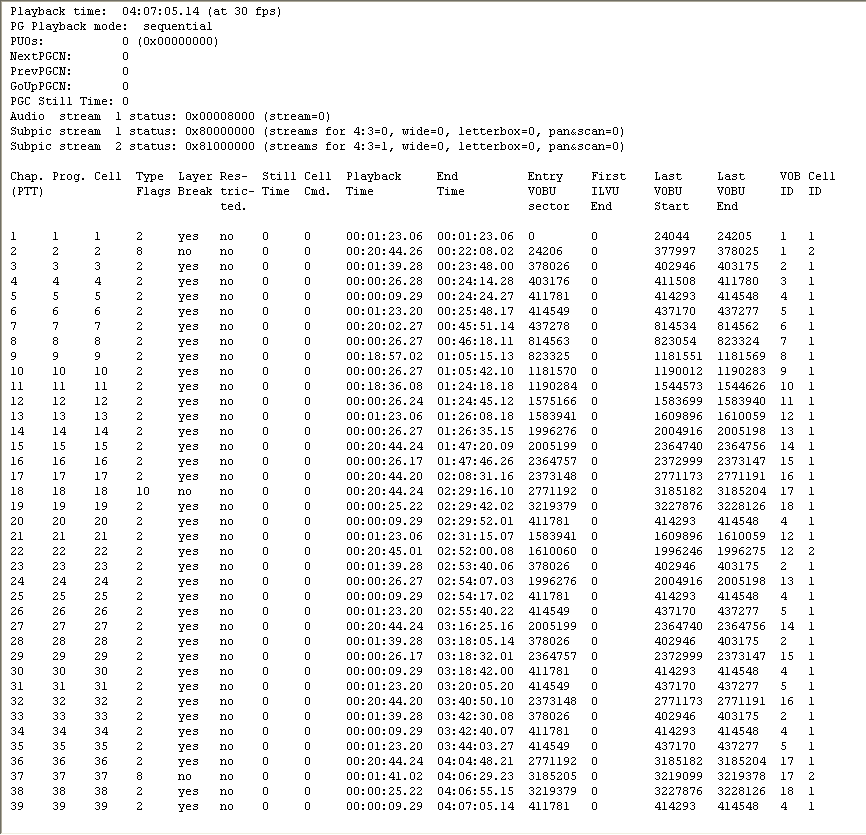I was intending to backup a HK anime DVD9 to 2 DVD-Rs. I realize that the DVD has messed up VOB-IDs. All my other DVDs has increasing consecutive VOB-IDs such as 1,2,3,4,5,6........46. This one (uses VOB-IDs: 1,2,3,4,5,6,2,7,4,5,8,2,9,4,5,10,11,4,12,2,13,4,5, 14,2,15,4,5,16,2,4,5,17,18,4) according to Ifoedit. How do I solve this problem and is there a guide?
+ Reply to Thread
Results 1 to 9 of 9
-
-
I don't really know how to do what you want to do (and I think it's a bit complicated since you'd have to change a bunch of values everywhere) but I'm wondering why you want/need to do that?
Do you have any problem with the non consecutive VOB-IDs? I know that the subject was mentioned in connection with PgcEdit (which had problems loading such DVDs at first), but I haven't read anywhere that this is illegal...
Is it?
JeanlMenuShrink a free tool to shrink menus into stills with or without audio!
DVDSubEdit: a free tool to modify your subtitles directly inside the vob. -
For an example, the VOB-IB for chapter 8 is the same for chapter 3, so if I'm currently at chapter 7 and I press NEXT, it'll go to chapter 3 instead of chapter 8.
-
Typical poor quality bootleg anime. No surprise.Originally Posted by digicubeWant my help? Ask here! (not via PM!)
FAQs: Best Blank Discs • Best TBCs • Best VCRs for capture • Restore VHS -
You cannot post image with <SPACES> in the name.
Want my help? Ask here! (not via PM!)
FAQs: Best Blank Discs • Best TBCs • Best VCRs for capture • Restore VHS -
MenuShrink a free tool to shrink menus into stills with or without audio!
DVDSubEdit: a free tool to modify your subtitles directly inside the vob.
Similar Threads
-
Vob file to MP4: Is my tool/approach correct?
By bulava in forum Video ConversionReplies: 0Last Post: 8th Jan 2010, 09:23 -
Bad .vob .mpg file playback, colors messed up
By lindylex in forum EditingReplies: 2Last Post: 30th Dec 2009, 09:56 -
Some VOB's not displaying the correct aspect ratio
By Browncoat in forum Media Center PC / MediaCentersReplies: 26Last Post: 20th Mar 2009, 02:57 -
One VOB of DVD missing audio, how to correct?
By Olsario in forum Newbie / General discussionsReplies: 2Last Post: 8th Mar 2009, 12:45 -
Cannot hear the correct audio track from ripped .vob files
By ronhammond71 in forum DVD RippingReplies: 0Last Post: 26th May 2007, 15:25




 Quote
Quote