Does anyone know what mpeg decoder is used in this modified version? Quality of it is pretty good.
+ Reply to Thread
Results 1 to 12 of 12
-
-
It uses whatever mpeg2 codec thats installed,the version is just modified to handle mpeg2.
I think,therefore i am a hamster. -
One would assume that it must have its own, because it works even if you don't have PowerDVD or WinDVD or any other MPEG-2 codecs installed. I'm yet to see any documentation about it saying that you need to have a MPEG-2 codec installed in order to use it, so I would assume that this means it uses its own in this case.
Just had a look in Virtualdub-mpeg2 folder, and found the following:
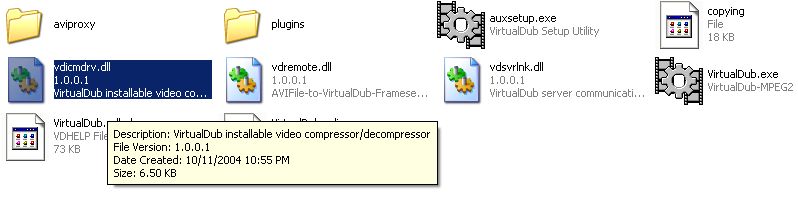
So it would appear that it does in fact have it's own If in doubt, Google it.
If in doubt, Google it. -
jimmalenko,your right about that,my mistake,i uninstalled powerdvd and sure enough virtualdub still opens mpeg2 files.

 I think,therefore i am a hamster.
I think,therefore i am a hamster. -
That dll is also in the latest beta of VD but you can not open mpeg in it. So, I don't believe it's that dll file. I wonder if the author has incorporated it into the program itself?
-
Originally Posted by johns0
 I sorta cheated to a degree. I didn't know one way or the other, but remembered that I'd reformatted one of my systems about two weeks ago, and I haven't gotten around to installing everything back onto it, including PowerDVD. Virtualdub-MPEG2 is on it already, and it's been working fine with VOBs so I sorta filled in the blanks
I sorta cheated to a degree. I didn't know one way or the other, but remembered that I'd reformatted one of my systems about two weeks ago, and I haven't gotten around to installing everything back onto it, including PowerDVD. Virtualdub-MPEG2 is on it already, and it's been working fine with VOBs so I sorta filled in the blanks 
I'd say that the MPEG encoding/decoding IS in that dll, it's just that the "regular" version doesn't use the code, that's all.Originally Posted by J. BakerIf in doubt, Google it. -
Look at the size of the dll's, they're both 6.5kb. That's why I don't think so.
-
Its built right into the virtualdub.exe,i just deleted all traces of virtualdub except for the exe and it still opens mpeg2 files.Originally Posted by jimmalenko

Seems to be the case.Originally Posted by J. Baker I think,therefore i am a hamster.
I think,therefore i am a hamster.
Similar Threads
-
MPEG2 to AVI or whatever VirtualDub will use
By bpatters69 in forum Video ConversionReplies: 4Last Post: 1st Nov 2009, 20:19 -
Virtualdub-MPEG2 - DV-AVI Video Codec For Widescreen
By minko in forum Video ConversionReplies: 16Last Post: 10th Nov 2008, 02:49 -
Help! VirtualDub video/audio out of sync when enconding MPEG2 to XVID
By kbal in forum Video ConversionReplies: 6Last Post: 19th Dec 2007, 16:05 -
Problem with Virtualdub-MPEG2
By deepakOne in forum Video ConversionReplies: 2Last Post: 5th Oct 2007, 03:35 -
Please Help! Can't Get VirtualDub-MPEG2 file size down!
By dano187 in forum DVD RippingReplies: 2Last Post: 26th Jun 2007, 20:15




 Quote
Quote



 Cool.
Cool.