I was looking at the file comparison for DVD and it list that 10-20min of DVD video can go on a 74min CD. Is this true or have I misread this? If so, how would this be done? Thanks
+ Reply to Thread
Results 1 to 9 of 9
-
-
Sure it might fit, but DVD video won't play from a CD.
You want SVCD which is MPEG2 format like DVD, but not as high bitrate. There are a few other differences too.
The whole file structure of an SVCD disc is different.
Read this for more good information:
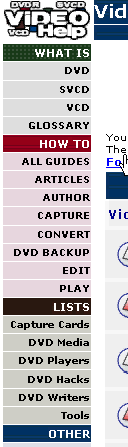
-
Your first comment is what I was thinking. I didn't know if someone had created some trick for it to play on regular CD.
-
My standalone DVD player plays miniDVDs, but most players don't.
https://www.videohelp.com/minidvd.htm -
There's no real reason to. SVCD creation is a mature process and there are one-click-does-all apps available to handle every step of it. Plus SVCD compatibility is more common than miniDVD compatibility, as erratic pointed out.Originally Posted by J. Baker
Still, you'd better check your player's user manuals to make sure SVCD is supported. Many players will handle VCD but not SVCD.
Going with VCD would mean going to constant bitrate MPEG1. It's a big step down in quality, but it can be done easily enough, and it's watchable if you're not too picky
-
You could probably just make a dvd (AUDIO_TS and VIDEO_TS) that's less than 700 MB and drop it on a cd-r, but its doubtful that any standard dvd player would recognize it.Your first comment is what I was thinking. I didn't know if someone had created some trick for it to play on regular CD.
-
True, there aren't many players that support miniDVD (aka cDVD, DVDonCD), but there are other reasons that may be good enough to pursue it:
1. DVD has much more and better player features than SVCD or VCD (multiple audio, subtitles, vidangles, cursor control/hotspots, true chaptering, better vid resolution, etc)
2. If using a computer (with NO DVD drive), it's still a great option.
3. If it's mean as a backup/archive for short segment storage, it's more economical than using DVD-R's.
4. Look to the left at the players pages--you may have one of the miniDVD-capable players, in which case it's good for you.
Scott -
I've actually tried, and, because of limitations of how fast the player can read data from a CD (=spin) a regular DVD bit rate mpeg authored as DVD on CD-R would play, but stutter to the extreme (play 0.5 s, pause 1, play 0.5 and so on) but work with lower SVCDish bit rates. You could try author a VCD mpeg as DVD on a CD-R (when I did my trial, I wasn't aware of the VCD/DVD compatibility - we learn each day!)- that might give you the quality of a VCD with the features (menus, navigation and stuff) of a DVD. But as said earlier, not that many players support it.
/Mats -
you should at*least give it try. Just burn the Audio_TS & Video_TS files on a CD and see if your DVD player will play it. You can get around 15 minutes of video on a CD, more if you use a lower bitrate. My Apex player will play them, although it struggle with .ac3 sound. Worse come to worse, you are only out 1 CD and if it works, it's a great way to test burn small projects.
Hope this helps.
RogThere are many ways to measure success. You just have to find your own yardstick.
Similar Threads
-
Womble MPEG Video Wizard DVD is re-encoding video, claiming not to (FIXED)
By Brad in forum Authoring (DVD)Replies: 11Last Post: 2nd Mar 2012, 21:28 -
Question about simple software to convert mp3 to burned 74min audio CD
By jimdagys in forum AudioReplies: 5Last Post: 10th Jun 2009, 08:42 -
What.When) is DVD video (or mpeg video for DVD) pixel ratio 1:1 or 1:1.09
By perfection in forum Newbie / General discussionsReplies: 3Last Post: 21st Mar 2008, 08:05 -
Womble MPEG Video Wizard - adding video files to dvd maker help?
By nightrider in forum Authoring (DVD)Replies: 3Last Post: 5th Mar 2008, 09:52 -
can faulty/bad dvd-video dvds make ripples/whitelines in video?
By wiak in forum MediaReplies: 3Last Post: 22nd Jul 2007, 13:08




 Quote
Quote