For my first video project, I selected some footage at Seattle Center amusement park--roller coasters and spinning things. Not the best choice, I realize now, but if you can do the hard stuff the rest should be easy, right?
Anyway, I captured at 720x480 using iuVCR and a Avermedia DVD EZMaker PCI card, using Huffy compression. I edited using Sony Movie Studio. So far so good.
Then I used Sony(Mainconcept) to convert to MPEG2. It doesn't seem like Movie Studio gives any encryption choices if you are using MPEG2, so I used the default. Not bad, but the motion on the rides was blurry, sort of a double vision thing. (I was VERY disappointed, but my friends thought I was overreacting.)
So then I decided to try TMPGenc. I used it once before on a short test clip, and it yielded the worst results of any method I tried. This time the results were even worse: the blurry motion was gone, but the whole video was very pixilated--unwatchable. I used 2-pass VBR and highest quality motion search precision.
So, my questions are: Any suggestions on getting better results with Movie Studio? And why am I getting pixilation with TMPGenc?
BTW, if you need me to post a screen shot, please point me to the directions on how to do that. I tried to find them but couldn't find any that made sense.
+ Reply to Thread
Results 1 to 30 of 68
-
-
First a couple of questions. Where does your source material originate, I guess from a video camera, but is it analog or DV. If it is DV, then you should capture it using firewire, not an analog card.
Second, how was the camera mounted. My guess would be that it was hand held. Home video using handheld cameras can be very difficult to encode to mpeg. Motion caused by camer shake that may not be noticeable to the eye is noticeable to the encoder and simply eats up bitrate.
Some things you can try. Load your avi into virtualdub. If it was an analog capture, try the noise reduction filter. I believe there is also a 'de-shake' filter available, I have not used it but it may help, try a forum search for more info on it.
When encoding to mpeg, use as high a bitrate as possible (9.8Mbps is the max for DVD). Make sure you are using compressed audio (Ac3 for NTSC) to allow maximum bitrate for the video. Mp2 can be used if your DVD player supports it but it is non standard in NTSC-Land. Again, if it was an analog capture, you might try encoding at 352* 480. This is valid for DVD and might help to reduce any encoding artifacts. If you do you can also reduce the bitrate and so get more video per DVD if you want/need.
Hope this helps. -
It was an analog capture, and it was a handheld video camera. I did use a high bitrate--I think TMpgenc suggested 7997. I used MP2 audio since my dvd player seems to work with it and its easy.
So all those things might help with the shaking/motion, but I still don't understand why everything encoded with Tmpgenc, not just the motion parts, is pixelated. -
The term pixelated is not usually associated with field order problems, but as it was an analog cap from an anlog camcorder, field order could be an issue. Analog cap cards are mostly top field first. Make sure you select this in Tmpgenc and that you encode to an interlaced mpeg.Originally Posted by brookelh
-
Maybe pixelated isn't the right word. The video is blocky instead of smooth--it looks like a bad digital photo that has been enlarged.
-
If your source is an analog camcorder, try capturing and encoding at 352x480. I've done all my camcorder video projects at this resolution and they look great. IMHO 720x480 is really overkill resolution for analog footage. With the high bit rate (~8000), that should get rid of the blocks. Also, the noise filters in TMPGEnc are very good at getting rid of some of the causes of the blockiness. I use the settings at 13-1-13 with good results, though it really slows down the encoding. If you use "high quality" on the filter, it may take days, depending on your CPU.
As an aside, I have taken analog camcorder footage of and on rides at Disneyland (tons of motion) and the final DVDs look great. Your's can also.
edit:
What did you use for your input into TMPGEnc? Did you save your edited footage to a new AVI file and use that, or (excuse me for this) did you give it the MPEG2 produced by your video editor? If the latter, the famous rule applies: garbage in => garbage out (GIGO).Usually long gone and forgotten -
I definitely gave TMPGenc an AVI file! What puzzles me is that I can give the same file to NERO Vision Express with more or less the default settings and get much better results. Makes me think I must have some basic setting wrong. Looking back, I used VBR and the max bitrate was 3000, so maybe increasing that would help. I need to make an even shorter clip to test on.
-
3000kbps is a poor AVERAGE bitrate for VBR let alone as a MAX setting!Originally Posted by brookelh
If you are doing Full D1 resolution (720x480/576 NTSC/PAL) then you should consider an AVERAGE of no less than 4000kbps with a MAXIMUM of 8000kbps .... people argue over the MINIMUM to use ... for myself I try to set it no less than 2000kbps.
With the type of footage you have ... you might want to just try a CBR of 8000kbps if the limited time (only about 60 minutes per DVD) is not a problem.
Doing a CBR of 8000kbps for the video is as good as it gets. As other's have suggested though even that high of a bitrate might need some type of "noise" filtering due to the nature of your footage.
- John "FulciLives" Coleman
P.S.
Doing a 2-pass or multi-pass VBR encode on a very short (in terms of running time) sample could give screwy results.
*** ONE LAST NOTE ***
If you will be using LPCM WAV audio do a CBR of 7500kbps or if doing a 2-pass/multi-pass VBR use a MAX of no higher than 7500kbps. Encoding AC-3 can be "tricky" so if you don't feel comfortable with doing AC-3 use LPCM WAV audio. MP2 is not a good choice you may well regret later."The eyes are the first thing that you have to destroy ... because they have seen too many bad things" - Lucio Fulci
EXPLORE THE FILMS OF LUCIO FULCI - THE MAESTRO OF GORE
-
I don't really care how much I can get on a DVD--no one wants to watch more than 60 minutes of home movies at a time anyway!
Question about the interlacing thing: it appears to me that the default that TMPGenc is using is encode mode: non-interlace.
Do I need to change that to encode mode: interlace?
Also, should my video source type be non-interlace( progressive) or interlace? -
oops, I just noticed the PS. How short is very short running time?
Perhaps this is part of my problem; the clip I am encoding is about 4 minutes long. -
Your footage ... if from an analog video camera ... is most definately interlaced.Originally Posted by brookelh
So your TMPGEnc settings are not good.
Try using the WIZARD MODE as it should automatically set those options to the correct settings."The eyes are the first thing that you have to destroy ... because they have seen too many bad things" - Lucio Fulci
EXPLORE THE FILMS OF LUCIO FULCI - THE MAESTRO OF GORE
-
So sorry, I should read the whole post! Regarding the audio, when I let TMPGenc separate out the audio into a wave file, none of the DVD editing software I have seems to be able to use the resulting video file (m2v). I have Nero Express Vision and Sony DVD Architect Studio. So I have been using MPEG2 audio because I can get that to work! I guess I don't know how to mux them back together. There is so much to learn!
-
I suggest you try just doing a straight CBR encode of 7500kbps video bitrate with LPCM WAV audio.Originally Posted by brookelh
If that still looks "blocky" due to a "low" bitrate then you can use 8000kbps video bitrate if you are using MP2/AC-3 audio and/or use the "noise" filter that is built into TMPGEnc
Plus if you use the WIZARD MODE as I suggested that should get the settings correct for you in terms of interlacing and field order.
- John "FulciLives" Coleman"The eyes are the first thing that you have to destroy ... because they have seen too many bad things" - Lucio Fulci
EXPLORE THE FILMS OF LUCIO FULCI - THE MAESTRO OF GORE
-
You can't mux the M2V with the WAV audio file.Originally Posted by brookelh
However any decent DVD authoring program should accept the seperate M2V and WAV files. Nero Express sucks donkey balls. Forget that. As for the Sony thing I don't know much about it but if it really cannot import seperate video/audio files then it is a POS.
- John "FulciLives" Coleman"The eyes are the first thing that you have to destroy ... because they have seen too many bad things" - Lucio Fulci
EXPLORE THE FILMS OF LUCIO FULCI - THE MAESTRO OF GORE
-
When I use the wizard and choose my avi file, it automatically selects non-interlace for video-type and non-interlace for encode mode!
-
Well that ain't no good!Originally Posted by brookelh
There might exist a problem with how it was captured if that is happening!
- John "FulciLives" Coleman
P.S.
This is getting silly with our back and forth ... I'm on AOL AIM screen name COLEMAN4829 if you want to chat."The eyes are the first thing that you have to destroy ... because they have seen too many bad things" - Lucio Fulci
EXPLORE THE FILMS OF LUCIO FULCI - THE MAESTRO OF GORE
-
I really appreciate your help! I have no idea how to chat; I am not on AOL. Would I use Windows Instant Messenger?
Looking at DVD architect, it appears that it might work if I just changed the file extension from m2v to mpg. Is that a possibility? It says it can use a video only mpg with a wav with the same name. Isn't that what the m2v file is?
I will try the interlaced settings on TMPGenc. That might explain why I get no decent results with it. I am capturing with iuVCR. Looking back to my settings on that, I see that I have interleave: none. Is interleave the russian equivalent of interlace, and if I need to change that, should I change it to capture or full? -
Anyone can use AOL AIM just download it at http://www.aim.com/Originally Posted by brookelh
The interleave setting in iuVCR has nothing to do with interlaced capture.
What codec are you capturing with and at what resolution and at what frame rate? For instance NTSC should be captured at 29.970fps and at either 720x480 or 352x480 though that could be slightly different (the resolution) depending on your capture hardware and even the driver.
- John "FulciLives" Coleman"The eyes are the first thing that you have to destroy ... because they have seen too many bad things" - Lucio Fulci
EXPLORE THE FILMS OF LUCIO FULCI - THE MAESTRO OF GORE
-
Try setting up HuffyUV to look like this:Originally Posted by brookelh
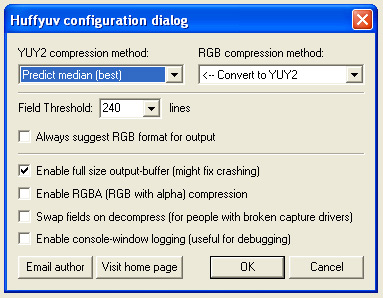
That should capture interlaced video for you properly.
What capture card/device are you using?
- John "FulciLives" Coleman"The eyes are the first thing that you have to destroy ... because they have seen too many bad things" - Lucio Fulci
EXPLORE THE FILMS OF LUCIO FULCI - THE MAESTRO OF GORE
-
I am using an AVerMedia DVD EZMaker PCI. I am using iuVCR to capture with instead of the software that comes with it (neoDVD) because it will only capture to MPEG. I considered buying the Canopus ACDV-50 converter, but decided to see if I could make the $30 solution work before I tried the $200 one!
I was using predict gradient (best) instead of convert to YUY2 (that was the default, I never set that part up.) I don't seem to have either the field threshold option or the enable full-size output buffer option. -
Well, I tried TMPGenc with interlace at CBR 8000 and PCM audio. The results are still VERY bad. No ideas what to try now.
The filters in VirtualDub might improve things somewhat, but that would not explain why TMPGenc is not better or at least comparable to the same avi rendered with Nerovision or Moviestudio. -
I don't know how to post a screen shot! I have searched here and in windows help and I don't know how! If you could just point me in the direction of the information, I would appreciate it. I am trying to learn!
-
While holding down the Alt button, press the Print Scrn button on your keyboard (normally in the top right, above or to the left of the numeric keypad. Release both buttons and go into Windows Paint (Start Menu > Accessories > Paint, and go to Edit > Paste. Then go to File > Save As, change the type of file to JPEG then give the image a name (image.jpg is an example).
To upload it here, just put [*img]imagename.ext[/img*] without the *'s in the main text, where imagename.ext is the filename and the extension then hit the browse button (just above the submit button) to browse to the file you wish to upload. So using my example, you would put image.jpg instead of imagename.ext.If in doubt, Google it. -
I still think there might be an issue with the original capture.
I don't normally use HuffyUV (only because my computer is slow) so maybe someone that uses it all the time can offer some help but there should be a threshold option and if it is not set up properly that could be causing an interlace problem.
I use PICVideo MJPEG so maybe download that and give it a try. Only thing is you have to register it if you decide to use it because it puts a PICVideo logo on the screen of your capture until it is registered BUT it can be tested that way for capture quality etc.
PICVideo MJPEG has the same threshold setting as what you should have in HuffyUV as per my example above.
- John "FulciLives" Coleman"The eyes are the first thing that you have to destroy ... because they have seen too many bad things" - Lucio Fulci
EXPLORE THE FILMS OF LUCIO FULCI - THE MAESTRO OF GORE
-
Ok, here are my pictures. Note: for the method you suggest to work, you have to go in WMP options, advance, and turn off overlays.
I certainly didn't know how to get the exact same frame, seems that would be impossible, but we are in the same section.
Here is the original captured avi:
capturedavi.jpg
Here is the one I converted with TMPGenc:
TMPGenc.jpg
Here is the one I converted with Sony Movie Studio ( Uses mainconcept)
sonympg.jpg
Here is the one I converted with Nero:
nerompg.jpg
The results in TMPGenc don't depend on motion; every frame is like that.
[/quote] -
I am so sorry to be so slow--that didn't work right. Let's try again:
Here is the original captured avi:

Here is the one I converted with TMPGenc:

Here is the one I converted with Sony Movie Studio ( Uses mainconcept)

Here is the one I converted with Nero:

The results in TMPGenc don't depend on motion; every frame is like that.
Similar Threads
-
MiniDV Pixilated. Is is too late?
By sj022698 in forum Camcorders (DV/HDV/AVCHD/HD)Replies: 23Last Post: 23rd Nov 2012, 05:56 -
Getting the best results from TMPGEnc 2.5 on 2 AVIs
By buddycat in forum Video ConversionReplies: 28Last Post: 7th Nov 2010, 18:30 -
Tmpgenc - Save multipass VBR analyze results in the cache-What does it do ?
By davexnet in forum Video ConversionReplies: 8Last Post: 15th Jan 2009, 16:59 -
Grainy/blocky/pixilated Divx and MP4, Toast or D-Vision...
By rserota@cinci.rr.com in forum MacReplies: 8Last Post: 30th Dec 2008, 12:09 -
TMPGEnc advanced settings for best quality results
By tdavid232 in forum Video ConversionReplies: 1Last Post: 15th May 2008, 19:02




 Quote
Quote