guys, wake up to reality (when it comes to DV cams) and get yourself a tripod and
stop the madness. Really. Just get a tripod and starting using it. Its
delutional to think that the built-in (though overly hyped) "stabalizer" will
make your video smooth. Its not.
Ok. Let me give it to you straight ...
Do yourself a test right now!!
* Place your CAM on a table, in a room w/ decent light.
* Now, focus it at a wall w/ either a pattern or nothing at all, and
... make sure you have acceptable settings for a short video take.
* Now, set the cam in RECORD mode.. and let it record footage
* Now, walk in front of it. move around. Walk left. Walk right. Jump up and
... down.
Ok. So what Have you learned from this excercise. Nothing. Other than you're
a mooran dancing around against a wallhehe..
Na. Seriously..
Now take that footage you just shot, and proceed to encode it through TMPG
(after you firewire it to your HD)
Remember, as long as *YOU* did not hold the cam, and just let the cam do its
thing, (recording the video and your dumb dance) you'll see the difference in
quality. (you'll think you were Hollywood)
That should wake you up to reality now.
Cheers, :P
-vhelp
+ Reply to Thread
Results 61 to 68 of 68
-
-
I think we're all aware that shakey video is a problem. Brookelh is capturing existing analog camcorder footage so a tripod won't help, will it?Originally Posted by vhelp
-
That is exactly true! If I had started doing this years ago, I would definitely have filmed differently! Unfortunately, 10 years ago when we started videotaping our first baby, we didn't even have a computer, and I don't think that desktops had the power to do this anyway! I wish that I had better footage, but it is all I have of my kids, so I want to preserve it the best I can.Originally Posted by junkmalle
So I captured some more stuff, from the zoo instead of Seattle Center. The video is "stiller". I captured 2 ways: first with iuVCR at resolution 720 X 480 using HuffyUV compression. I then converted using TMPGenc using the settings that the wizard suggested. Then I did realtime mpg capture using the neoDVD tool that came with the capture card using "best" quality. Here are the results. (I have to say that posting a screenshot is so easy now it is fun; the frame number thing really helps! Much better than just pressing pause during a random playback moment.)
First, a flower.
The avi capture shot:

Now the SAME frame converted with TMPGenc:

And the same frame (or at least close) captured direct to mpg by neoDVD:

Just for fun, how about a penguin?
The avi capture shot:
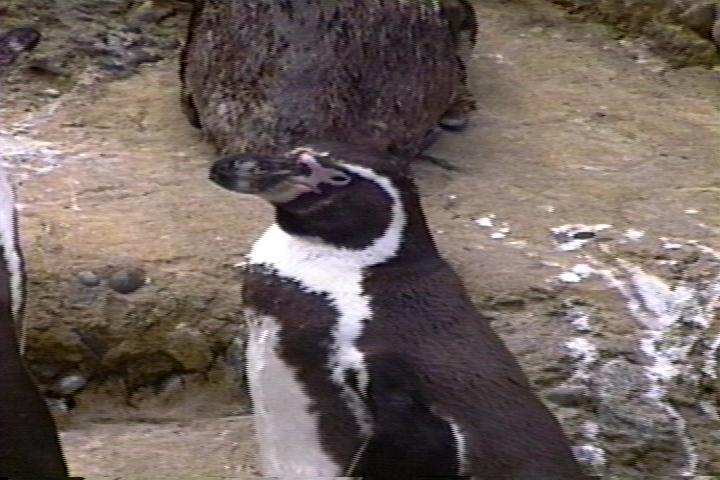
Converted with TMPGenc:
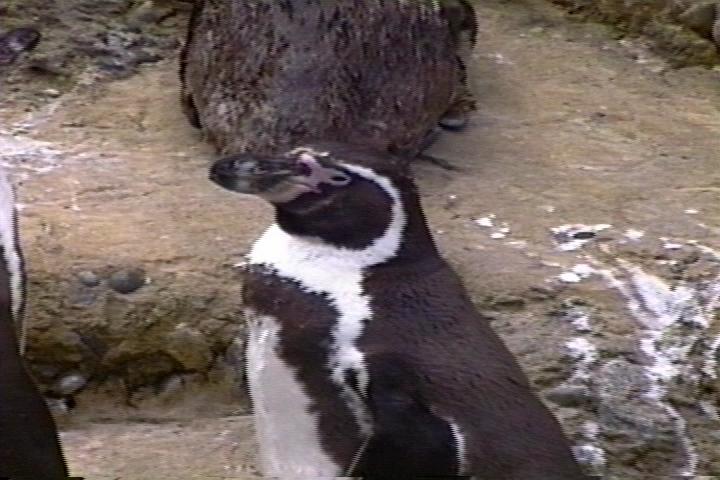
And finally, direct to mpg with neoDVD:

So those look pretty good, I think. In the flower one especially, I think that TMPGenc produced better results than neoDVD, as expected. However, the neoDVD solution is much better than I would have expected from all I have read; I may use that to "archive" all our tapes to DVD; it is fast and easy. There is no way that I will ever be able to edit all we have anyway. -
Excuse me vhelp but the shaking problem is not visible when I watch the same scene from tape in VCR.Ok my hand is not equivalent with a tripod but I m pretty experienced in shooting. But after encodind is like having the Parkinson desease!
Plus that with 2pass setting in TMPGEnc this can be controlled as I said before. My problem is the real bad quality (I see damn pixels!) Why the hell the results with MC are so better? Most of the people prefer TMPG and cannot be crazy...(at least not all of them)
My problem is than I cannot combine the two encoders... 2 pass encoding with TMPGEnc solves the problem when the camera is moving and with MC I have good picture...
%E^YE@%&%$*$ <-----bad language -
Perhaps you simply are not setting up TMPGEnc Plus correctly.Originally Posted by Phoebos
I'm not trying to call you stupid or anything but there are a lot of options and if you screw even one of them up that could very well result in less-than-steller output.
This is the best guide I have ever seen on using TMPGEnc Plus:
http://dvd-hq.info/Compression.html
- John "FulciLives" Coleman"The eyes are the first thing that you have to destroy ... because they have seen too many bad things" - Lucio Fulci
EXPLORE THE FILMS OF LUCIO FULCI - THE MAESTRO OF GORE
-
I agree, even with my limited knowledge that guide helped a lot!
I have one more question. I recaptured the motion scenes and they came out much better. So I decided to check my original capture avi with Gspot. It gave me the following message:
"This is an invalid AVI file due to the corruption of the data in the header. This is a serious problem , and this file is likely not playable.
Details: While processing chunk /RIFF:AVI, found bad length value 1069584388 at file offset 0x0000fff8."
Huh? -
I've used Gspot in the past to check DivX/Xvid AVI files I have downloaded off of the 'net but I never tired to run it on one of my own captures (which tend to be PICVideo MJPEG AVI format).Originally Posted by brookelh
In short I don't know what the problem can be but it might not even be a problem ... maybe Gspot just doesn't "like" certain type of AVI files. After all my understanding is that it was mostly made with an eye towards identifying MPEG-4 codecs etc. so all I am trying to say is that you might not really have a problem ... but then again maybe you do!
Hopefully someone else with more knowledge on this issue will chim in here on what this Gspot error msg's mean.
In short I have no clue what Gspot is trying to say is wrong with your captures.
- John "FulciLives" Coleman"The eyes are the first thing that you have to destroy ... because they have seen too many bad things" - Lucio Fulci
EXPLORE THE FILMS OF LUCIO FULCI - THE MAESTRO OF GORE
-
Well, all my other avi files are fine, so I'm not going to worry about that one too much. I can just recapture it.
I just did a test on converting with TMPGenc vs. converting with the default settings (which is all that are available ) of the version of Main Concept that comes with Sony Movie Studio. The two methods weren't exactly the same, but the results were certainly comparable. And letting Movie Studio do it is a lot easier! So....I think I am on my way to doing what I want to do. I am sure that I will have more questions in the future--but it seems doable.
) of the version of Main Concept that comes with Sony Movie Studio. The two methods weren't exactly the same, but the results were certainly comparable. And letting Movie Studio do it is a lot easier! So....I think I am on my way to doing what I want to do. I am sure that I will have more questions in the future--but it seems doable.
Thanks to everyone for all your help!
I will still look at my card to verify that I have the Philips chipset when next I open the case.
Similar Threads
-
MiniDV Pixilated. Is is too late?
By sj022698 in forum Camcorders (DV/HDV/AVCHD/HD)Replies: 23Last Post: 23rd Nov 2012, 05:56 -
Getting the best results from TMPGEnc 2.5 on 2 AVIs
By buddycat in forum Video ConversionReplies: 28Last Post: 7th Nov 2010, 18:30 -
Tmpgenc - Save multipass VBR analyze results in the cache-What does it do ?
By davexnet in forum Video ConversionReplies: 8Last Post: 15th Jan 2009, 16:59 -
Grainy/blocky/pixilated Divx and MP4, Toast or D-Vision...
By rserota@cinci.rr.com in forum MacReplies: 8Last Post: 30th Dec 2008, 12:09 -
TMPGEnc advanced settings for best quality results
By tdavid232 in forum Video ConversionReplies: 1Last Post: 15th May 2008, 19:02




 Quote
Quote