hi i have a 1440MB 3ivx .mov file and im trying to get it into .avi format and mpeg 2. quicktime pro export turned out pixelated.
suggestions
+ Reply to Thread
Results 1 to 9 of 9
-
-
Hi!
I have tried MANY ways of converting MOV files. The ONLY method I have
found that does not either crash or produce out of sync audio problems
is:
1) Convert MOV to MPEG using TMpgEnc Express v3.0 at max H&V res.
2) Convert resulting MPEG using Dr.DivX, or...
3) ...better to do 3 pass encoding of MPEG to DivX AVI using VirtualDub due to better (independant H&V) frame scaling than Dr.DivX
Test results of step 1) for quality / sync.
Reply if you require settings etc. I used.
AndyWork you bloody thing.... -
If you use something like TMPGEnc for encoding you can open Matroska files by choosing "Open / All Files". It will load through Directshow if you have the Matroska Splitter installed.
Windows Media behave quite differently when converted from the (*.WMV) package to the (*.MKV) package.
Before i resorted to changing the format, i do believe i would try to use the QuickTime Plugin with TMPGEnc 2.5.
I've heard that TMPGEnc 3.0 will open QuickTime files without the plugin, but i hav't tried it. - (underwurlde's suggestion) -
For the record then....
To save you much time here's a few things I have tried in the past which just did NOT work consistently - i.e. MAY give successful results but usually screw up Audio sync or crash:
QuickTime Export: Forget it - too long waste of HDD space results in an AVI that uses awkward codecs.
MainConcept + QuickTime Audio Export = Somtimes get Audio stretched.
Sometimes get Audio sync problems.
DrDivX = Could be excellent but ALWAYS get H res chopped in half!!??!!
MOV2AVI = utter waste of space.
RiverPast Video Cleaner = Some success but can't guarantee audio sync.
Canopus ProCoder = Some success but crashes + audio sync problems.
RadTools Blink & Smacker = utter waste of space
TMPGEnc XPress was the ONLY program I have found so far that consistently & EASILY converts MOV files to another easily convertable format i.e. MPEG. More importantly than this it could also deal with authored MOVs i.e. those that use a menu & allow many audio tracks (Actors / directors commentary) etc.
AndyWork you bloody thing.... -
The Incredibles? Er........
 You are in breach of the forum rules and are being banned. Do not post false information.
You are in breach of the forum rules and are being banned. Do not post false information.
/Moderator John Q. Publik
Similar Threads
-
3ivx question
By Gary Esposito in forum Newbie / General discussionsReplies: 6Last Post: 17th Jul 2009, 18:04 -
3ivx Batch Conversion Available? Possible Script?
By fitch.j in forum Newbie / General discussionsReplies: 2Last Post: 12th Jun 2009, 06:24 -
3ivX to XviD problems...
By GangstaRap in forum Video ConversionReplies: 8Last Post: 6th May 2007, 12:25




 Quote
Quote
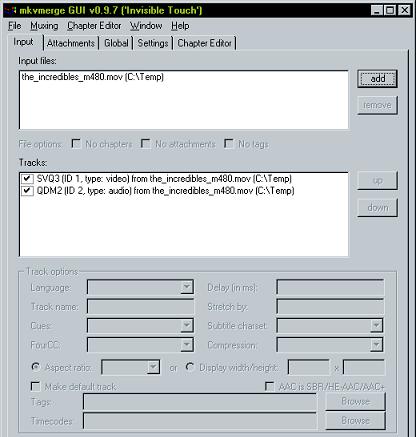
 Thank you
Thank you