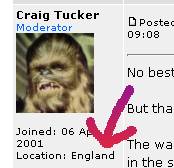Question is in the title really. I know routers can have built in modems and firewalls but is there any other reason to use them rather than a simple rj45 switch.
I have my main PC and cable modem downstairs and have run cat5 cable to the bedrooms. I am thinking I can just use a switch which is considerably cheaper than a router.
What do you think.
Here is a link to such a switch.
http://www.cclonline.com/product-info.asp?product_id=467&category_id=152&manufacturer_id=0#
+ Reply to Thread
Results 1 to 17 of 17
-
-
Hub (switch) = dumbOriginally Posted by Craig Tucker
Router = smart
For the extra $$, go router.....
Add a few more $$ and add a wireless access point
makntraksIn the theater of the mind...
It's always good to know where the exits are... -
A router will use network address translation to shield your computers from the net.
-
definatley get a router.....if you live in the USA or Canada........they are practically free...........i bought a Belkin one for $5 (after rebates)
and i got the rebates back.....which normally doesnt happen........and that router was also wireless.....so i bought 2......so i was doing what you were doing buy i save alot of labor time of running the wires....
my den is on the first floor......that has my cable modem and my 1st wireless router.....i connected the modem to my router and i had two connections there...........one to my main pC, and then i had a hole already for my basement because of the satellite dish so i rant a cat 5 to basement for computer number 2...........now i had two choices for my computers, i could avoid using wires all together and get wireless pci cards, but those are weird at times (my cousin has those)
so i had two computers upstairs in two seperate rooms........so i put the second router in a centernal loaction, a closet, and then i just wired about 5 feet to each computer and set that router up as a access point....and now i am in the market for a laptop.....and my house already is ok for the wireless connection..............if doing the wireless connection....read your manuel and find out a way to encrypt the data.........i just put 1's in the spaces.........this way if somebody stands outside of your house they cannot steal your connection.......the only way that they could do that is if they new that you put 1's.....
try it......if it works, it works, if not most stores have like a 14 or 30 return policy....... -
A router routes traffic from 1 subnet to another (based on IP)Originally Posted by Craig Tucker
A switch routes traffic on the same subnet only (based on MAC)
A home "router" is actually a router / switch / firewall / virus scanner in the same box
I would go with an inexpensive home DSL/Cable router with an inexpensive switch attached to it. That way you don't have to worry so much about intruders. Plus, you won't have to buy a block of IPs from your ISP, as most ISPs only give you 1 IP. With a switch only, you'll need and IP for each computer connecting to the net. -
which router are you talking aboutA home "router" is actually a router / switch / firewall / virus scanner in the same box
i have a belkin and it is a router, a switch, firewall but where are you getting the virus protection from? -
my link "router" goes to a very popular home router/switch it also can use PC-cillinOriginally Posted by maansingh169
http://www.linksys.com/press/press.asp?prid=53
I don't use it, so it could just be a standalone version that has a link from the gateway or something -
Thanks for the input guys, router it is then.
-
i had the same question for the guy at fry's too. he said basically if i ran a switch the i net company would charge me for more the one connection. and a router i could do more that one puter and pay for one connection. and thats all i need to know

-
Well that is good, but he did not give you the full benefits of a router.Originally Posted by glockjs
-
all i needed to know is the part about not paying more moneyOriginally Posted by bazooka
 found out the rest later
found out the rest later 
-
lol..........
 that is true
that is true
Craig Tucker
if you needed more ports for more computer..........get one cheep router meaning like the Belkin that is about $5-$9 at compusa or bestbuy and that will give you 4 ports......and then use one of the ports to connect to a switch so that will give you 7 ports........
cheapter than buying a 8 port router.......
and even cheaper is a buying a gateway wireless router......that has the modem and wireless router in it....it is only cheap if you buy it on sale.........
-
No bestbuy or compusa here

But thanks for the tip.
The way I have wired the house I have 5 rj45 points. One in each bedroom (4) and 1 in the study.
The study and 2 of the bedrooms will have PC's in them permanently. The other 2 beds have points but will not have a PC permanently in the rooms. I have put them in for the possibility of occasional laptop use so it would be nice to have them connected but not essential.
So I need a router that will connect to the 3 points where there will be PC's but it would be nice to have enough ways to connect up all points. -
http://www.linksys.com/products/product.asp?grid=33&scid=35&prid=608
well with a wireless access point u can have up to 32 users at the same time
-
if you have a laptop that is less than 2 years old.....or are going to buy one.....definatley it should have the integraded wireles capablities...so if you get a wireless router you should be fine......that way you can be in those rooms, the living rooms, garage, on the patio whatever.........
no best buy or compusa........mmmmmmm........of course you have acess to the intenet so.....you can do 2 things......if you live in the USA....then go to Bestbuy.com or Compusa.com and buy it off of there.....same thing as going to the store......bestbuy offers free shipping
if out of the USA....... half.com, newegg.com, egghead.com...that have been good....
or
lets say you live in england....go to one of your england based search engines......like yahoo.co.uk and then search for router or buy router......search around.....
linksys is undoutably the best there is...but best just means.....that in about 60 years or so.....like my Belkin one will fry out....and glockjs's linksys will be still running.....and about 10 years or so you will need to upgrade anyways.....of whatever they are going to have then.........
and get a wireless B router.......i have had all of them.....B, G, and now Extreme G........B is optimal for internet. and printer sharing....and occasional file sharing between computers......like mp3s or pictures.......ONLY get a G if you are doing like major networking like.....and buy the sounds of it you are not.......i dont know even y i got the G's............ -
Remedial Member Info Reading 101?Originally Posted by Craig Tucker


Similar Threads
-
N router
By jyeh74 in forum Off topicReplies: 0Last Post: 30th Mar 2012, 22:35 -
Getting A New Router
By Tom Saurus in forum ComputerReplies: 17Last Post: 11th Nov 2011, 17:42 -
Need a new Router.
By Poppa_Meth in forum ComputerReplies: 10Last Post: 29th Sep 2008, 06:50 -
Can a router/wireless router shut down computer?
By tmh in forum ComputerReplies: 7Last Post: 29th Jan 2008, 13:34 -
display problem switch from pc to tv, can't switch back
By samiam5156 in forum ComputerReplies: 1Last Post: 11th Oct 2007, 10:23




 Quote
Quote