Because most Divx/Xvid files use VBR MP3 or AC3 audio TMPGEnc(as well as other encoders) have a problem encoding...here is a simple guide how convert to a VCD,SVCD or DVD compliant MPEG.
What you will need:
TMPGEnc
AVICodec (GSpot will work as well).
AC3Tool
1.Use AVICodec to see the files' properties and download any needed codecs
(if the audio is AC3 use AC3Tool and procede to step 3):
2.Load the file into TMPGEnc main screen(DON'T use the wizard)->go to File->Output to file->WAVE and convert the MP3 to 48khz WAV for DVD or 44.1khz WAV for S/VCD:
3.Load the WAV in 'Audio Source' then go to 'Load' and select the desired output:
4.Hit start to encode.After encoding you simply load the MPEG in Nero Burning Rom for a S/VCD or use Nero Vision Express,TMPGEnc DVD Author,etc to author a DVD.
+ Reply to Thread
Results 1 to 1 of 1
Similar Threads
-
Convert Divx to Xvid batch
By nick7461 in forum Video ConversionReplies: 8Last Post: 2nd Oct 2021, 12:37 -
How to convert DV to DivX or XviD using Virtualdub
By Baldrick in forum User guidesReplies: 52Last Post: 1st Dec 2011, 18:04 -
Convert DVD into DIVX / XVID using FairUse
By p_uriel in forum Video ConversionReplies: 1Last Post: 19th Jan 2011, 17:26 -
FAST convert to Divx or Xvid
By nerys in forum DVD RippingReplies: 23Last Post: 2nd Oct 2008, 01:30 -
What is the fastest way to convert XVID/DIVX TO DVD
By goheadtry in forum Newbie / General discussionsReplies: 8Last Post: 23rd Nov 2007, 09:33




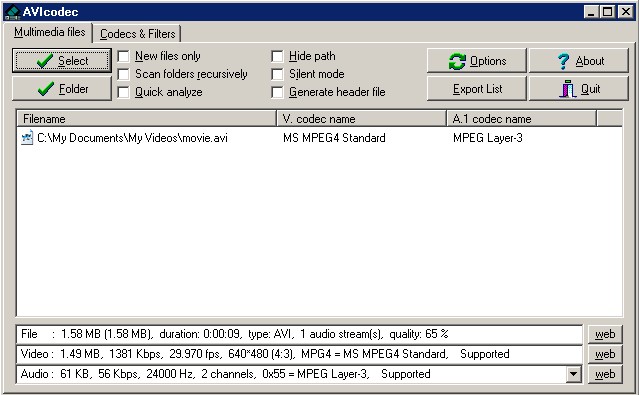
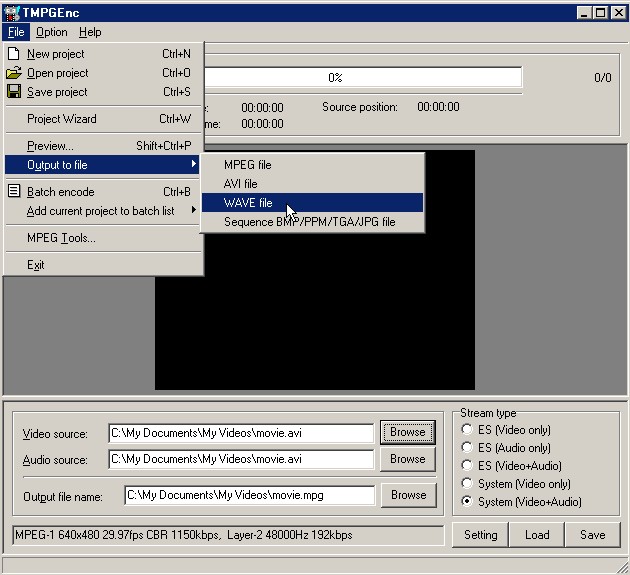
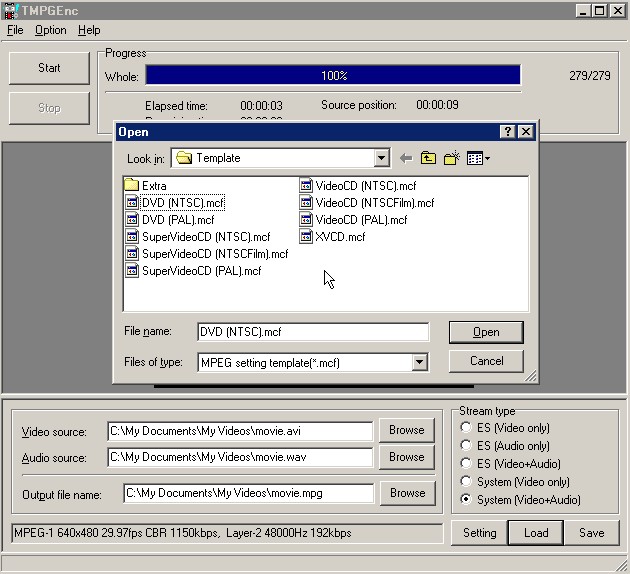
 Quote
Quote