I am on the second card from Hauppauge with the same problem.
There is a black vertical line running from the top to the bottom on the right hand side of the screen that neither I or Hauppauge seems to be able to resolve. It also shows up in captures and in other programs like SageTV. Any suggestions would be greatly appreciated.
My system is an XP2400 with 1gig of ram. I have an Aopen MB (MK77M-8XN). A Radeon 8500 Video card, and Realtek integrated sound.
The signal is from a Dish Network box via S-video. Although composite and cable have also been tried.
If it helps, I previously had a TV Wonder Pro that did not have this issue.
Regards, kolosus
Afterthought: If this topic has been addressed, I would appreciate a link to it. As I have not been able to find one along this line.
+ Reply to Thread
Results 1 to 20 of 20
-
"It is not enough to obey Big Brother. You must love him".
-
could you post a screenshot? open the captured material in Media Player Classic and File->save image.
-
Does it look like this:
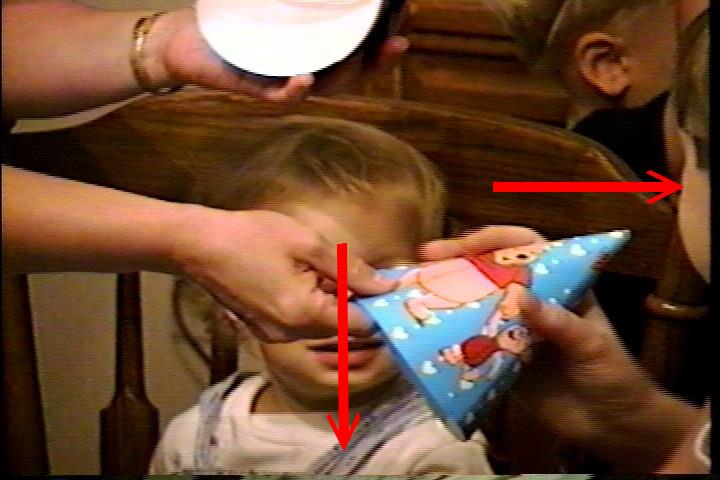
If so it's normal, it's called overscan and won't be visible on a TV just your computer. -
Kolosus upload short video clip to ftp.shspvr.com/inconing/ and I take look at.
In thecoalman screenshot the bar is normal sometime it can be on left or rigth of screen sometime even the bottom or top of the screen -
The screenshot "thecoalman" posted is very close. There is no distortion on the bottom, but the black line is correct except you can see the video on both sides of the line. Barely mind you, but it is there.
This is normal!? So I'm going to have to crop every capture I want to save to computer only? That kinda sucks.
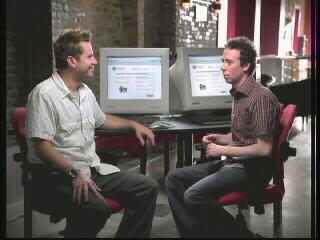 "It is not enough to obey Big Brother. You must love him".
"It is not enough to obey Big Brother. You must love him". -
I haven't seen any with the double line like you have but it still appears to be outside the viewable portion of a TV.
You can either crop or mask it with a border, I suggest the mask as it will leave original size in place. -
Thanks "thecoalman". Hauppauge has suggested a registry tweak which is supposed to correct the display but not the captures. They're supposed to be sending it to me in an e-mail tomorrow.
SHS: Clip has been uploaded under the name "pvr250.mpg".
Thanks for your help so far gents. Looks like I may be sending this back and researching another hardware encoder instead. Unless Hauppauge or someone else comes up with a fix for this.
Regards."It is not enough to obey Big Brother. You must love him". -
Doesn't matter what card you use unless they make a card that auto crops while capturing or the video uses the entire resolution (the only I have seen so far is D8 and Mini-DV).
That's always going to be present for the most part, like I said that's normal. It can't be seen on a TV which is why it's there. -
Understood. Nevertheless, it makes me consider going back to an All in Wonder or TV Wonder. I never had this problem with display or captures with either of those. However, they weren't hardware encoders, which is why I bought the 250. C'est la vie, I guess.
kolosus."It is not enough to obey Big Brother. You must love him". -
Hey Kolosus,
After you install that "registry tweak", would you post back here and let us know if it worked.
Thanks.Originally Posted by lordsmurf -
I will indeed. And whether or not it works.
Regards."It is not enough to obey Big Brother. You must love him". -
Kolosus distortion on the bottom usely only show on VCR just so you know that normal.
Don't install "registry tweak" Kolosus.
1: What Dish Network box model number?.
2: Have a diff S/Video cable?.
3: Are all Dish channel like this, If not then what channel are they your local?.
What thecoalman is saying is ture the all Hardware MPEG Encoder like Hauppauge and any other PVR card don't have build in crops and re-size. -
Model number = 311
I can get a different s-video cable easily enough.
Yes, all channels are like this.
I have no quarrel with what "thecoalman" or you are saying. I have no reason to disbelieve you. To the contrary, I appreciate the comments and suggestions greatly, and am looking forward to anything anyone has to offer up.
kolosus."It is not enough to obey Big Brother. You must love him". -
You may want try the tuner and composite input just see if it also dose it.
-
Are you going through any type of Svideo / Composite switch box.
I was using a Radio Shack SVideo Switching system so I could select either VHS, DVD or Hi8 Camera... that was causing a similiar problem that was resolved when I removed the box. -
Tuner and Composite have both been tried with no success.
I have no switch box, but I was running through a dvd recorder, which has been taken out of line and I am now running straight from the sat box.
Both great thoughts though, thanks."It is not enough to obey Big Brother. You must love him". -
This is the common problem of overscan. TV signals are made for TV sets, not computer screens. The vertical and horizontal width controls on a TV set are adjusted so that you don't see about 10-20 % of the edges of the video image. It's call overscan on the TV set, and when video is produced, both in the viewfinder of a studio camera and on the CG, there is a safe area box that lets the producer know what will be shows on the TV. So, when viewing video on a PC monitor using a video capture card you will see more than what you will see using a TV set. So, you either have to live with the garbage at the edges of the video image, or you will have to crop the image. But remember if you crop the image and then play the video on a regular TV set, you will loose another 20% or so of the image. So, whan capturing for TV (DVD, VCD,SVCD) you should capture ALL of the video image and not crop it, so it will look the same as the original when played on a TV set.
-
SHS, bypassing the dvd recorder did not fix the problem. I was just stating that it was something I did check to no avail. Sorry if I gave an impression to the contrary.
I am coming to realize I am either going to have to live with this, or go back to a software encoder. Which I would rather not do. So I guess I'll crop the clips that will never see a disc, and not worry about the ones that will. Sage and a few others I think can be adjusted to a small degree for viewing, and that may be the route to go so that I don't have to look at the irritating black line while I'm watching a program on my monitor.
Thanks to everyone for their interest in this thread, and I'll still be watching in case a fix ever comes about for this issue.
Regards, kolosus."It is not enough to obey Big Brother. You must love him". -
Oh I see kolosus then my miss unstanding
Just be sure it not card it self I try hook up a DVD Player and VCR and test record that but if it still doing it then there something wrong with card.
I have Dish Network 301 which is same as 311 and don't see that any channel.
Far know the only diff from your vs mine Dish box is it had 2x more memory and smart card is obuild on.
All so have try install the lates drivers from below link?.
http://www.shspvr.com/forum/viewtopic.php?t=6172
Similar Threads
-
Happauage WinTv PVR 250, software concerns and advice.
By MidnightMike in forum Capturing and VCRReplies: 6Last Post: 25th Aug 2011, 11:37 -
Hauppauge WinTV-PVR 250
By thatsgame1 in forum Newbie / General discussionsReplies: 5Last Post: 22nd Jun 2011, 07:54 -
Hauppauge WinTV PVR 250
By kenmo in forum ComputerReplies: 10Last Post: 28th Apr 2009, 14:21 -
What software for capturing Hi-8 with Hauppauge WinTV 250 PVR USB2?
By boscabru in forum Capturing and VCRReplies: 10Last Post: 5th Mar 2008, 03:19 -
Unable to capture from camcorder with WinTV-PVR 250 card and and WinTV2000
By forestial in forum Capturing and VCRReplies: 1Last Post: 29th Dec 2007, 20:00




 Quote
Quote