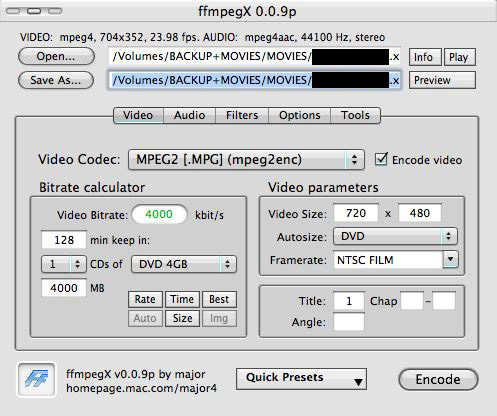Hi Major/All users!
A quick question that has almost had me stumped. I have a Quicktime MOV movie (and various others), when I drag it to the ffmpegx icon it loads up the following after I choose the DVD mpegenc preset:
OK, so the preview information at the top says the framerate is NTSC Film, all fine and good, but when I click on more Info button, I get info telling me it is fps:29.97 (Normal NTSC). When I encode at Normal NTSC, the movie plays fine when burned to disc and played on my Sony DVD player.
When I open the file in Quicktime and get properties, it says the framerate is 23.98. What is going on here? Surely if the framerate is NTSC Film, then when I encode it as 29.97 there should be a problem? But there isn't!
All the movies I have encoded as 29.97 have had 23.98 info. I'm just wondering if this is correct.....
Just to clarify further, the way I encode my movie files is like this:
1. Export audio track to Wave using Quicktime Pro.
2. Use ffmpegx to encode Wave file to AC3.
3. Use ffmpegx fast DVD preset (ffmpeg engine) to encode video (disable audio)
4. Use these two elementary streams to author using Toast 6.
This is a very fasy method, gives great quality and I never have any audio synch issues, although if the Elementary streams are NTSC then Toast deals with them very quickly (10 inutes or so) but if the movie stream is PAL then Taost chuggs along for a few hours (Yes I have NTSC/PAL chosen correcly in toast.)
Anyone know why this is? Sorry this is almost like 3 posts inone, but they are all related..
Thanks in advance..
Results 1 to 4 of 4
-
__________
If I'm not back in 5 minutes.....
Just wait longer.
__________
-
OK, I'll bite

Ya know, when I bought my first DVD writer, I looked around and then tried out DVD Studio Pro. I liked it. I purchased 1.5 and then upgraded to 2.0 when it came out. Basically all the DVDs I've authored have been with Quicktime/DVDSP using the Apple MPEG2 encoder.
The Apple MPEG2 encoder doesn't do 23.98, or Half D1. So, I've authored somewhere around 1000 DVDs at 29.97fps. A large percentage of those used source material that was originally 23.98 or 25fps. Never had a problem, except when I had garbage for input. Even then (garbage input), DVDSP and DVD2oneX wouldn't croak like they do with ffmpegX video streams. I've already described the MPEG2 stream errors that ffmpeg creates which I believe to be the reason DVDSP and DVD2oneX crash. And I mean crash, like suddenly disappearing from the desktop followed shortly by the Crash Report dialog. That's another thread though...
So, I've learned to work around the errors and continue to create three track, 29.97fps, Half D1 DVDs with ffmpeg MPEG2 video streams that work fine on most players. I use a method similar to yours. I use QT player to export an AIFF audio stream from the original AVI to use in A.Pack. I then use that AC3 with the demuxed M2V from the MPG that ffmpeg encodes in DVDSP to build a DVD, which I burn with Toast. I don't have any problems with Audio Sync unless I try to use the Demuxed Audio stream from the ffmpeg MPG. I really don't understand why you should expect problems from encoding 23.98 source to 29.97. People using Apple's MPEG Encoder do it all the time without any problems.
Also, do you see an option to encode to MPEG2 at 23.98 in Toast? How about iDVD? DVDSP? Compressor? Quicktime Player? I don't. So all of those must encode at 29.97. I can only speak for QT Player and DVDSP, I really haven't used the others. Why should you expect a problem
8)
-
Thanks for that TugBoat,
I don't really have a problem, the movies I encode look great and work perfectly, its just this business about 3:2 Pulldowns on NTSC Film framerates seem to get talked about a lot and appear to throw people into quite a bit of confusion for no real reason!
Are you saying to export your movie in Quicktime Pro as m2v (disable audio), then export the audio track and encode as AC3, then bring those elements together in DVD Studio Pro? I have just purchased DVD SPro as I want to author DVD's with decent menus/alternate commentary tracks etc rather than an auto-playing disc, so I finally stumped up the cash!
Anyway I'm a lot clearer now on the framerate thing, so I'll go and bury my head in DVD Studio Pro!
Thanks for the help...__________
If I'm not back in 5 minutes.....
Just wait longer.
__________
-
Well, if you encode at 29.97fps, you don't have to worry about 3:2 pulldown. All NTSC TVs must display the video at 29.97, so, to display a 23.98fps clip at 29.97, the player has to play games with the frames. The 3:2 pulldown just tells the player to play games with the 23.98 clip to output 29.97 video. At least that's a simplified version of what I think is going on.
When I use Quicktime to export a MPEG2, I choose to save the audio. What I get then is a M2V stream and an AIFF. I usually play around with the AIFF in Peak, then send it to A.Pack to encode as AC3. Then you import the M2V and AC3 into DVDSP.
With the ffmpeg codec, I choose the Half DVD encode with audio settings close to the original. Force of habit I guess, 'cause I never use the audio from the ffmpeg MPGs it outputs. For audio, I open the original AVI in the QT player and choose to export as AIFF. I then use that AIFF in Peak and A.Pack. For video, I demux the ffmpeg MPG and use the M2V.
If you use the ffmpeg codec, and then import that into DVDSP, don't be surprised when DVDSP suddenly disappears while you're dragging the playhead slowly across the timeline. If you're lucky, it will only happen about every third movie or so. I've found it to be the i-frame errors that are the ones that kill DVDSP and DVD2oneX. You'll become very good at opening the MPG in MPEG Streamclip and splitting the track before and after the spot that kills things. Then just re-encode that one spot and you're back in business. Now I remember! That's why I keep the audio when I make a ffmpeg MPG, so it will open in MPEG Streamclip to be split
This is an example of the type of error that will kill DVD2oneX. I extracted a 1 min clip from the ffmpeg MPG and ran it back through ffmpeg. The original encode from an AVI didn't list any errors, this error was created by ffmpeg;
Stream #0.0: Video: mpeg2video, 352x480, 29.97 fps
Output #0, vob, to '/Volumes/Video/Movie.m2v.ff.mpg':
Stream #0.0: Video: mpeg2video (hq), 352x480, 29.97 fps, q=1-8, pass 1, 1800 kb/s
Stream mapping:
Stream #0.0 -> #0.0
[mpeg2video @ 0x331210]rc buffer underflow
[mpeg2video @ 0x331210]concealing 132 errors
[mpeg2video @ 0x331210]Warning MVs not available
[mpeg2video @ 0x331210]invalid mb type in I Frame at 0 0
[mpeg2video @ 0x331210]invalid mb type in I Frame at 0 1
[mpeg2video @ 0x331210]invalid mb type in I Frame at 0 2
[mpeg2video @ 0x331210]invalid mb type in I Frame at 0 3
[mpeg2video @ 0x331210]invalid mb type in I Frame at 0 4
[mpeg2video @ 0x331210]invalid mb type in I Frame at 0 5
[mpeg2video @ 0x331210]ac-tex damaged at 0 6
[mpeg2video @ 0x331210]ac-tex damaged at 12 7
[mpeg2video @ 0x331210]invalid mb type in I Frame at 4 8
[mpeg2video @ 0x331210]invalid mb type in I Frame at 2 9
[mpeg2video @ 0x331210]mb incr damaged
[mpeg2video @ 0x331210]invalid mb type in I Frame at 9 11
[mpeg2video @ 0x331210]invalid mb type in I Frame at 16 12
[mpeg2video @ 0x331210]ac-tex damaged at 0 13
[mpeg2video @ 0x331210]invalid mb type in I Frame at 2 14
[mpeg2video @ 0x331210]invalid mb type in I Frame at 15 15
[mpeg2video @ 0x331210]invalid mb type in I Frame at 10 17
[mpeg2video @ 0x331210]invalid mb type in I Frame at 9 17
[mpeg2video @ 0x331210]invalid mb type in I Frame at 1 18
[mpeg2video @ 0x331210]slice mismatch
[mpeg2video @ 0x331210]ac-tex damaged at 1 20
[mpeg2video @ 0x331210]invalid mb type in I Frame at 11 21
[mpeg2video @ 0x331210]ac-tex damaged at 0 22
[mpeg2video @ 0x331210]ac-tex damaged at 6 23
[mpeg2video @ 0x331210]invalid mb type in I Frame at 15 25
[mpeg2video @ 0x331210]invalid mb type in I Frame at 0 25
[mpeg2video @ 0x331210]invalid mb type in I Frame at 0 26
[mpeg2video @ 0x331210]invalid mb type in I Frame at 0 27
[mpeg2video @ 0x331210]invalid mb type in I Frame at 0 28
[mpeg2video @ 0x331210]invalid mb type in I Frame at 0 29
[mpeg2video @ 0x331210]concealing 2147483647 errors
[mpeg2video @ 0x331210]Warning MVs not available
bench: utime=25.820s
It's very easy to pinpoint the exact location of the error, just open the last DVD2oneX or DVDSP encoded VOB and advance the playhead to the end. That is where the crash or MUX Error happened.
Similar Threads
-
NTSC video with a film-like/PAL to NTSC conversion type of look that shouldn't
By Bix in forum RestorationReplies: 34Last Post: 8th Feb 2010, 16:17 -
PAL to NTSC, NTSC to PAL framerate conversion?
By Baldrick in forum Video ConversionReplies: 44Last Post: 6th Dec 2009, 00:31 -
Question regarding NTSC Film DVD
By txporter in forum Video ConversionReplies: 14Last Post: 30th Nov 2009, 10:29 -
NTSC to PAL, PAL to NTSC framerate conversion?
By Baldrick in forum Video ConversionReplies: 23Last Post: 23rd Apr 2008, 12:19 -
Odd framerate for NTSC after rendering
By crimsonjade in forum Video ConversionReplies: 4Last Post: 28th Jul 2007, 20:35