I am trying to burn a dvd it plays fine on my computer but I think it has an extra file in the video TS folder that should not be there and it is screwing up my dvd player. Can someone help me figure out which one.
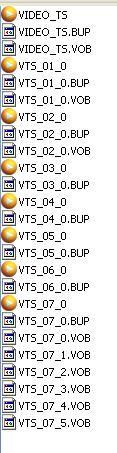
+ Reply to Thread
Results 1 to 8 of 8
-
-
Think i figured it out the bottom vob file are all large files but nothing to go with them anyone help me resolve this?
-
That looks totally normal to me. Are you experiencing funky behaviour in your DVD player ? If so, what behaviour ? Does it detect the disc at all, but something happens that shouldn't during playback ? Does it come up "No Disc" ?
More info please.If in doubt, Google it. -
Actually its not normal .... its missing some vital files .... where are the .ifo files for each vob set .... make a copy of each .bup file then rename them to .ifo (keeping the original numbering i.e copy vts_01_0.bup rename the copy (not the original) vts_o1_0.ifo then put this ifo file into the original folder of the dvd ... do this for all .bup files) now you can burn it to dvd and ur standalone should play it.
-
in that case the files are fine as they are .... maybe the problem is the media ... try a different brand ... dvd players can be fussy about which brand of media they will play .... also check that your dvd player can actually play dvdr's
-
Thank you all but I have figured out the problem. I am missing some vob files for 3 4 5 6. I found a program that would just put blank scenes in those spots and now it works just fine.
Similar Threads
-
DVD playback problem, possibly a file structure problem?
By snuhmcsnort in forum Newbie / General discussionsReplies: 8Last Post: 17th Aug 2010, 05:23 -
Complex problem, extra some chpts from 2 dvd and combine into 1 dvd + menu
By Shihtzu88 in forum Authoring (DVD)Replies: 1Last Post: 23rd May 2009, 09:09 -
problem after problem - dvd architect, not enough room in temp files
By jgeck90 in forum Newbie / General discussionsReplies: 7Last Post: 1st Dec 2008, 04:35 -
Problem rendering DVD and menu with Ulead DVD Movie Factory 6
By Jeff_NJ in forum Authoring (DVD)Replies: 2Last Post: 12th Sep 2007, 04:26 -
Playing DVD burned slide show on DVD player problem
By zenfoos in forum Newbie / General discussionsReplies: 4Last Post: 29th Aug 2007, 22:37




 Quote
Quote