When I open dvd decrypter I do not see a disc to harddrive icon to click. Is it supposed to be on the front of my desktop?
Thanks
Closed Thread
Results 1 to 15 of 15
-
You could also try DVD Shrink.When I open dvd decrypter I do not see a disc to harddrive icon to click. Is it supposed to be on the front of my desktop?
Thanks
-
I have already downloaded the DVDx. I am trying to burn movies to a CD-R using my CD BURNER and then play the disc in my DVD PLAYER.
Thank
-
I was told that I needed the DVDx software to burn movies to CD using my CD BURNER. I have had some problems setting up the DECRYPTER to access VIDEO_TS in MY COMPUTER.
Steer me into the right direction so that I may burn the movies and play them in my DVD player.
Thanks
-
according to this guide, DVDx rips for you as part of the package, so why use DVDDecrypter ?
Can you post a screen dump of what you see in DVDDecrypter ?
What you need to do is go to the Mode menu > File (or just press F):
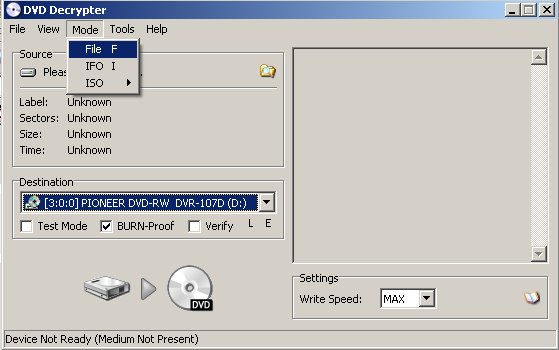
Once you put your disc in, make sure that all files are highlighted and then this button will become enabled:
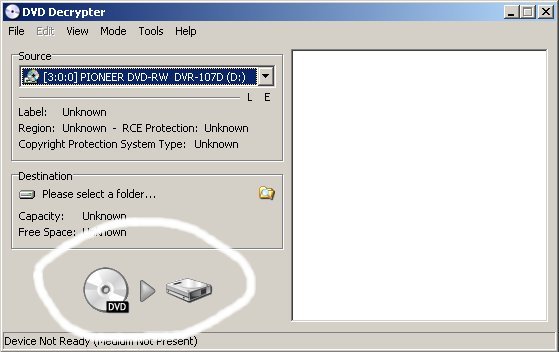 If in doubt, Google it.
If in doubt, Google it.
-
I am following the guidelines to set up DVDx from:
www.dvd-guide.com/guide.php?category=dvdrip&name=vcd
The problem occurs when I get to Step 2. I do not show VIDEO_TS in My Computer.
This is why I was referred to use DVD DECRYPTER.
-
Is it just me or does that link not work ???
anyway ...
DO waht I said to do with the pictures and you should be OK. I'd say the guide you are following assumes that you have already ripped the DVD to your Hard Drive. Try this guide for ripping with DVDDecrypter, or this guide for ripping with smartripper.If in doubt, Google it.
-
No cross-posting. You have 4 threads about the same issue. One is enough.
https://www.videohelp.com/forum/viewtopic.php?t=242658
https://www.videohelp.com/forum/viewtopic.php?t=242567
https://www.videohelp.com/forum/viewtopic.php?t=242540
https://www.videohelp.com/forum/viewtopic.php?t=242639

Similar Threads
-
DVD Decrypter 3.5.4
By jyeh74 in forum Newbie / General discussionsReplies: 6Last Post: 9th Mar 2010, 15:48 -
dvd decrypter
By dr strange in forum Newbie / General discussionsReplies: 5Last Post: 27th Jan 2009, 15:11 -
DVD Decrypter from one pc to another
By jwedge in forum ComputerReplies: 3Last Post: 27th Jan 2008, 00:35 -
I am using DVD Decrypter
By Lissettep in forum DVD & Blu-ray WritersReplies: 1Last Post: 24th Oct 2007, 17:55 -
Help with DVD Decrypter
By Me-Hostage in forum DVD RippingReplies: 10Last Post: 20th Aug 2007, 09:12




