OK here's the deal. I am trying to redo an DVD that someone capture from TV & threw together theirself, but the menu stinks. I am trying to use TMPGEnc DVD Author to create a menu more to my liking. I used DVD Shrink to rip the DVD to my Hard drive. I add the 1st vob file, no probs. I then try to add the 2nd or even 3rd-8th files, I keep getting this message: The existence of audio differs from the present track.
The existence of audio has to be standardized on the track. So I then try adding a new track, works fine, no error message, but no sound either, the area where the audio supposed to be says unspecified.
Anyone care to tell me why this does this & how i can fix this.
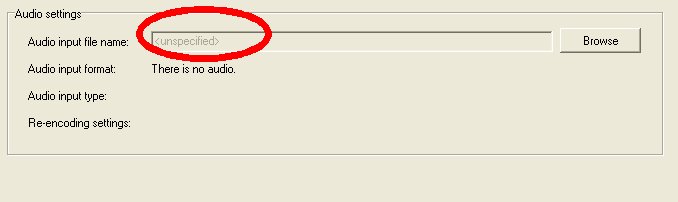
+ Reply to Thread
Results 1 to 10 of 10
-
Father knows best.
-
have you tried add by click on add dvd video and select the video_ts folder instead just of open the vobs?
-
I use the Add DVD video option & choose the Video_TS folder. After I do that I am prompted to choose the different titles. And the results what i originally posted
Father knows best. -
I have just tried DVD-Lab to demultiplex as show in this guide: https://www.videohelp.com/forum/viewtopic.php?t=224833
but when i load the VTS_02_1_1.ac3 audio file that corresponds with the VTS_02_1_0.mpv file. I get this message from TDA:
*Illegal audio format.
Illegal audio format.
For a standard DVD you can only use the following audio formats:
Dolby Digital (AC-3), MPEG-1 Audio Layer-2, or Linear PCM.Father knows best. -
I think I got it. I have done the following:
Used DVD Shrink to rip vob files to my HDD.
Then used DVD-Lab to demultiplex.
Then I used BeSweetGUI and used the AC3 to AC3 converstion. Then loaded all original demuxed VTS_02_1_0.mpv with the newer VTS_02_1_0.ac3 i created with BeSweet, load into TDA, no probs. Going to burn & report back.Father knows best. -
I have tried dragging & dropping it on the exe, but I just get a brief MSDOS screen flash & nothign else.Originally Posted by BaldrickFather knows best.
-
Sucess!!! This method worked !!! This time lol.
Originally Posted by dudeman316Father knows best.
Similar Threads
-
audio encoding: tmgenc dvd author 3 vs. tmpgenc plus
By cL0N31 in forum Newbie / General discussionsReplies: 0Last Post: 7th Jan 2009, 00:25 -
Normalize Audio with TMPGEnc DVD Author 3?
By jonas more in forum AudioReplies: 2Last Post: 16th Oct 2008, 22:10 -
TMPGenc DVD Author 3 Sound Problems
By wapdoggie in forum Authoring (DVD)Replies: 4Last Post: 8th Nov 2007, 17:00 -
Background audio with still image on TMPGEnc DVD Author?
By tikigod19 in forum Authoring (DVD)Replies: 7Last Post: 7th Aug 2007, 14:44 -
Problems with TMPGEnc DVD Author 3 and multiple AVI files
By cadkins in forum Authoring (DVD)Replies: 6Last Post: 9th May 2007, 15:37





 Quote
Quote