Still using PSP8, trying out 9 tomorrow maybe. Anyway, my qestion is, does anybody know how to align different objects with each other. If I create 2 circles, and I want them to be in alignment with each other, is there a command I can use...I've checked, but maybe not hard enough.
This is what I mean, I created 4 vector layer circles (?) but I want them to line up with each other perfectly. Anybody know how.
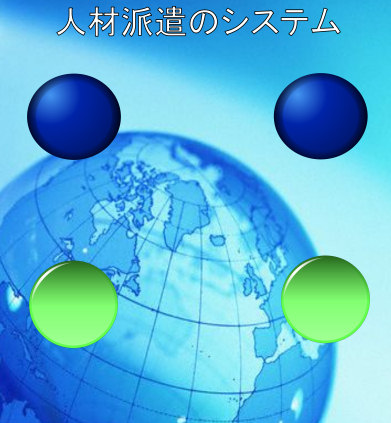
+ Reply to Thread
Results 1 to 4 of 4
-
Smile
 Smile
Smile -
See if the version you have has a GRID feature and also a SNAP to GRID Tool.
Worst case if it doesn't I've always drawn few perpendicular lines that I've used for alignment purposes. -
It should have a grid feature, if not place the selection tool over the object when it's selected which should bring up it's coordinates or right click on it and select properties where you should be able to adjust the position manually or the workaround if none of those work....
Right click and select duplicate twice, put one duplicate to the side. Use the arrows on the keyboard to move the one duplicate to the right or left. Select the two objects (the original and the duplicate) right click and select combine as single object. Duplicate your new object and use the keyboard arrows to move the new object up or down.
The object you placed on the side can now placed over the spots where your duplications are, duplicate as neccesary. You won't need to do this unless you want to apply different colors to each object.
The commands I used are where they are located in my editor but should be similar in yours. -
thanks...there is a grid. I will try it...if it doesnt work, I will use the lines...thanks again!!
Smile Smile
Smile
Similar Threads
-
VOB2MPG question before purchasing PRO
By lexje in forum SVCD2DVD & VOB2MPGReplies: 2Last Post: 18th Oct 2010, 11:48 -
Sony Vegas 8 Pro question
By ingeborgdot in forum EditingReplies: 9Last Post: 31st Aug 2009, 07:54 -
remove color (paintshop/photoshop)
By themaster1 in forum RestorationReplies: 3Last Post: 15th Nov 2008, 02:36 -
Vegas 8 pro question
By schematic2 in forum EditingReplies: 1Last Post: 14th Oct 2008, 22:44 -
Question for those that use DVD-Lab Pro
By PharmBoy in forum Authoring (DVD)Replies: 2Last Post: 16th Apr 2008, 23:26





 Quote
Quote