For those of you who work with computers, is it hard to take the internals from one computer and move it to another case? I plan on picking up one of these from Circuit City tommorow, is there anything else I should consider purchasing? As you can see I am on a budget, so I really have no room for error.I've been looking around for guides, I didn't even find one on Toms Hardware.
Thanks for any input, if I happen to dissappear for a couple of weeks you'll know why.

+ Reply to Thread
Results 1 to 13 of 13
-
-
I have that same case. Very nice to work with and lots of room. The drives mount on slides. The main thing is watch for the connections to the front panel; power switch, hd lite, etc. You generally can't hurt anything by getting them wrong, but it may not work. Small connectors and easy to mix up.
Most of the other connectors are easy to figure out. Spend some time getting the mounts for the motherboard in the right place.
What you really need is the pinout for the motherboard. If you don't have it, just go slow and record everything as you disassemble.
It's not really all that hard, just take your time. -
I have the exact same case, the only trouble with it is the door. On the top it's held together by the tiniest piece of platic. My first one broke in a week, it was tight. Just opening and closing it broke it. If you get it put a little oil on the hinges. The new door has worked fine since December.
-
Thanks for the replies guys.
 How many fans are you guys running in your cases and what are your temperatures like? I happend to have one of the damn Prescot Pentium 4s.
How many fans are you guys running in your cases and what are your temperatures like? I happend to have one of the damn Prescot Pentium 4s. 
-
4, I think you can put 1 more in. I haven't "dusted" in a while so temp wouldn't be accurate
 . Right now Graphics card reports 45c GPU temp and ambient temp at 40c. I don't have the MB app installed for CPU temp, anywhere else to find it beside the bios on startup?
. Right now Graphics card reports 45c GPU temp and ambient temp at 40c. I don't have the MB app installed for CPU temp, anywhere else to find it beside the bios on startup?
BTW, regarding fans. You might want to consider gewtting another for the front at the very least. It puts airflow right over the HD or HD's in my case. One thing I do like is it prevents a lot of dust from getting in. There's a filter on the front panel that has some kind of material that attracts dust. I could probably clean it once a week if I wanted too... -
There are a few programs that will give you BIOS information, check out CNet's Optimizers & Diagnostics section.
-
I installed the mb app 38c....
 Probably drop a few more degrees if I cleaned it out. Also reporting my CPU fan is only running at 2500.
Probably drop a few more degrees if I cleaned it out. Also reporting my CPU fan is only running at 2500.
-
Came on my motherboard utility/installation disc. It's a manufacturewr app.Originally Posted by thecoalman
-
Somethings going wrong here, I could have swore Budz posted an Antec case for sale. :P
-
The site was down for a for a while, probably got lost in the shuffle. ther's a few things wrong such as the thread, hd recommendatios, can't get to it and lists me as the last poster.... I didn't post to itOriginally Posted by IAIHMB

Edit: now it's gone..... -
yikes something happened last night after i posted pics of that case i have available. the case is a ANTEC SLK2600AMB. too bad we don't live in the same state. all you would need is to get a power supply and some fans. gotta go to work now laters!Somethings going wrong here, I could have swore Budz posted an Antec case for sale.
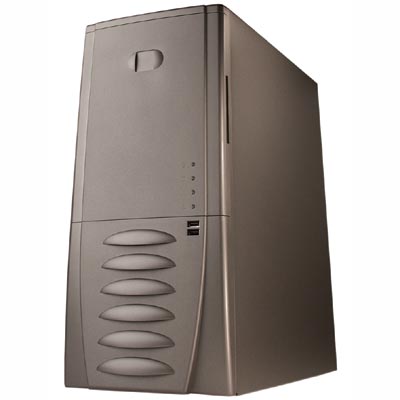

Similar Threads
-
hard copy subs without changing codec fast
By Ceesar in forum SubtitleReplies: 15Last Post: 21st Oct 2010, 11:38 -
changing hard-drive in SKY+HD stb
By snadge in forum DVB / IPTVReplies: 0Last Post: 22nd Mar 2009, 16:21 -
USB Powered external case for 3.5" Hard Drives....
By siratfus in forum ComputerReplies: 7Last Post: 11th Jan 2009, 07:14 -
External case - 3.5 or 5.25 case....
By kenmo in forum ComputerReplies: 3Last Post: 2nd Jan 2009, 16:54 -
hard disc 1 died, hard disk 2 won't boot, halp!
By Yoroshiku in forum ComputerReplies: 6Last Post: 30th Oct 2007, 14:48




 Quote
Quote