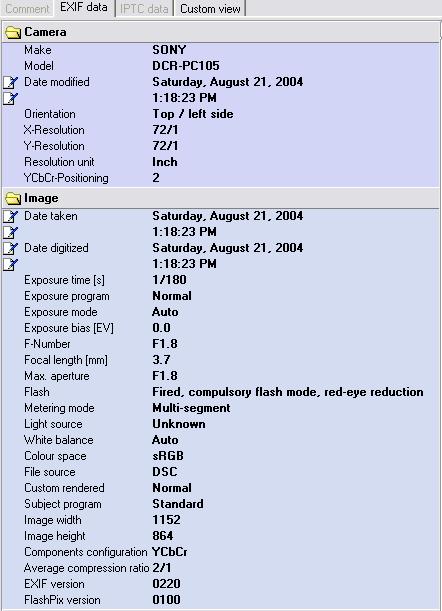I have tonnes of images to convert to DVD slideshow with background music using pinnacle9. I would like to extract the date and time from each images and stamped on it.
What kind of software would do that. I know DV time stamp would do the same thing but it's only limited to .AVI
thanks
+ Reply to Thread
Results 1 to 18 of 18
-
_jelir_
-
Hello,
You could do a net search for delogo for virtualdub. If you have non avi sources use virtualdubmpeg2 and it will convert it to avi for you. The quality should be decent but depending on the size the background after removal may be slightly blurred (but probably more desirable than the time stamp).
KevinDonatello - The Shredder? Michelangelo - Maybe all that hardware is for making coleslaw? -
What I want to do is different thingYou could do a net search for delogo for virtualdub. If you have non avi sources use virtualdubmpeg2 and it will convert it to avi for you. The quality should be decent but depending on the size the background after removal may be slightly blurred (but probably more desirable than the time stamp).
Every digital image carries such information but it does not actually display on the image. It's hidden somewhere else. I want to grab it out and place on the photo so that I can watch the date stamped slideshow on TV.......I would like to extract the date and time from each images and stamped on it._jelir_ -
Hello,
Sorry I thought you meant it was ON the photo. I guess I can't help you with that. Good luck.
KevinDonatello - The Shredder? Michelangelo - Maybe all that hardware is for making coleslaw? -
I don't think it store's the date it was taken but the date the file was created. If you transfer or copy the file you'll have a new file creation date. I could be wrong.
I don't know of any app that will auto generate the date. You could use a image editor that has batch capabilities to stamp a whole bunch of images at once. Or use a video editor to insert a title ovelay. If you have a lot of images with the same date that should work pretty good. -
If the images were taken with a digital camera then the information is almost certainly contained in the EXIF header. You can use the "nearly free" program EXIFER to watermark your images with the day/time stamp in batch mode. (EXIFER is postcard-ware).
http://www.friedemann-schmidt.com/software/exifer/
-drjThey that give up essential liberty to obtain a little temporary safety deserve neither liberty or safety.
--Benjamin Franklin -
I knew the information is there since I can sort by the "date created" and "date modified" in the image folder. So it's definitely there.
Anyway thanks for the quick response.
I'll give a try for EXIFER.
 _jelir_
_jelir_ -
That app does indeed work. I tried it on a image that was e-mailed too me, has a lot more info than the date too.
I did try it on a image that was just created yesterday with a older camera and it didn't work. Guess it depends on the camera. Thanks drjtech, guess I'll have to send a "postcard".
Edit: now that I looked my editor provides this info too.
-
The date created and modified is the date it was created on your computer not the time the photo was taken. That exifer app will provide that info as long as your camera provides that info with the original image.Originally Posted by jelir
-
^^
maybe this is different depending on the camera and/or software. I have a Kodak and use Kodak software and this actualy gives me three dates and times: date taken, date acquired and date modified. The date taken IS the actual date and time the photo was taken as all the times are different for each photo. -
In my case "date created"="date the photo was taken". I'm very positive since i took it myself.The date created and modified is the date it was created on your computer not the time the photo was taken
Camera: sony pc105
OS: windowsXP SP1_jelir_ -
It would be if you created the file on your computer the same day it was taken or if when you transferred it from your camera it used the same file info.
Here's the file properties for a image that was e-mailed to me. The file properties are the same as when I received it.
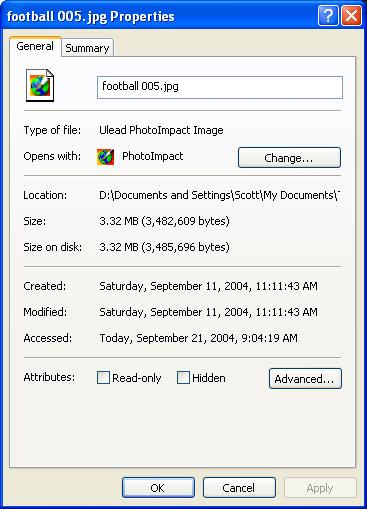
Here's the exif info using my editor. The program listed above will provide the same info. If your images have this info that app will also do exactly what you want to do.
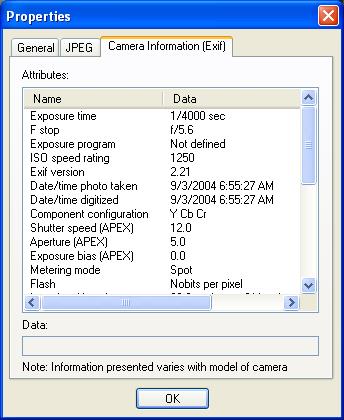
I learn something new here everyday, your question has taught me something I wasn't aware of. Now I just need to learn hoe to extract this info using my editor.
-
That's the file properties which can be the correct date taken information providing it meets the criteria I posted above. That information can change though. For example if you copy and paste that file in another folder the created date will change.
Have you tried the exif program that was posted above? -
That's the right info, it matches your file info but like I said the file info can change.
I haven't tried it but use that exif app to place the dates and time on your images. I'm sure it can place any of that information you see.
I suggest copying them to a seperate folder and apply the changes to the copies instead of your originals. Once the changes have been made import them into Pinnacle. -
what i do is use the right click method>properties to get the date and then use ms digital image to add the date.
Computer Spec:
winxp pro, 2.4ghz, 768mb ram, 100gb
Similar Threads
-
setting MKV date
By larryc in forum Video ConversionReplies: 17Last Post: 17th Oct 2017, 15:42 -
Time/date
By whitek75 in forum EditingReplies: 3Last Post: 10th Mar 2011, 12:50 -
Capturing with Date Code
By scormodo in forum Capturing and VCRReplies: 2Last Post: 13th Mar 2010, 13:29 -
Date of Manufacture or Burning??
By digitalfreaknyc in forum MediaReplies: 4Last Post: 20th May 2008, 09:47 -
Date & Time
By fzf5bl in forum MacReplies: 1Last Post: 8th Nov 2007, 03:48




 Quote
Quote