I captured a TV program and the sound is distorted because it is too loud (I think). It might be that I recorded it in 48000hz using Winfast PVR and Pic mjpeg and PCM audio. Anyway here is a wave table of how it looks in Audacity. I seems like it is just too loud, but the distortion remains even if I lower the volume. Any suggestions on how I might fix it? I tried to just de-amplify it in Audacity, but the distortion remained, just not as loud.
Thanks
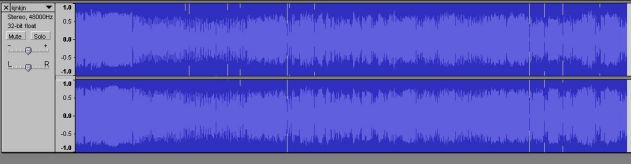
+ Reply to Thread
Results 1 to 14 of 14
-
-
From the graph, it looks like the the light blue is what I want and the dark is the volume distortion. Anybody know how to fix this? I think it happened because I had the record volume set to maximum because of a previous capture setting. Forgot to check it.
-
Hello,
Recording in 48000hz won't make it louder, that's the dvd audio spec.
You can load the file into a audio editor and most have a volume adjuster. You can drag the line down until it reads lower than 100% (try 95% than 90%, etc.. until it sounds better to you).
KevinDonatello - The Shredder? Michelangelo - Maybe all that hardware is for making coleslaw? -
The bars light blue bars hanging down like icicles or protruding up are indicative of clipping distortion, which happens when you record from a source with too much gain. You can download a trial copy of Adobe Audition which has a restoration tool that will help clean up the noise. The program uses spline curve estimation to recreate the clipped data. It works amazingly well at restoring the audio signal. The best solution of course, is to record without clipping the signal.
-
The audio will still sound distorted no matter what you do after the fact because it was recorded too loudly; the peaks of the waveform (loudest sounds) were "clipped". There is nothing you can do unless recapturing is an option.
If it is, In a program with a VU meter (your audio editing software is a good bet. Virtualdub and AVI_IO have them too) go into record mode, and while the source is playing/connceted, adjust the audio down until the bars on the meter do not hit the top. Adjust it so that it reaches 75-80% most of the time to ensure that loud noises do not clip. This is the optimal recording level. -
I am downloading Audition. Have you used it to fiix a problem like this?
I tried just lowering the amplitude, but it only lowered the volume, but the distortion remained.
The only reason I recorded this was that I forgot that I had increased the record volume on a previous capture. It wsa the AFI 100 Songs and I don't think it will be rebroadcast,
Are their no filters for Audacity that might help.
Thanks everyone. -
Sounds like the audio is most definately cooked. Even if it is not clipped, it can be cooked. I did this once by recording through mic input instead of line input.
If recapturing/re-recording is not an option, then you have to try your best to undo what you have done. That involves trying some different filters on the audio. I've heard of plugins that can help it out, but I don't know the names. Also, they weren't free.
Darryl -
It turns out that Audition does not support Windows 98. Anybody got any more ideas.
-
I'm afraid that while some filters may give some improvement, you can't really create sound out of nothing -- the sound was lost when it was captured too loudly and there is nothing to be done about it. The sound that was clipped is gone.
Sorry.
dphirschler; I think the screenshot is after (s)he tried to deamplify the volume in Audacity, which would explain why it doesn't quite looked clipped. Though capturing through mic-in would be bad, definitely! Mic-in is amplified and only mono. -
It doesn't look clipped to me. It looks cooked. Sound from a VCR is often too much for the soundcard's preamp to handle. I run my audio through my DAT deck and adjust the level down. That's before it gets to the PC and has another (final) level adjustment.
As I said, if you can, recapture the audio. This time use something to attenuate the sound. My DAT deck did it for me. Maybe a stereo receiver will do it for you. Maybe you need an attenuator cable (cheap at Radio Shaft). Maybe the solution is running the sound through a cassette deck.
Darryl -
From the waveform screenshot, it appears that the audio is definetly not clipped. Although Audition could most likely fix clipped audio, you don't have that.
As dphirschler mentioned, your audio is "cooked". Don't really understand what "cooked" means in this case, but distortion won't go away by reducing volume.
If you could encode to 256kbps MP3 say, 30 secs of the "cooked" audio and post it somwhere, or e-mail it, perhaps we can take a look and find a solution.The more I learn, the more I come to realize how little it is I know. -
Some of the filters here may help:
http://www.digitalfaq.com/restoration/audio/soundforge/soundforge.htm
I specifically made some that restore hollow sounds, and others that kill out clipping pops. It works fairly well.
The dark blue is nothing. The light blue is the audio waveform. Maybe a couple spots clip where it runs into the top/bottom of the meter. But otherwise, it's fine.
I'm not familiar with the word "cooked".Want my help? Ask here! (not via PM!)
FAQs: Best Blank Discs • Best TBCs • Best VCRs for capture • Restore VHS -
Are the louder portions distorted but the quieter portions OK? If so there's probably nothing that can be done.
Are one of these what you recorded?
http://www.amazon.com/exec/obidos/ASIN/6305943567/ref=pd_sxp_elt_l1/104-3618731-8570305
http://www.amazon.com/exec/obidos/tg/detail/-/B00004U12V/103-9858946-8243804?v=glance -
Since I needed the space and I didn't think I would be able to fix the files, I deleted them. But I really appreciate the advice. The tow video are from AFI, but not the 100 best movie songs that was broadcast last month. I guess it will appear sometime like the previous versions. It really wasn't that great of a show. It was kinda weird seeing Clay Aiken speaking about movies that came out before his parents were born.
Similar Threads
-
Loud buzz when outputting audio only
By joelkranz in forum Camcorders (DV/HDV/AVCHD/HD)Replies: 4Last Post: 15th Mar 2014, 23:12 -
Poor Audio: Effects Loud, Dialog too Soft
By stormdragon in forum Newbie / General discussionsReplies: 4Last Post: 25th Sep 2011, 20:02 -
Captured audio is REALLY LOUD
By justin81 in forum Capturing and VCRReplies: 4Last Post: 11th Aug 2009, 08:43 -
GUI for dvdauthor - audio too loud
By mrcoolekin in forum Authoring (DVD)Replies: 6Last Post: 15th Oct 2008, 05:25 -
16bit Audio on XL1 not Loud enough!
By ozab in forum AudioReplies: 16Last Post: 13th Aug 2007, 10:33




 Quote
Quote