Do you guys have any tips for installing a video card or power supply? If it matters, I will be working with:
-HP Pavilion a450n Desktop PC
- POWERCOLOR ATI RADEON 9800 XT Video Card, 256MB DDR, 256-Bit, DVI/TV-Out, 8X AGP, Model "R98T-TD3" -OEM
- Antec 430W Power Supply, Model "TRUE430" -RETAIL
I have found the following guides, they seem pretty straight forward:
-Windows XP: Installing a New Video Card
-DIY: Installing a Power Supply
I only have a couple of questions this time :P:
-On the back of the power supply I notice there are two wattage settings, I am guessing If I select the wrong one that will pretty much kill my system?
-In the power supply guide there is a warning saying that some PC manufacturers make the power supply specifically for there PC and that I can only get a replacement from the manufacturer. Do you guys think I will run into that problem?
Thanks for any help, I guess it is just pre installation jitters.
+ Reply to Thread
Results 1 to 26 of 26
-
-
On the back of the power supply is the generally the voltage selector, either 110 or 220 VAC. Select the one that matches your local voltage.
There are some important differences in power supplies, generally the physical size. Most any ATX power supply will fit most any case. There are some variations, such as a 4 pin connector some motherboards use for a separate CPU supply. Also may be SATA power leads, or some other specialized connectors. Most all supplies have the standard connectors, and a few specialized/spare connectors.
From what I have seen of HP desktops, the PS should be pretty standard and you should have no problem. The PC manufacturers will always warn you about non-OEM parts for their own protection. -
Dell is the only one that comes to mind that uses specialized connectors for their power supplies. PC Power and Cooling makes replacement PSUs for Dell systems in case anyone ever wants to upgrade their Dell.
The PSU is pretty easy to install since the power connectors only fit the other connectors one way (D-pins and whatnot) so just hook up the proper power connectors to what needed it before. Most ATX power supplies these days use the 24-pin ATX connector, some older boards use a 20-pin connector. There are usually adapters that comes with the power supply. Some boards also require a second power cable which is generally supplies with the ATX power supply. From the look of your board schematic it looks like you require this square 4-pin power connector, it goes behind your network port on the board between it and the northbridge. You'll have no problems with that True430. I think it comes with a fan monitor lead out of it and it may have case fan power connectors. It looks like you have one chassis fan header on your board between the AGP port and the audio connectors on the back. See what that's connected to and if it's open put the fan lead from the power supply there (it should be a blue and black wire with a socket that fits that 3-pin header). Check to see if your case fans use 4-pin power connectors. If they do plug them into the dedicated "fan only" connectors on the PSU if it has them. These will be Molex connectors with only yellow and black wires running to them from the PSU.
The video card is also pretty straightforward. Make sure to lay the computer flat so you can press down evenly on the card to put it in. It should fit really snug. Plug the extra power cable into one of the similar connectors on your PSU, preferrably one that is shared with optical drives or all by itself. This will make sure that video card is getting a good source of power. Good choice of video cards BTW, that one should treat you well. -
I only have one sugestion. Instsall the power supply first. Make sure everything checks out good before instaling the video card.
Big Government is Big Business.. just without a product and at twice the price... after all if the opposite of pro is con then wouldn’t the opposite of progress be congress? -
Well guys, I took the plunge, and have run into my fare share of problems.
 First off, for the power supply to fit I had do a little modification to my case. Now, I get to the point where I have to figure out a way to keep all of these wires in line, when fully spread out the cable is probably two feet long.
First off, for the power supply to fit I had do a little modification to my case. Now, I get to the point where I have to figure out a way to keep all of these wires in line, when fully spread out the cable is probably two feet long.  Here is where the problem comes in. I have tried to clean up my wiring a bit it is still messy. Is there anything specific I should try to keep the wires from touching?
Here is where the problem comes in. I have tried to clean up my wiring a bit it is still messy. Is there anything specific I should try to keep the wires from touching?
-
Cable ties, Velcro.
Nothing can stop me now, 'cause I don't care anymore. -
Haha, I have used quite a few zip ties. :P I think I will have a friend have one of the PC repair shops do it, if it doesn't cost to much.
-
I use plastic cable ties which work fine. I just make sure the wires are not near the heatsink fan area.
__________________________________________________ ___________
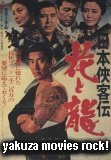
-
Having worked with a few HP cases, my best advice is to get another case. With HP cases you have to do everything their way.
They are set up to maximize available space. If you were to get a standard midsize PC case, cable arrangement would be a little easier.
Just a thought.
However whatever case you use, especially if you have a AMD processor, be thinking cooling. Round IDE cables, careful cable placement, case fans as needed, will help airflow and cooling. -
Thanks alot for the input guys, however, I called a guy named Jeanie to do the job. He should be over in a half hour to do it. Hopefully spiral cable sleeves are computer compatible. :P
-
OK guys, I think I have a problem.
 My temperature in BIOS is showing up as 66 degrees celsius, is this bad? I have opened up Doom 3 a couple of times and restarted the computer a couple of times. Sorry for the stupid question, but anything I could find regarding CPU temperature was from 2003 and earlier.
My temperature in BIOS is showing up as 66 degrees celsius, is this bad? I have opened up Doom 3 a couple of times and restarted the computer a couple of times. Sorry for the stupid question, but anything I could find regarding CPU temperature was from 2003 and earlier.
-
Sorry about the double post, but the last post was incorrect. Sandra was showing 66 degrees celsius, BIOS is showing 56 degrees celsius. I really hope my BIOS is right this time.

-
Hrm, I am idling at about 53 degrees celsius, looks like I nead a case fan or two.

-
I see you're running a pent 4 3.00 chip. They run high so getting some case fans will help out a lot. That sisoft sandra program is not very accurate from what I've read about. Using the BIOS to check your temperatures is the best thing to use.Hrm, I am idling at about 53 degrees celsius, looks like I nead a case fan or two.

-
Alright guys, I've decided to leave my computer off until tommorow, it is getting to hot for my tastes.
 I plan on buying a case fan or two tommorow, but I have a couple of questions first:
I plan on buying a case fan or two tommorow, but I have a couple of questions first:
-How many should I need? I am currently running around 53 degrees celsius at idle. I want to get that down to the lower 40s, higher 30s if possible.
-I see alot to do with size now a days. I take it the bigger they are the less I will need?
-Any mounting tips?
Now only if these damn things came battery operated. :P
Edit: Now that I think about it, I really don't see any space for another fan, are there any other options?
-
buy a new case if you can afford it. most new cases you can add 2-3 case fans.Now that I think about it, I really don't see any space for another fan, are there any other options?
-
Northwood P4s don't run very hot, it's those damned Prescotts that run way too hot. If it's a Prescott core P4 then invest in a Swiftech heatsink and put a nice quiet fan on top of it. That heatsink alone is probably better than the OEM thermal solution.
-
Ouch, I really have no idea which on it is.
 Here is the direct link from the manufacturer:
Here is the direct link from the manufacturer:
http://h10025.www1.hp.com/ewfrf/wc/genericDocument?lc=en&cc=us&docname=c00058235
So is there a chance I could fix this problem without having to get a new case? Also, are heatsinks hard to install? Thanks for the help guys, I want to settle this the most inexpensive way I can.
Edit: My idle temperature through BIOS is showing 53 degrees celius, and its really noisy, I am guessing this is terrible? -
Nevermind, I found it, the information given seems stupid though.

CPU
Socket 478
Intel Pentium 4 Northwood/Prescott
New power design for up to 3.2+ GHz -
http://www.cpuid.com/
Go there and download CPU-Z and run it. That will tell you TONS about your system specifics including which processor core (even its stepping revision) you're running. Best damn hardware scanner there is. -
Well, I just noticed two terrible things. My CPU was made by Prescot, and I don't even have one intake fan. Now I have a couple of ideas, and I want some consent from you guys.

Idea #1: Cut a whole in my side panel, mount a 120MM case fan on my side panel over the whole. If I do it correctly I would have some sort of intake, but I have a feeling that alot of dust will be sucked in also.
Idea #2: Buy a new heat sink. Just wondering, are these hard to install?
Also, I am on currently on the computer with the cooling problems. It is idleing at about 54 degrees celsius, do I run any chance of ruining anything? Eariler today I was playing Counter Strike Condition Zero, I could just imagine the hell that put on my system.
Anyways, thanks for being so patient with me guys. : ) -
I couldn't resist playing Counter Strike, so I took the side panel off an the temperature only raised 2 degrees celsius.
 Thats another reason why I think my cooling issue mainly has to do with the fact that I don't have an intake fan. Chances are I will find out that was a bad idea.
Thats another reason why I think my cooling issue mainly has to do with the fact that I don't have an intake fan. Chances are I will find out that was a bad idea. 
-
Firstly:
http://www.sidewindercomputers.com/mcsehefor800.html
With one of these on top:
http://www.sidewindercomputers.com/van80stealfa.html
That will take care of the heatsink issue. Installation isn't difficult but it is very important you do it properly because you're messing with some expensive hardware.
As for the intake fan there are usually places to add intake fans in most cases. If not you can cut for one, just be sure to use the right bit for it. Drilling through steel cases is tough, I've done a couple. Your other option is to swap all that into a different case. You'll end up spending a bit more time and money on that but in the end you'll have a better system because of it. -
If you use another heatsink fan remember you could void the warranty on the pent 4 PRESCOTT chip you have. The reason for this is when using a different heat sink fan you'll be using thermal paste. From I've been told Intel doesn't like chips with thermal paste on them and may not honor the 3yr warranty. I just wanted you to be aware of that.
Might be easier for you to just get a brand new case. That's just my opinion.
-
Well, all I can say is I have created a monster. :P Basically I:
-Bought a 120MM Antec fan.
-Drilled holes in the side panel to mount it on the inside of the case, backwards, so it acted as an intake fan.
-When the fan was in the case the power cable was to close to the heatsink for my liking so I started thinking, this is where the real fun begins.
-I took the fan out and mounted it on the outside of the case, keep in mind this case will only be used for another 3-6 weeks. :P
Half way through the job I had discovered that my dumbass brother had "misplaced" my dremel tool, so that made things take a little longer than I had originally expected. :P I am now idleing at about 46 degrees celsius, so that is alot better than before, but is that good? -
Depends on your ambient temps. My intake temps right now are 24°C and CPU temps are 34° and 36° (#2 always runs a little bit warmer since the sink pretty much rests on the video card). If your intake temps are around 34° then I don't think 46 is so bad. Must be a bit warm in your house then

Similar Threads
-
How do you test a power supply?
By ricoman in forum ComputerReplies: 3Last Post: 4th Oct 2010, 13:54 -
Need to choose a power supply
By neworldman in forum ComputerReplies: 4Last Post: 4th Aug 2010, 08:26 -
Nvidia 8600 GTS graphics card Insuficient power supply with Antec 500w
By Hogie in forum ComputerReplies: 4Last Post: 5th Jan 2009, 02:59 -
Nvidia 8600 GTS graphics card Insuficient power supply with Antec 500w
By Hogie in forum Newbie / General discussionsReplies: 5Last Post: 4th Jan 2009, 22:11 -
Power supply problem?
By Ai Haibara in forum ComputerReplies: 17Last Post: 22nd Oct 2008, 13:54




 Quote
Quote