I have encountered 3 DVD's that I am not able to decrypt and encode.
S.W.A.T, Once Upon A Time In Mexico, and Big Fish. I know the last two are by Columbia Tri Star Production Company.
When I try to back up them with Decrypter/Shrink or ANYDVD and Shrink or ANYDVD and Recode 2., the burn seems to go fine BUT when I play the movie the following happens.
1 I click play on the menu
2. starts playing and shows the FBI Warning Screen
3. Then shows the screen that says something to this effect: "For Home entertainment only. The Views and opinions expressed are those of the individual speaker and not the view of Columbia Tri Star"
The movie will not go any further than this screen. It just goes out of this screen then right back to it and out of it and then right back to it again.
I have been backing up my movie collection for some time and just now encountered this problem.
Windows XP Home
IE 6 latest updates
NEC A2500 burner
Running in background :
ANYDVD
Nortons A/V
I have always run these in background without any problems.
Thanks,
+ Reply to Thread
Results 1 to 9 of 9
-
-
close ANYDVD, rip to HDD using DVDdecrypter in file mode, shrink if neccesary and then burn.
some people have had probs on certain titles with anyDVD. -
I have encounted this problem on original dvd's as well. My work around is to go the chapter selection and start the movie from there. It's not ideal but I think you'll find those backups do work.
-
Sorry but I already have used DVD Decrypter to file on HD and then used Shrink with built in Nero burning option.
Same results..........
The only 3 movies I have not been able to back up so far are all from Columbia Tri Star..... Once Upon a Time in Mexico, S.W.A.T., and Big Fish.
Believe they used some kind of protection that has not been broken yet.
Tom -
I backed up "ONCE UPON A TIME IN MEXICO" & "SWAT" with no problems. A lot of people have problems using the latest version of DVD SHRINK the one with the NERO built in. I would suggest to use a older version of DVD SHRINK like 3.0 beta 5. Here's a download for it: http://mrbass.org/dvdshrink/dvdshrinkold/The only 3 movies I have not been able to back up so far are all from Columbia Tri Star..... Once Upon a Time in Mexico, S.W.A.T., and Big Fish.
Believe they used some kind of protection that has not been broken yet.
Rip in file mode with DVD DECRYPTER then use DVD SHRINK version 3.0 beta 5 to compress then open up NERO BURN to burn to dvd media.
There isn't any new copy protection on those dvd movies. As I've mentioned others have problems using the latest DVD SHRINK. Do a search in this forum and you'll find it is a common problem.
__________________________________________________ ___________
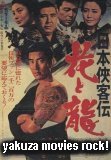
-
I personally don't think the version of Shrink has anything to do with it.
I would think so if Pinnicle Instant Copy and Nero Recode had not produced the very same results on these 3 movies.
Since Shrink was not the only program that failed to back them up there must be some other reason for the failure. -
the person who developed and created DVD SHRINK now works for AHEAD NERO. He helped to fine tune and develop NERO RECODE. As I stated I backed up "SWAT" & "ONCE UPON A TIME IN MEXICO" with no problems. There is no new copy protection codes. It seems you may have some software conflicts, IC8 & ANYDVD have known conflicts with other software. I can't force you to try another version of DVD SHRINK but hey give it a shot. It may just work but as the old saying goes, " you can lead a horse to water, but you can't force it to drink ". I think it goes something like that! But I think you got my drift. Good luck!I personally don't think the version of Shrink has anything to do with it.
I would think so if Pinnicle Instant Copy and Nero Recode had not produced the very same results on these 3 movies.
Since Shrink was not the only program that failed to back them up there must be some other reason for the failure.

-
Are you trying to play your backups through your computer or on a stand alone dvd player? I ran into the problems you're having on Columbia TriStar movies when I played them on the computer. If you go to the main menu, then chapter selection and start on chapter 1, it will probably play. At least it did for me. On my stand alone player, they work fine.
Similar Threads
-
How to quickly edit Blu-ray? Something like DVD Shrink or Nero Recode?
By peanutty in forum Authoring (Blu-ray)Replies: 8Last Post: 20th Nov 2011, 16:43 -
DVD Shrink and Nero Recode question.
By siratfus in forum DVD RippingReplies: 8Last Post: 13th Jan 2010, 21:49 -
D v d Decrypter and shrink
By Leftbehind in forum Authoring (DVD)Replies: 3Last Post: 7th Oct 2009, 02:18 -
Nero Recode vs DVD Shrink
By PhoneMatt in forum DVD RippingReplies: 2Last Post: 8th Feb 2008, 13:04 -
Has anyone switched from dvd shrink to nero recode
By ultraman36 in forum DVD RippingReplies: 3Last Post: 4th Sep 2007, 23:45




 Quote
Quote