I have created a dvd to my hard drive to test an authoring program. I have a AUDIO_TS and VIDEO_TS folders. Which file or files out of the VIDEO_TS folder do I load into power dvd to get the menus to work. I've tried every file in the VIDEO_TS folder and the menus do not work. You press play and it shows the main menu automatically goes to the first scene selection menu then to 2nd scene selection menu then starts to play the movie. I want to see it work with the menus to test all the buttons before I burn to disc. What am I doing wrong? I will also add that I tried the video-ts.ifo only and nothing happens. It's got to be me???
+ Reply to Thread
Results 1 to 17 of 17
-
-
so, I go into file mode, open the menu button, then navigate to the directory where all the bup, ifo and vob files are, load them in the menu, then highlight the video_ts.ifo file and hit play?
-
Doesn't PowerDVD have a "Play DVD from folder" option if you right click? This is the one to use when playing a DVD structure from HDD.
/Mats -
I can't seem to find that option, where is it located? The only thing I see when you go into "File Mode" is to load your files in the menu, which is what I do. If I only load all the vob files, the video will play, however I need to test the menus. Maybe I'll load win dvd on my other machine and try that, or maybe I need to upgrade power dvd. I will also try to create a dvd to hard drive with the software I know works when I burn to disc, maybe I am doing something wrong in DVD lab?Doesn't PowerDVD have a "Play DVD from folder" option if you right click?
-
If all else fails, you could use imgtools classic to create an ISO of your DVD structure, mount this ISO with Daemon tools, and have PowerDVD treat it as a regular DVD reader...
/Mats -
here's an update, I loaded windvd and have the same problem when I load the video_ts.ifo for the video_ts directory, it zips right thru the menu's and starts playing the movie. I then took a dvd that I had made and played it from the disc with power dvd, the menus work fine just like on a table top player. I then ripped the same dvd to my hard drive and went to the directory and loaded the video_ts.ifo file in the menu in file mode and nothing plays. I then load all the files in order from the video_ts directory and try to play them, it zips right past all the menus and plays portions of the movie. I guess I'm going to try to burn the dvd and hope I don't make a coaster. I will mention that the version of power dvd is 3.0 so maybe this is the problem as well. Just seems that a higher end DVD authoring progam (DVDlab) which I am try before I buy, would allow you to "preview" the DVD as it will play. This is one of the Feaatures of DVD complete by dazzle which I currently use, however it does not except ac3 audio, which is why I want to switch programs.
-
That's not how it works with WinDVD.
You have to choose "Play DVD from folder"
Then, your folder structure should be like this (c: is for example, mymovie would be the name of your ripped DVD):
c:\mymovie\VIDEO_TS
Then, point WinDVD to the mymovie folder without going into the VIDEO_TS folder and click ok.
It should then start playing it like a regular DVD.
I believe that PowerDVD 5 also works like this , but I only have 4 ATM.
EDIT:
Here's a more detailed account of how to open a DVD from your HD with PowerDVD (page 25)
manual (2M pdf).
EDIT 2:
The menu for WinDVD. Choose "Play DVD from folder":
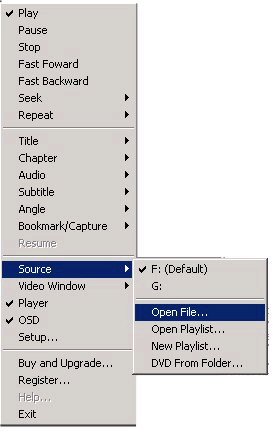
-
I'm correcting myself - it's WinDVD (I didn't even know what player I have installed at home!Doesn't PowerDVD have a "Play DVD from folder" option if you right click?
 ). But as I said, you don't have to burnm it to disc - just creat an image and mount it with daemon tools...
). But as I said, you don't have to burnm it to disc - just creat an image and mount it with daemon tools...
/Mats -
Supreme2k
Thanks I will try that tonight. I have 3.0 so it may be slightly different. 3.0 has a "File Mode" and "Disc Mode" button to toggle between the 2. The only way I found to load files is thru the menu button and I can not load a video_ts folder unless I choose each indivdual file. Maybe I am overlooking something.
mats.hogberg
I will try this as a last resort, but it seems to be more work just to test menus. I don't see where DVD lab will create an iso image. So I would have to create the video_ts folder convert it to and iso image and mount it with daemon tolls into power dvd to run thru the menu and test the buttons then finally burn it to disc, wether from the video_ts folder or the iso image. It does look like you can burn the iso image you create with imgtools which is good, my question is how long does it take to create and iso image from and video_ts folder on say a 2 hour video? -
This is (to me) the most reliable method of creating a Video DVD from a DVD structure on HDD. I always use imgtools classic to create the image, and DVDDecrypter to burn.. It does look like you can burn the iso image you create with imgtools which is good, my question is how long does it take to create and iso image from and video_ts folder on say a 2 hour video?
It takes the amount of time it takes to write 4.35 GB data to your HDD, usually a few minutes. To me, being able to test the DVD "live" before burning it, coupled with the most reliable method of writing a Video DVD those minutes are the ones best spent in the whole DVD creation process...
/Mats -
mats.hogberg
What software do you use when compiling a DVD? I do alot of my own videos and less backing up. And as I said I'm testing DVD Lab because this will accept ac3 sound where as DVD complete will not. And I am thinking bout getting the TMPGEnc AC3 plugin because I have read many posts stating that it can be used as a stand alone ac3 encoder. -
I use ffmpeg (mostly with ffmpeggui I'm afraid to admit!) to encode to AC3. I've never bothered with fancy menus and stuff, so I use IfoEdit mostly to author, even if I've tried TDA once or twice... Doesn't TDA accept AC3 as audio source even if it can't encode to AC3 without the plugin? If it does, there's no advantage (besides some compatibility issue wuth ffmpeg AC3 and some Pioneer players) using TDA AC3 over TDA and ffmpeg. If you're not one of those who want to use one and only one app for everything?

/Mats -
using more than 1 program to accomplish a task is not that big of a deal to me IF using the different programs does not casue sync issues. I lean toward TMPGEnc ac3 plugin because I have read posts about it's compatibality is better and no real sync issues after encoding your ementry mp2 and wav file with TMPGEnc and then encoding the wav to
ac3 and importating the m2v and ac3 into DVD Lab. Yes 1 program to do it all would be very nice, but I can not seem to find 1 program that will do everything I want it to do. So this is life in authoring DVD's.
Thanks for the help. -
Looks like I have found a new way to do things, Thanks mats.hogberg
mats.hogberg said
That's what I did tonight and it worked great, didn't seem to take any longer then DVD complete does to build. The only thing is double and triple checking in DVD lab before building because you can't test it unitl it is done. I think this is the way I'm going to go.If all else fails, you could use imgtools classic to create an ISO of your DVD structure, mount this ISO with Daemon tools, and have PowerDVD treat it as a regular DVD reader... -
Great! Glad it worked.
/Mats
Similar Threads
-
AviSynth's WavSource won't load WAVE PCM files
By random in forum AudioReplies: 7Last Post: 7th Aug 2016, 12:31 -
Load AVCHD Lite mts files into VirtualDub?
By MJ Peg in forum Video ConversionReplies: 18Last Post: 1st Aug 2012, 12:28 -
Handbrake unable to scan/load source video files.
By e6bwhiz in forum Video ConversionReplies: 1Last Post: 22nd Feb 2011, 16:44 -
Files slow to load in MPC
By MattG in forum Software PlayingReplies: 6Last Post: 15th Sep 2009, 03:29 -
Here is a test: Storage of a S**t load of HD video files
By Lesley NZ in forum Camcorders (DV/HDV/AVCHD/HD)Replies: 10Last Post: 25th Apr 2009, 12:26




 Quote
Quote