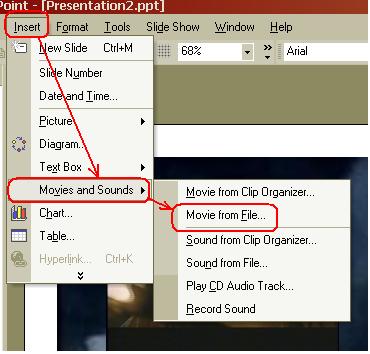Let me start by saying that I am a newbee to the forum and to video transfer/editing in general. I am a professor of psychology and would like to incorporate commercial video clips into my powerpoint presentations. What is the best/shortest way to do this? Thanks for any help you can give!
+ Reply to Thread
Results 1 to 2 of 2
-
-
First, you have to rip the video you want to use by using a program like DVD Shrink or DVDecryptor. Go to the DVD Backup section at left to get the proper guide.
Next, once you have the ripped DVD on your hard drive, it will contains several types of files. The ones for your presentation are the VOBs, which contain the audio and video.
Use Virtual Dub mod to edit and save to an AVI file.
Now Open Powerpoint. When you get to the slide that needs a video, Select Insert-->Movies and Sounds-->Movie from File. Select your video clip, resize and put where you want it, and move on to your next slide.
Load the slide and movie file below to the same directory and run the slideshow. It should show a scene from The Fellowship of the Ring on a PowerPoint slide.
Slide
movieHello.
Similar Threads
-
Capture Short Video Clips From 1.5 Hour DVD
By Grassman in forum Newbie / General discussionsReplies: 2Last Post: 27th Mar 2012, 01:52 -
Need to record short vid clips from DVD's...Best method?
By BlueProteus in forum Capturing and VCRReplies: 15Last Post: 11th Dec 2011, 11:47 -
is there a DV editor that can import all clips and put them in order?
By Onceler2 in forum EditingReplies: 0Last Post: 15th Oct 2010, 22:38 -
Editing commercial DVD clips
By visionman in forum EditingReplies: 2Last Post: 15th Apr 2010, 10:20 -
Simple tool to make video from photos and short clips?
By largactyl in forum Newbie / General discussionsReplies: 4Last Post: 23rd Jan 2008, 12:45




 Quote
Quote