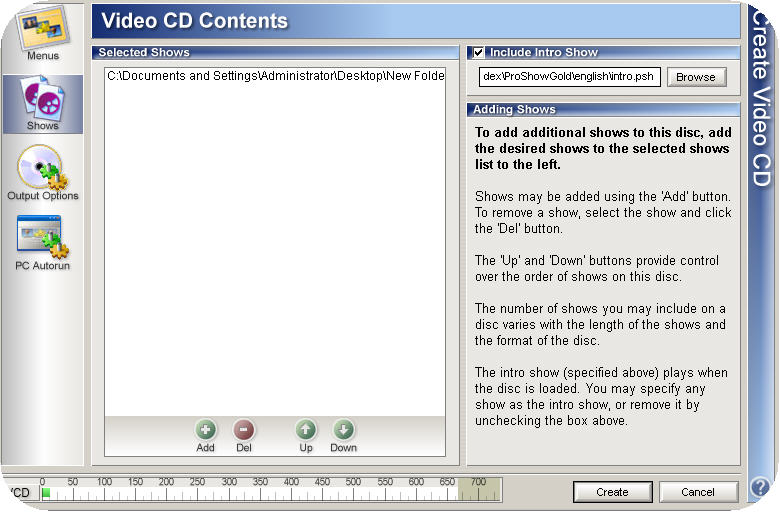I am using ProShow Gold 2.0 to create a slideshow of our pictures from our wedding that are currently on photo CD's. They are saved on the photo CD's as very high resolution .tiff files. The first thing that I am doing is converting them to jpegs and then resizing them to make the file size smaller. My question is what is the optimum resoultion for jpegs when using a program such as ProShow Gold with the final destination being a DVD-R to be played on a standalone DVD player?
Also, a side question. Does anyone know how to convert several hundred .tiff files to jpegs all at once, instead of one at a time? I currently am loading each picture in Photoshop and them saving as jpegs. It works, but there must be a faster way.
Thanks,
Ryan
+ Reply to Thread
Results 1 to 19 of 19
-
-
There is no need to convert the files, just let PSG2 do it for you.
(One reason to downsize would be to store the orignials on the DVD as files and they are too big to fit.)
If you must resize you can use the free IrfanView, it will work very well.
http://www.irfanview.com/ -
Since Pro Show Gold is limited to 99 pictures in a slide show and you're going to burn the show to a DVD anyway, why not just use the .tiff images, you'll certainly end up with a better quality slide show?
Pro Show Gold doesn't care about the size of image files... I routinely use large .bmp images... 2448x1632, 16m colors... to make a slide show with 99 images (along with a sound track) and have yet to have a problem.
You can also use a program such as Nero 6 Vision Express 2 to make a DVD slide show that will handle hundreds of high resolution images along with a sound track.
With Nero 6 you can create as many 99 picture slide shows that the DVD capacity will hold... I just did one with 450 .bmp images and other than the increased time to transcode the large file size, it worked great... maybe Nero 6 would be more suitable for making your wedding picture slide shows.
-
Thanks for the info so far. I guess my real question is what the threshold for resolution that going higher than it won't improve the quality of the end result due to the limitation of the media, in this case a standard DVD?
I don't want to take up more space than necessary on my DVD since I will be burning about 50 copies of it but on the other hand I have very high resolution pictures and want to display them at their best.
Does this question make sense?
Thanks again,
Ryan
P.S. What is an easy to use program to work with MP3 audio files? I want to take portions of various songs and add them together for my sound track. -
I've just done a dvd on Proshow Gold with 232 slides.Originally Posted by Harold7"Whenever I need to "get away,'' I just get away in my mind. I go to my imaginary spot, where the beach is perfect and the water is perfect and the weather is perfect. The only bad thing there are the flies. They're terrible!" Jack Handey
-
I've got a few ProShow Gold 2.0 Questions of my own:
1. Although it's possible to synchronize the whole show with the audio, is it possible to synchronize a selected range of slides to an audio track? For example, let's say in a 75-slide show you want the first 35 slides to sync to the first audio file you've added, but the next 30 slides to sync to the second audio file you've added?
2. Has anybody else made a Screensaver with audio? When I did, although it played fine when I just double-clicked the resulting file, when I installed it, it caused horrible system crashes on two machines, an XP machine and a Win98 one, when I actually installed it as a screensaver (in c:/Windows/System, is that right?).
3. Is there any way to specify the target file size when you make a screensaver or an executable? -
I must have a bug in mine... I just did a slideshow with 450 pictures...go figure...Originally Posted by Harold7
-
I did one with 200 pictures....hmmm go figure.Since Pro Show Gold is limited to 99 pictures in a slide
__________________________________________________ ___________
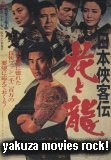
-
You're right... my bad, the last time I used Pro Show to make a slide show was for a CD-R version and it would only let me put 99 pctures in... I just put 175 into a DVD show so I guess you learn something new every day.

-
Hi!
p_I wrote:
I haven't found anything in the program that allow you to do that. Personally I would make the music shorter in the program to fit the first 35 slides, then mixing the music with the next track and adjust the length to fit the rest of the show. But I would be great to have the function in the program you asked about.Although it's possible to synchronize the whole show with the audio, is it possible to synchronize a selected range of slides to an audio track? For example, let's say in a 75-slide show you want the first 35 slides to sync to the first audio file you've added, but the next 30 slides to sync to the second audio file you've added?
// Znooky -
Can anyone answer my question about resoultion and DVD's that I posted a few replies up?
Thanks,
Ryan -
Sometimes, if you have a big batch of pictures, I find that very high res TIFFs do slow things down in ProShow Gold. I just scanned some family photos for my husband's mom at very high res, so they could be printed at larger sizes, if needed. When I made the slide shows, it worked but seemed to take forever to create a preview. I resized all the photos to 300 dpi at aproximately screen size. As for batch re-sizing, it takes a week to do this by hand and I knew I $500 program had to be able to help me, so I read the applicable part of the manual and found it can be automated in Photoshop 7.0 with the Actions function. You create and save an action and then run the action in automated mode on your photos. The details are a bit vague in online help, but clear in the written manual. I ran the automated action on about 350 photos and it took only about 10 minues -- which included responding to some prompts about color profiles. Much easier than opening and dealing with every photo.
-
Oh, forget the mention, the DVD looked great at that resolution, and on a big screen TV. This may not be the optimum resolution to use, but it was optimum for me in terms of processing time and final result.
-
Being new to all of this, would you mind explaining to me how dpi works? I think it stands for "dots per inch" and is important to know when you print something because the more dots you have per inch, the more lifelike the print will work. But for viewing images, all I am familiar with is the 800X600 format. I guess I am missing how these two different numbers are related.
Thanks for the help so far.... -
One way you could do it is to have two shows (e.g. show1 and show2) and have them combined into one show.Originally Posted by p_lI'm Feslmogh and I approve this thread...
I'm not post-whoring... I'm just posting stupidly.
I'm just skinny-dippin in the ocean of life. -
OK, great idea. How do you do that?Originally Posted by Feslmogh
-
I use ACDsee which can resize a folder of 100 pictures in seconds.Originally Posted by lalkana
Look at this windowFeslmogh wrote:
One way you could do it is to have two shows (e.g. show1 and show2) and have them combined into one show.
OK, great idea. How do you do that?
"Whenever I need to "get away,'' I just get away in my mind. I go to my imaginary spot, where the beach is perfect and the water is perfect and the weather is perfect. The only bad thing there are the flies. They're terrible!" Jack Handey
Similar Threads
-
Occasional D.O.A. slideshows made with Proshow Gold
By Seeker47 in forum Authoring (DVD)Replies: 2Last Post: 25th Nov 2007, 19:33 -
Proshow Gold Chapters
By marioval in forum Authoring (DVD)Replies: 1Last Post: 30th Oct 2007, 13:38 -
Does ProShow Gold hate -R blanks ?
By Seeker47 in forum Authoring (DVD)Replies: 4Last Post: 26th Aug 2007, 21:11 -
Creating a Quick Show in ProShow Gold
By photodex in forum User guidesReplies: 0Last Post: 14th Aug 2007, 11:58 -
ProShow Gold will not burn my show to DVD
By Kleea27 in forum Newbie / General discussionsReplies: 8Last Post: 7th Jun 2007, 00:53




 Quote
Quote