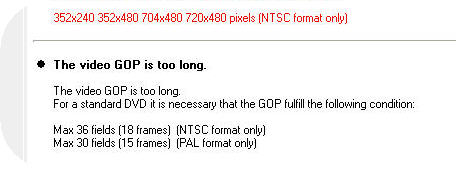I'm trying to burn a DVD of an MPG I downloaded off the web. When I try to pick it as my source file, TMPEnc gives me the following error messages:
The video file's name says it's anamorphic. Does that mean I need to tweak it somehow before using TMPEnc? Any help on how I can turn this file into a working DVD file would be much appreciated.
+ Reply to Thread
Results 1 to 7 of 7
-
-
So what's the problem? 480x480 isn't DVD spec, it's SVCD.
16:9 is only possible with 720 (or 704) by 480 (576 in PAL land).
The framerate is BS, that's a bug in TAD, but 480 isn't complient anyway.
In the upper left corner of your screen click on the DVD link under "What is" for all the valid specs.To Be, Or, Not To Be, That, Is The Gazorgan Plan -
[quote="Gazorgan"]So what's the problem? [quote]
I thought I made that obvious - the problem is that it won't let me burn a DVD. So what do I need to do to the file to get it so TMPEenc will author the file into a DVD? -
You use TNPGEnc to change it to the specs. as shown. Check out the GOP in Filter settings/other settings."Whenever I need to "get away,'' I just get away in my mind. I go to my imaginary spot, where the beach is perfect and the water is perfect and the weather is perfect. The only bad thing there are the flies. They're terrible!" Jack Handey -
The problem is mostly the 16:9, TDA will let you ignore too long GOP and wrong resolution, but 16:9 is a fatal error with that resolution. Change it with pulldown.exe to 4:3, but that will probably stretch your video to an unacceptable AR when watching it

Similar Threads
-
Sony mini dvd fatal error
By spaski in forum Camcorders (DV/HDV/AVCHD/HD)Replies: 4Last Post: 16th Dec 2010, 22:05 -
Error encountered on burning file unto dl DVD
By jones24 in forum Newbie / General discussionsReplies: 5Last Post: 12th Feb 2009, 00:22 -
[SOLVED] meGUI Encoutered a Fatal Error - Memory Not Writable.
By th3obr0 in forum Video ConversionReplies: 0Last Post: 11th Feb 2009, 17:28 -
Fatal Error on Startup SVCD2DVD 2.5 (CRASH)
By jenevans33 in forum SVCD2DVD & VOB2MPGReplies: 10Last Post: 16th Mar 2008, 11:06 -
Gui for Dvd Author keeps giving fatal error
By BobT in forum Authoring (DVD)Replies: 23Last Post: 7th Sep 2007, 13:10




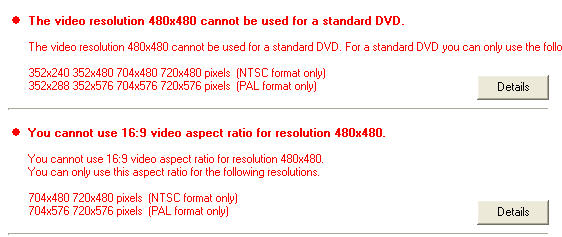
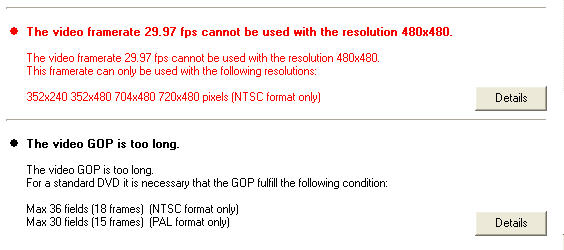
 Quote
Quote