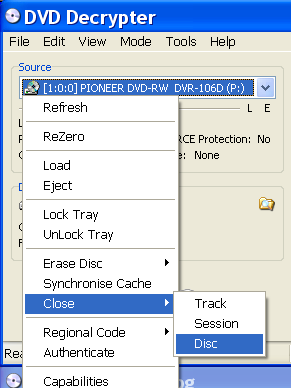I've decided to stop using DVD-R media for the time being, but one small problem exists. Essentially, I cannot get this media to play on any of my existing players, only the DVD-ROM drive. Is there a way I can make these discs read as DVD-ROM or DVD-Video? I am using an LG GSA-4040B burner at present. The disc appears in DVDDecrypter to have the possibility of further writing in the unused space (about 200 MB), so I thought maybe I did something wrong?
+ Reply to Thread
Results 1 to 11 of 11
-
"It's getting to the point now when I'm with you, I no longer want to have something stuck in my eye..."
-
If you burnt them as DVD-Video they should be finalized.
However you can try to put it in the burner launch DVD Decrypter select the burner, rightclick - Close Disc
If that doesn't work you're basically screwed - those Toshiba standalones don't like to play DVD+R and the LG4040 can't bitsetYou stop me again whilst I'm walking and I'll cut your fv<king Jacob's off. -
I had no idea that option even existed until now. Thanks.
One more question before we call it a day - is there any way I can do this with an already-burned disc?"It's getting to the point now when I'm with you, I no longer want to have something stuck in my eye..." -
I have closed a couple of DVD-R's that failed to finalize in my friend's burner.Originally Posted by Nilfennasion
But again a DVD software should always finalize DVD-Videos unless you mess up the settingsYou stop me again whilst I'm walking and I'll cut your fv<king Jacob's off. -
Well, at present, I am trying to close them in DVDDecrypter and getting nowhere fast. Is there a procedure?
"It's getting to the point now when I'm with you, I no longer want to have something stuck in my eye..." -
Lets see if they are finalized
What does DVDInfo PRO say?
Post the media infoYou stop me again whilst I'm walking and I'll cut your fv<king Jacob's off. -
Media info for one of the discs:
Media Information
Disc Regions are 1,2,3,4,5,6,7,8
Media code/Manufacturer ID RICOHJPNR01
Media Product Revision Number 02h
Volume Name CONAN_THE_BARBARIAN
Application id
Implementation id DVD Shrink
Recording Date/Time (mm/dd/yyyy) 5/29/2004 21:50:13
Format Capacity 4.10GB(4.41GB)
Book Type DVD+R
Media Type DVD+R
Media Id Code Speed 4.0x 5540KBps
Available Write Descriptor CLV 4.0x 5540KBps
Available Write Descriptor CLV 2.4x 3324KBps
Data area starting sector 30000h
Data area end sector 20D31Fh
Linear Density 0.267um/bit
Track Density 0.74um/track
Number of Layers 1"It's getting to the point now when I'm with you, I no longer want to have something stuck in my eye..." -
It looks closed.
What exactly makes you think its open? (apart from its incompatibility with the Toshiba player)The disc appears in DVDDecrypter to have the possibility of further writing in the unused space (about 200 MB)You stop me again whilst I'm walking and I'll cut your fv<king Jacob's off. -
The fact that the Current Profile entry in DVDDecrypter's information window says its Book-Type/Profile is DVD+R rather than DVD-ROM. Am I missing something?
"It's getting to the point now when I'm with you, I no longer want to have something stuck in my eye..." -
Its due to the different interpretation of different drives but that doesn't mean its open.
You stop me again whilst I'm walking and I'll cut your fv<king Jacob's off. -
Okay... so I don't have to manually close the disc, and doing so won't make the disc play on the Toshibas anyway. I think that clears up the question for me.
"It's getting to the point now when I'm with you, I no longer want to have something stuck in my eye..."
Similar Threads
-
dvd player wont play AVI or dvd video burned discs
By rockerman in forum Authoring (DVD)Replies: 5Last Post: 20th Oct 2011, 14:01 -
Can HDD Blu-ray DVD player archive DVD and video files?
By coody in forum DVD & Blu-ray PlayersReplies: 11Last Post: 12th Sep 2010, 12:19 -
Finalising unfinalised DVDs
By philheap in forum DVD & Blu-ray RecordersReplies: 3Last Post: 27th Aug 2008, 15:51 -
What.When) is DVD video (or mpeg video for DVD) pixel ratio 1:1 or 1:1.09
By perfection in forum Newbie / General discussionsReplies: 3Last Post: 21st Mar 2008, 08:05 -
Problem finalising DVD+R media with Nero - pls help
By Darren_NZ in forum Authoring (DVD)Replies: 6Last Post: 19th Jul 2007, 15:16




 Quote
Quote